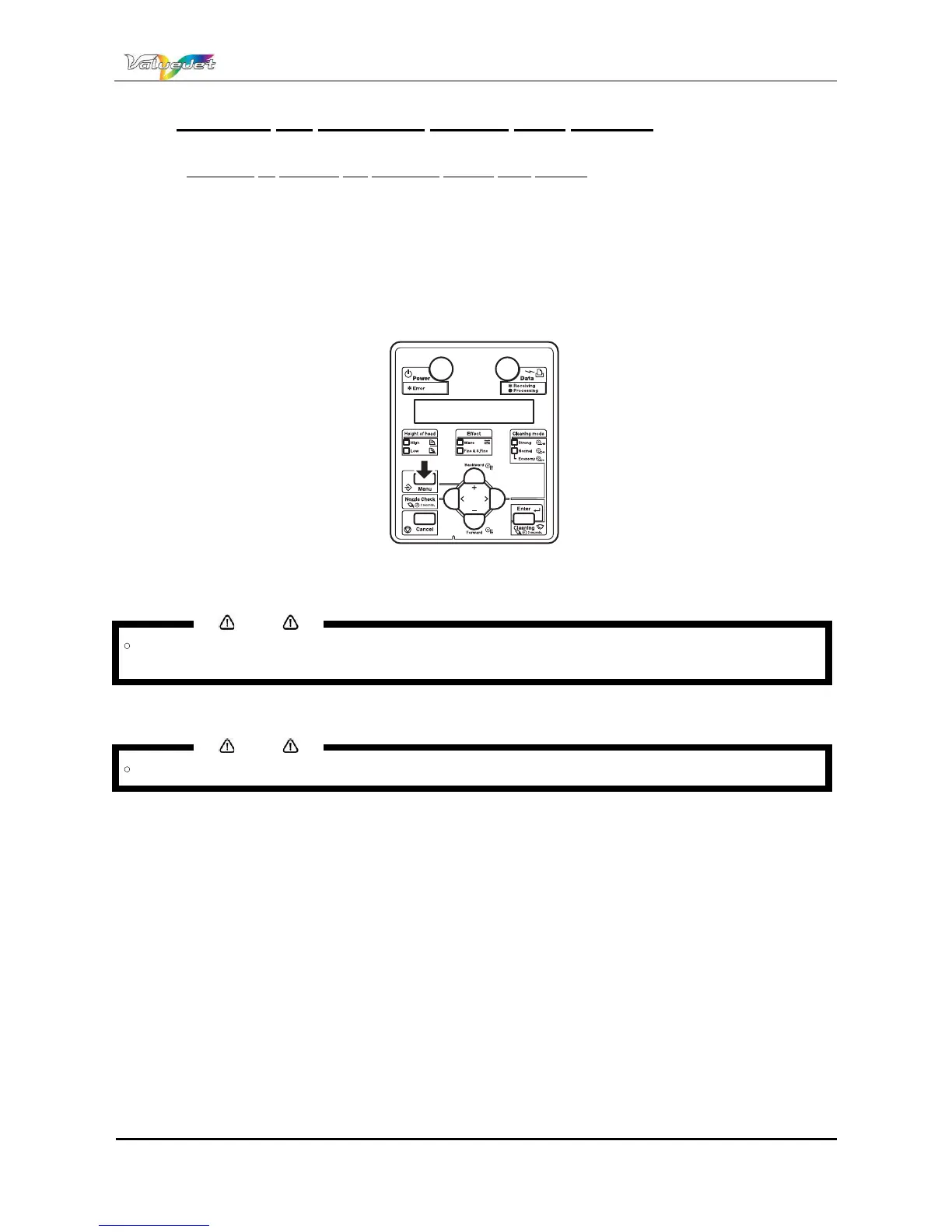Users Guide ValueJet 1614
93 AP-75790 Rev 1.4 -22/02/2011,
4.8.5 Changing and confirming settings while printing.
4.8.5.1 Procedure for changing and confirming settings while printing.
Step 1 : Confirm that the printer is in one of the following conditions;
Receiving
Converting
Printing
Warming up
Step 2 : Press the [Menu] key on the operation panel.
Menu 1: Print Start is displayed on the operation panel
Notes
When print job is sent with heaters OFF, no message warming up will be visible and no message
Menu1: Print start will be visible.
Step 3 : Press the [+] key or the [-] key to change or confirm settings.
Notes
Refer to: Settings that can be changed or confirmed while printing for more information on this topic.