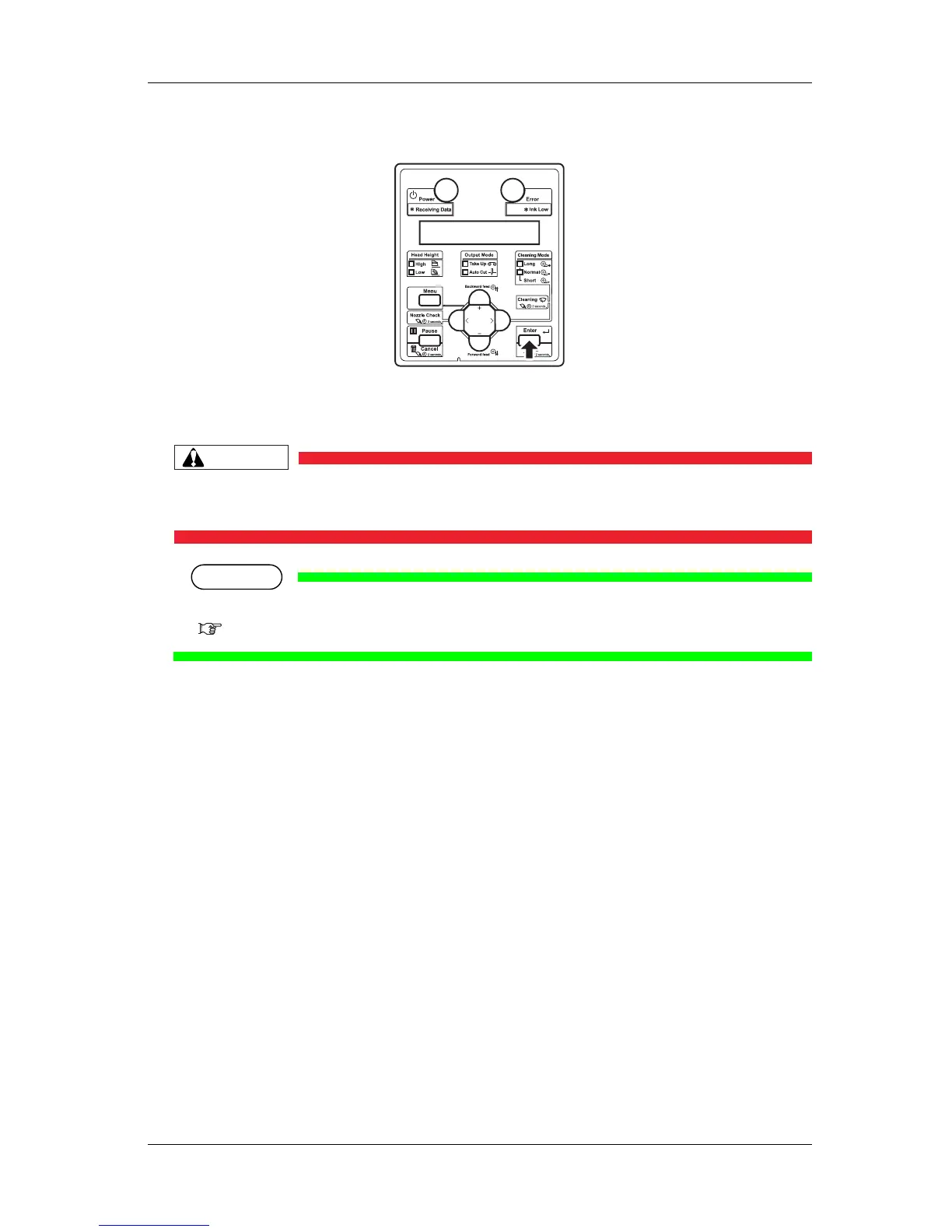VJ-1624/1624W OPERATION MANUAL 3 Before using
3-89
3. Press the [Enter] key on Operation panel.
• For VJ-1624, "Warming Up Skip ->E" is displayed on Operation panel.
(This is not displayed for VJ-1624W since it does not perform warming up.)
CAUTION
While "Warming Up" is displayed, do not touch Platen and Media guide.
They become very hot and you could burn yourself.
NOTE
• You can start printing during warming up.
4.4.7 Starting printing during warming up (VJ-1624 only)
• An adjust print pattern is printed.
(VJ-1624 starts printing after warming up is complete.)
• For the micro adjustment pattern, the same petterns will be printed on both sides and center of
the media.
