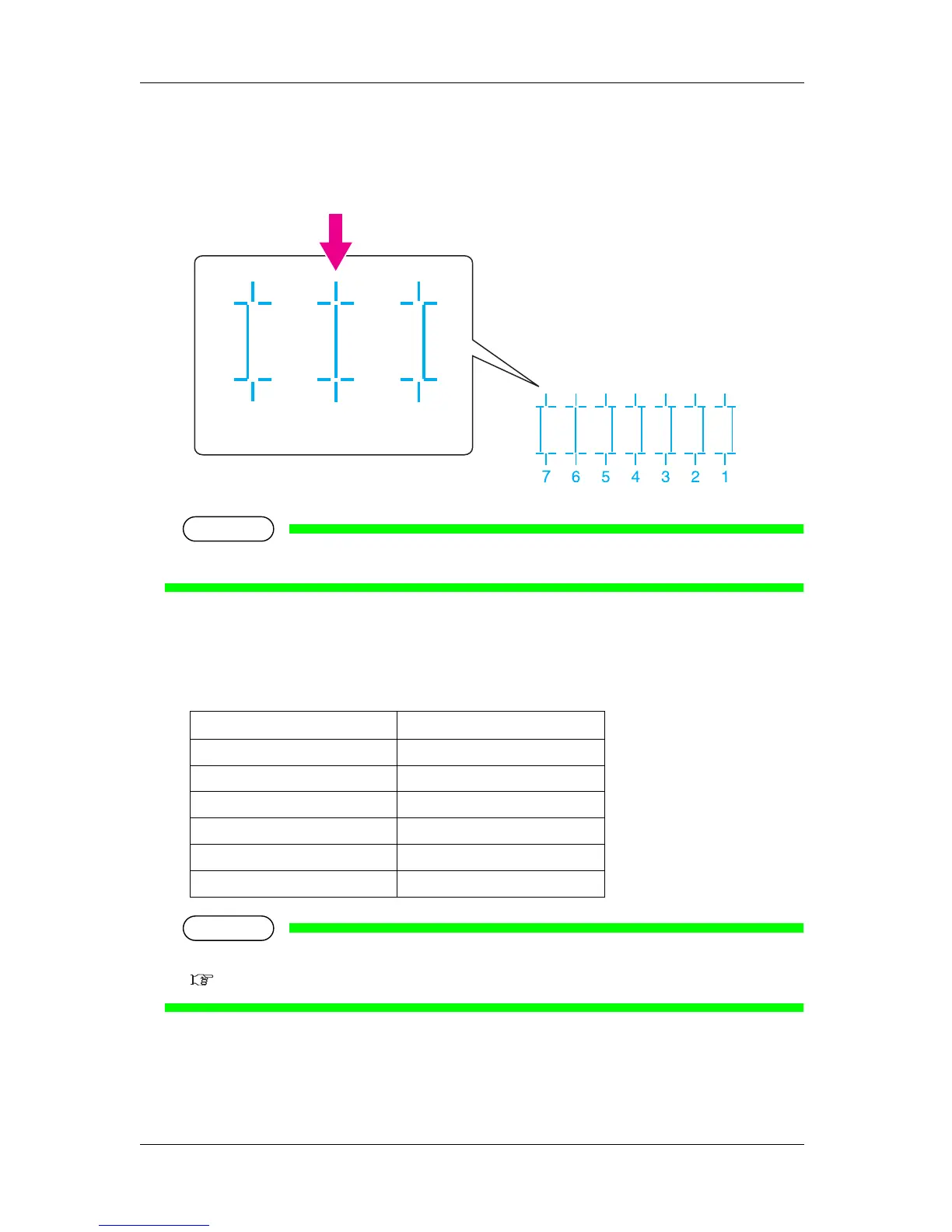3 Before using VJ-1624/1624W OPERATION MANUAL
3-90
4. Check the print results on both sides and center of the media and select the number that looks most
aligned between 1 and 7.
• 6 is selected in the next printing sample.
NOTE
• 4 represents the current setting value.
5. "Pattern*: 4" (refer to the chart below for *) is displayed on Operation panel.
• The pattern name indicated by * differs depending on the set print mode.
Print modes and corresponding pattern names are listed as follows.
NOTE
• Refer to the following for Print mode.
5.1.1.1.1 Print Mode menu
Print Mode Pattern name
Quality 1, 2 C
Quality 3, 4 B
Graphics 1, 2 E
Graphics 3, 4 D
Banner 1, 2 A
Banner 3, 4 A
765
