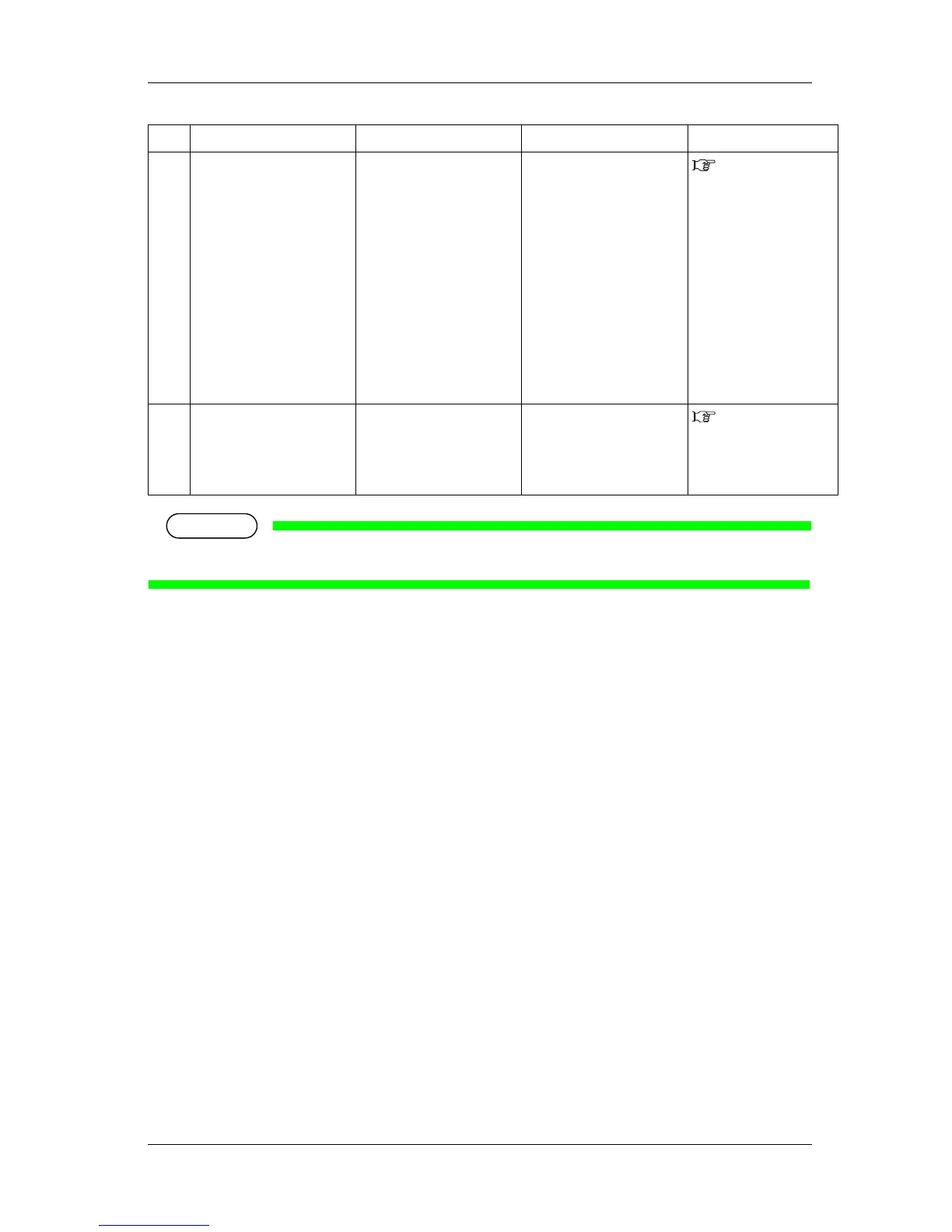VJ-1624/1624W OPERATION MANUAL 7 Troubleshooting
7-13
NOTE
• [****] of the error display indicates the ink color that is subject to warning.
36 Measurement Error
(White Calibration)
White calibration has failed.
(VJ-1624 only)
• Open Maintenance cover
on the left side of the
printer and install White
reference plate correctly.
• When White reference
plate is contaminated,
apply a damp and tightly
squeezed soft cloth to clean
it.
• Start printing and
measuring the color target
again.
• If you still have trouble,
contact your local MUTOH
dealer.
4.5 Using
Spectrophotometer (VJ-
1624 only)
37 Measurement Error
(Illegal Operation)
Colorimeter has been
installed forcibly without
following the measurement
procedure.
(VJ-1624 only)
• Remove Colorimeter.
4.5 Using
Spectrophotometer (VJ-
1624 only)
No. Display Description Remedy Reference
