3-18 Chapter 3: Installation
iv. Atthehighestpitch,withALL5LEDson,youMUSTCONTINUE
pressingdownwithcontinuousconsistentpressureuntilthe 5LEDsturn
solidredandthescannerbeepsfourtimes.
25795
red
red
red
red
red
v. Finally,thescannerwillsay“Complete”andallthe5LEDswillturnsolid
blue.Youcanthenreleaseyourhandsfromthedeck.
25796
blue
blue
blue
blue
blue
vi. Scannerwillagainsay“Pressdeck”.
vii. RepeatthePressDownstepsagainuntilthescannersays“Complete”.
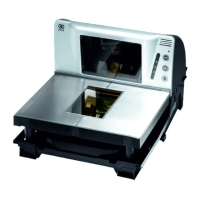
