Chapter 3: Installation 3-19
4. Oncetheexercisingiscomplete(press‐downdonetwice),thescannerwillrequire
adelaybeforecontinuingwithcalibration.Itwillsay“Pleasewait20seconds…15
seconds…10seconds…fiveseconds…complete”.Thereisacountdownshownon
the7825remotedisplayifoneisattached.
5. Theregularcalibrationprocedurewillbegin
afterexercisingiscomplete.Usethe
followingprocedures:
Note: Usethetypeofcalibrationprocedure
accordingtothetypeofweightsetsbeingused.
Note: Placeweightsincirclesshownwhen
calibratingtoensureevendistributionofweight
duringcalibration.Startatthecenterandwork
outwardhorizontallywithincreasingweight.
Donot
scatterweightsaroundtheTopPlate
CalibrationUsingKilogramWeights
a. Scannerspeaks“PlacezerokilogramsondeckthenpressScaleZero”.Make
surethescalehasnoweightsonit(isempty)thenpressScaleZero.Wait.
b. Scannerspeaks“Place2.5kilogramsondeckthenpress
ScaleZero”.Put2.5kg
onthescalethenpressScaleZero.Wait.
c. Scannerspeaks“Place7.5kilogramsondeckthenpressScaleZero”.Add5.0
kgonthescalethenpressScaleZero.Wait.
d. Scannerspeaks“Place12.5kilogramsondeckthenpressScaleZero”.Add5.0
kgonthescalethenpressScaleZero.Wait.
e. Scannerspeaks“PlacezerokilogramsondeckthenpressScaleZero”.Takeall
theweightsoffthescalethenpressScaleZero.Wait.
f. Scannerspeaks“Calibrationcomplete”uponsuccessfulcalibration.
CalibrationUsingPoundWeights
a. Scannerspeaks“Placezeropounds
ondeckthenpressScaleZero”.Makesure
thescalehasnoweightsonit(isempty)thenpressScaleZero.Wait.
b. Scannerspeaks“Place5poundsondeckthenpressScaleZero”.Put5lbonthe
scalecenterthenpressScaleZero.Wait.
c. Scannerspeaks“Place
15poundsondeckthenpressScaleZero”.Add10more
poundstomake15lbonthescalethenpressScaleZero.Wait.
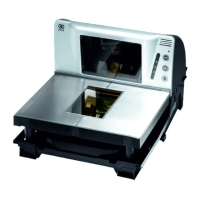
