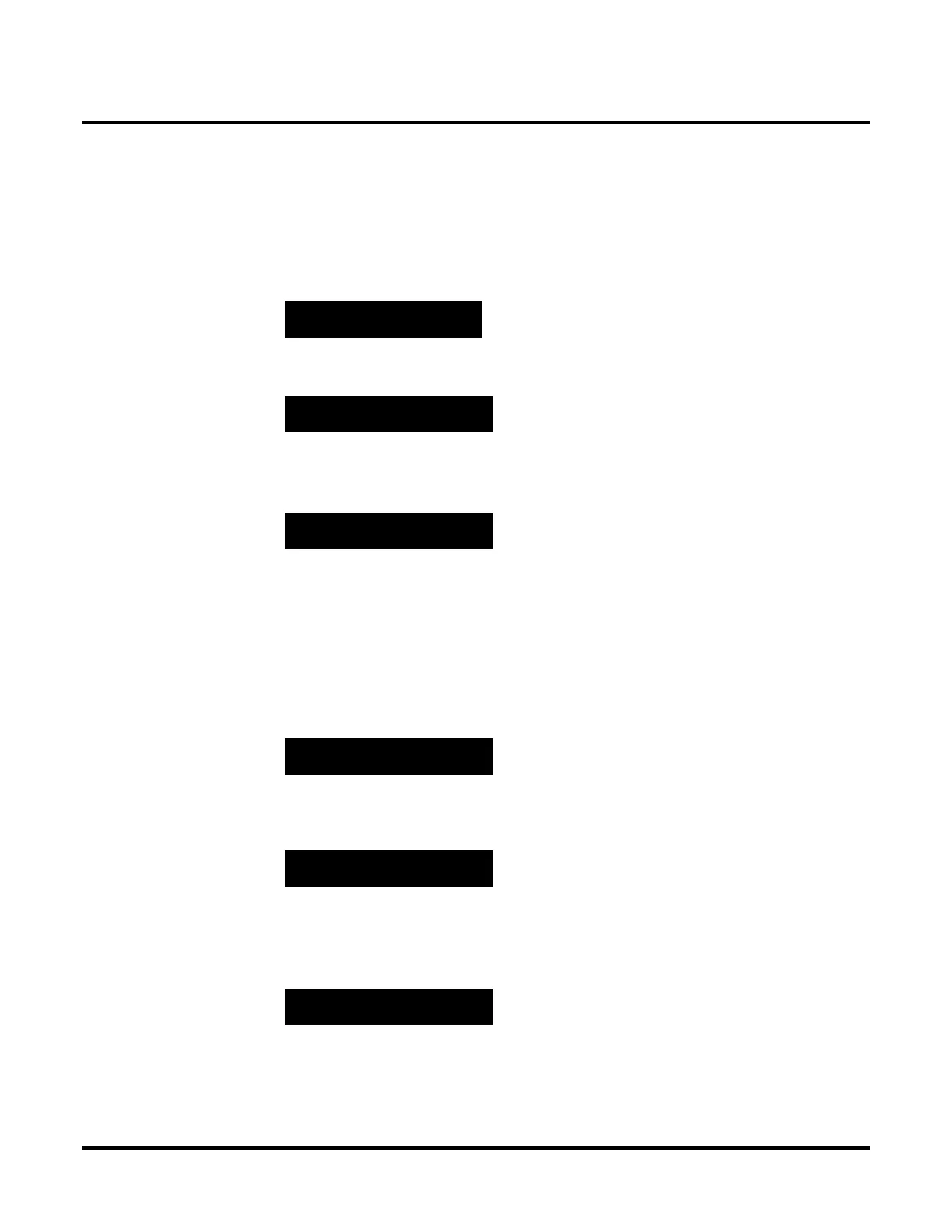DS1000/2000 Correspondence Course
System Programming
NEC America DS1000/2000 Workbook ◆ 139
The previously programmed value displays. The following are valid
DCI types:
00 = Uninstalled, 01 = DCI-A, 02 = DCI-B, 04 = DCI-E, 07 =
DCI-L
6. Enter the DCI circuit type (if installed) +
VOL ▲
OR
Press
VOL ▲ to leave the current entry unchanged
The previously programmed value displays.
7. Press
VOL ▲.
Use this option to enter or change the extension’s name. Refer to
Programming Names and Text Messages for more.
8. Press
VOL ▲.
The previously programmed value displays.
If you already have 4 DSS Consoles installed, and you try to install
a 5th, you see the message: TABLE FULL. You cannot install more
than 4 DSS Consoles.
9. If installed, enter the DSS Console type (00=uninstalled, 01=24-button,
02=110-button) +
VOL ▲
OR
Press
VOL ▲ to leave the current entry unchanged
10. If installed, enter the DSS Console block number (if installed) +
VOL ▲
OR
Press
VOL ▲ to leave the current entry unchanged
The previously programmed value displays.
11. Enter Y to enable or N to disable second channel operation +
VOL ▲
OR
Press
VOL ▲ to leave the current entry unchanged
The previously programmed value displays.
1801: STATION #nnn
DEVICE ORDER NUM?n
1801: STATION #nnn
NAME:nnnnnnn
1801: STATION #nnn
DSS TYP?n
1801: STATION #nnn
DSS BLOCK NUM?
1801: STATION #nnn
2nd CHANNEL?n
1801: STATION #nnn
CLASS OF SERVICE?n
