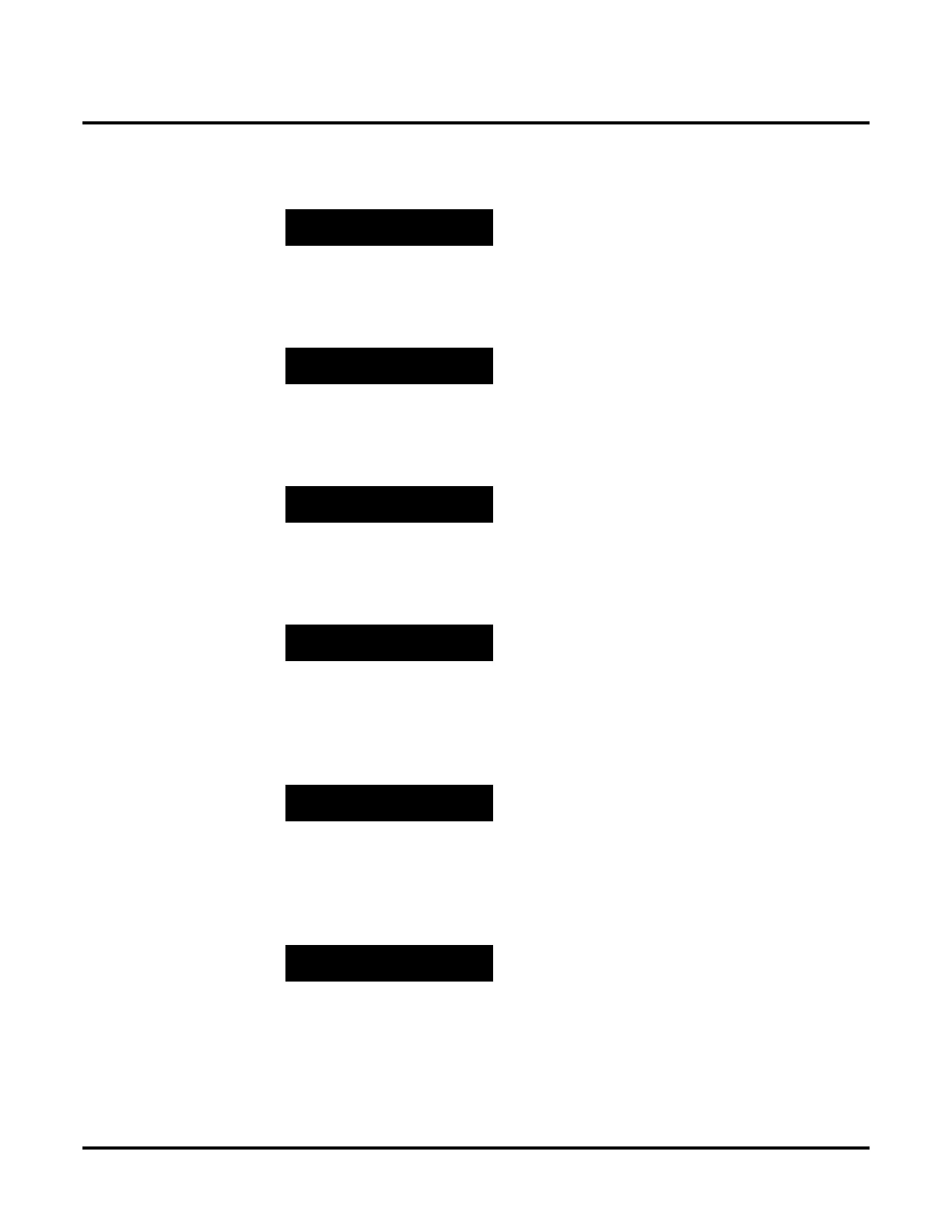DS1000/2000 Correspondence Course
System Programming
140 ◆ DS1000/2000 Workbook NEC America
12. Enter extension’s Class of Service (1-15) + VOL ▲
OR
Press
VOL ▲ to leave the current entry unchanged
The previously programmed value displays.
13. Enter the extension’s day mode Toll Level (1-7, 0=no restriction) +
VOL ▲
OR
Press
VOL ▲ to leave the current entry unchanged
The previously programmed value displays.
14. Enter the extension’s night mode Toll Level (1-7, 0=no restriction) +
VOL ▲
OR
Press
VOL ▲ to leave the current entry unchanged
The previously programmed value displays.
15. For 3DCI Modules, enter the module’s Class of Service (1-15) +
VOL ▲
OR
Press
VOL ▲ to leave the current entry unchanged
The previously programmed value displays.
16. For 3DCI Modules, enter the module’s day mode Toll Level (1-7, 0=no
restriction) +
VOL ▲
OR
Press
VOL ▲ to leave the current entry unchanged
The previously programmed value displays.
17. For 3DCI Modules, enter the module’s night mode Toll Level (1-7, 0=no
restriction) +
VOL ▲
OR
Press
VOL ▲ to leave the current entry unchanged
The previously programmed value displays.
1801: STATION #nnn
STA TOLL LVL DAY?n
1801: STATION #nnn
STA TOLL LVL NITE?n
1801: STATION #nnn
DCI COS?n
1801: STATION #nnn
DCI TOLL LVL DAY?n
1801: STATION #nnn
DCI TOLL LVL NITE?n
1801: STATION #nnn
ACCESS LEVEL?n
