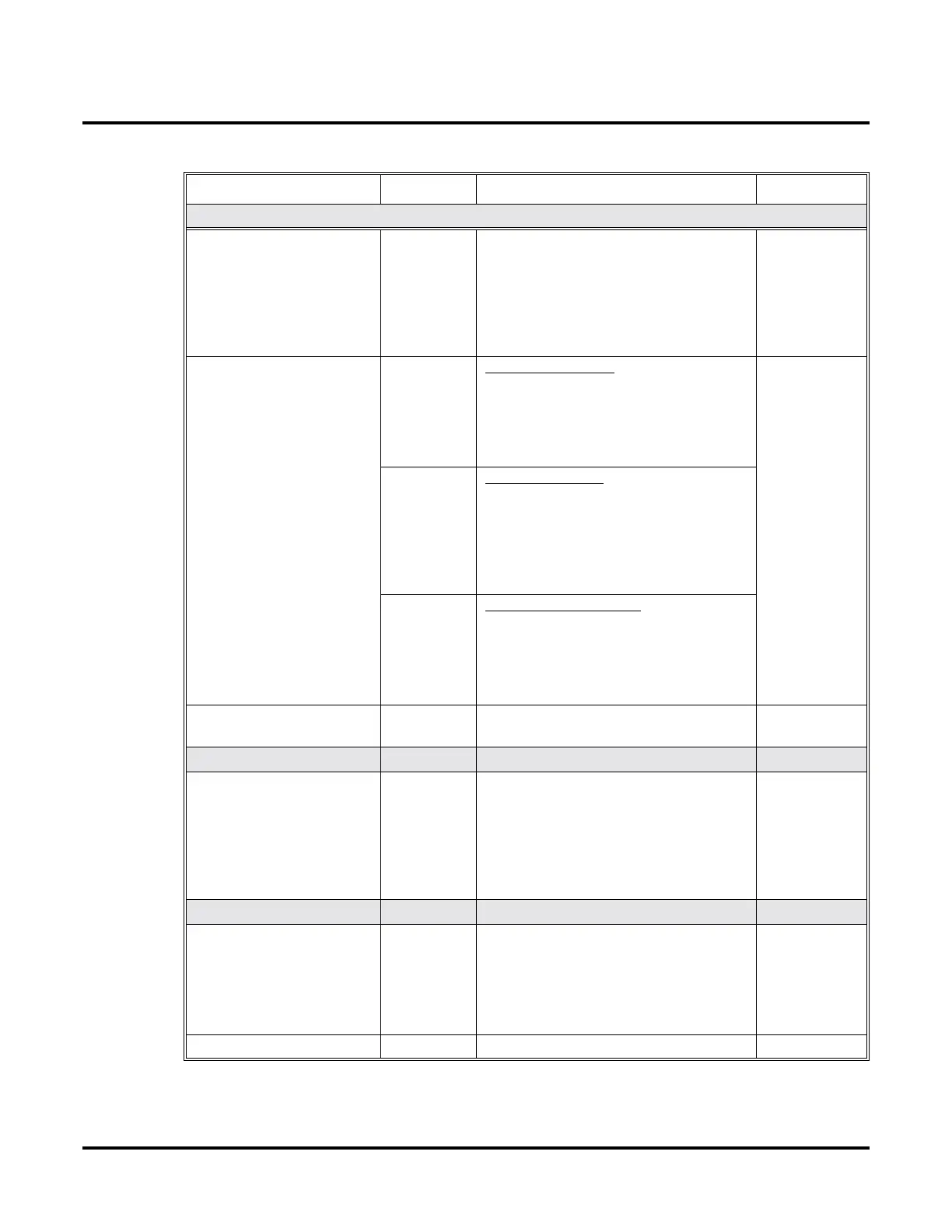DS1000/2000 Correspondence Course
Using Your Telephone
16 ◆ DS1000/2000 Workbook NEC America
Programmable Function
Key Assignments
#KP
#KP
+ Press key you want to program +
HOLD + ICM + Press VOL Up or VOL
Down
to select key option + HOLD +
(Enter any additional data if required +
HOLD) + Press VOL Up or VOL Down
to select another key to program, or
CONF + SPK to exit.
3-5
Programmable Function
Key Ringing
#RAC
Call Coverage Keys: #RAC + Call Cover-
age Key repeatedly to select ringing mode
+
SPK to exit.
Call Coverage Keys flash as follows:
Lamp only=On red, Immediate ring=On
green, Delay ring=Fast flash green.
2-5
#RAL
Outside Line Keys: #RAL + Line Key
repeatedly to select ringing mode + SPK
to exit.
Line keys flash as follows: Lamp
only=On red, Immediate ring=On green,
Delay ring=Fast flash green, Night
ring=Slow flash green.
#RAP
Group Call Pickup Keys: #RAP + Group
Call Pickup Key repeatedly to select ring-
ing mode + SPK to exit.
Group Call Pickup Keys flash as follows:
Lamp only=On red, Immediate ring=On
green, Delay ring=Fast flash green.
Ringing Line Preference
#RLP
#RLP
+ Y to enable or N to disable + SPK
to exit.
2-5
Speed Dial, Personal ICM + ## + 200-299 N/A
Speed Dial, Personal
#SP
#SP
+ Press bin key (for bins 701-710) or
DIAL then bin key (for bins 711-720) +
HOLD + Enter outside line (e.g., 1), line
group (90-98), or ICM for Intercom fea-
ture + HOLD + Number to store + HOLD
+ Name + HOLD + Press another bin key
or SPK to exit.
1-5
Speed Dial, System ICM + ## + 701-720 N/A
Speed Dial, System
#SP
#SP
+ Dial System Speed Dial bin num-
ber (e.g., 200) + HOLD + Enter outside
line (e.g., 1), line group (90-98), or ICM
for Intercom feature + HOLD + Number
to store + HOLD + Name + HOLD +
Press another bin key or SPK to exit.
4 and 5
System Program Access
#*#*
#*#*
+ Enter programming password 3-5
User Programmable Features
Feature Mnemonic Operation Access Level
The shaded rows below show the Fixed Slot software User Programmable Features.
