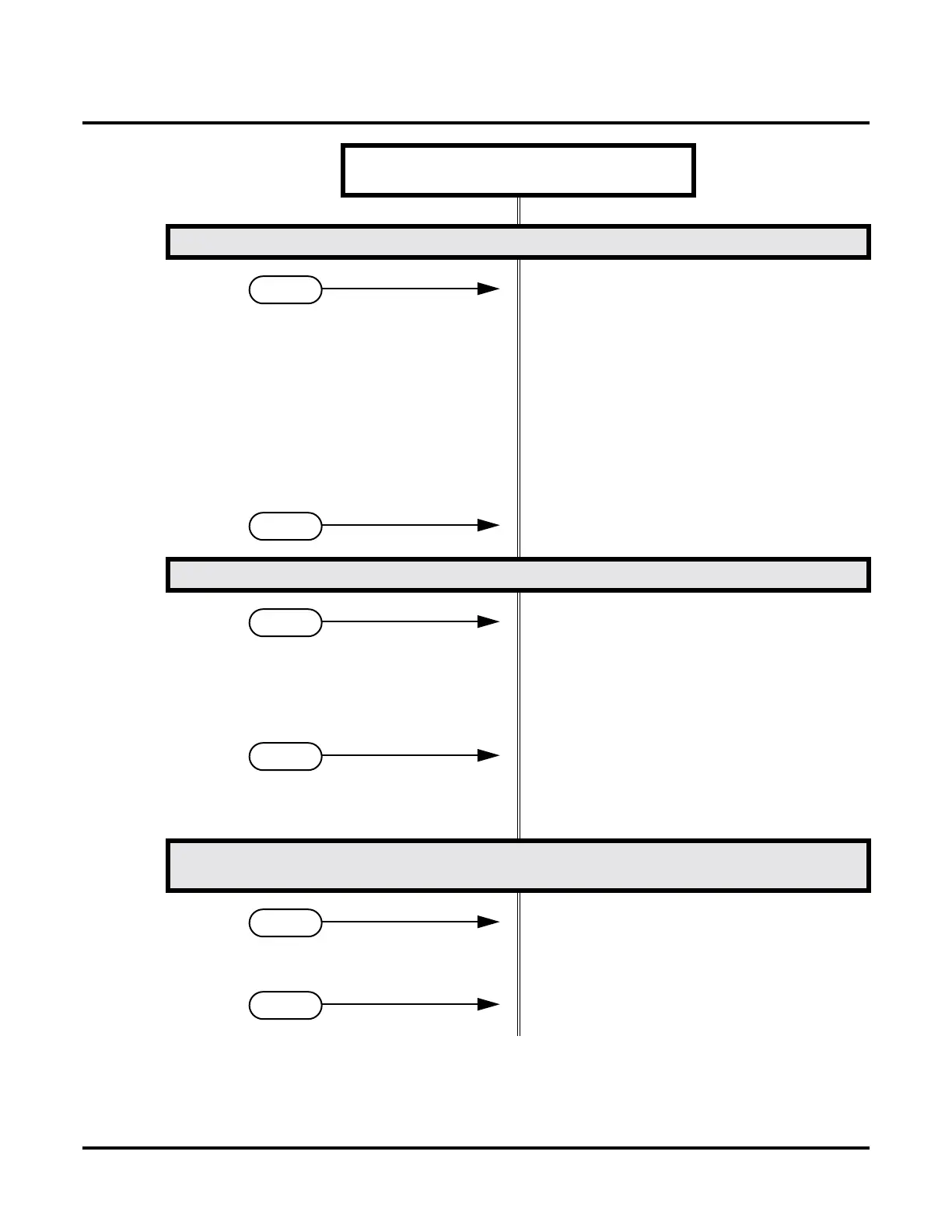DS1000/2000 Correspondence Course
System Programming
NEC America DS1000/2000 Workbook ◆ 167
Step 5: Do you want the Voice Mail Automated Attendant to answer trunk calls?
• In Program 1003 - Direct Termination (Day),
enter the Voice Mail master extension number
(e.g., 700). The Automated Attendant will now
also answer calls at night.
• In Program 1701 - Night Key, set up a System
Mode UCD Master key to be able to control the
night mode of the DIL terminated to Voice Mail
during the day.
OR
In Program 1704 - Night Key, set up a System
Mode UCD Master key to be able to control the
night mode of the DIL terminated to Voice Mail
during the day.
• In Program 1003 - Direct Termination (Day),
make sure the trunk is not terminated to the Voice
Mail master extension number.
Step 6: Do you want the Voice Mail Automated Attendant to answer trunk calls only at night?
• In Program 1003 - Direct Termination (Day),
make sure the trunk is not terminated to the Voice
Mail master extension.
• In Program 1003 - Direct Termination (Night),
enter the Voice Mail master extension number
(e.g., 700). The Automated Attendant will now also
answer calls when the system is in the night mode.
• In Program 1003 - Direct Termination (Day).
make sure the trunk is not terminated to the Voice
Mail master extension number.
• Program 1003 - Direct Termination (Night), make
sure the trunk is not terminated to the Voice Mail
master extension.
Step 7: When all Voice Mail ports are busy, do you want Automated Attendant calls to ring a
designated overflow destination?
• In Program 0510 - Overflow Destination, enter
the Voice Mail overflow destination. The destina-
tion can be an extension, Ring Group master
number of a UCD Group master number.
• In Program 0510 - Overflow Destination, press
CLEAR to remove the overflow destination.
Step-by-step guide for setting up Voice Mail
(Sheet 2 of 4)
If yes
If no
If yes
If no
If yes
If no
