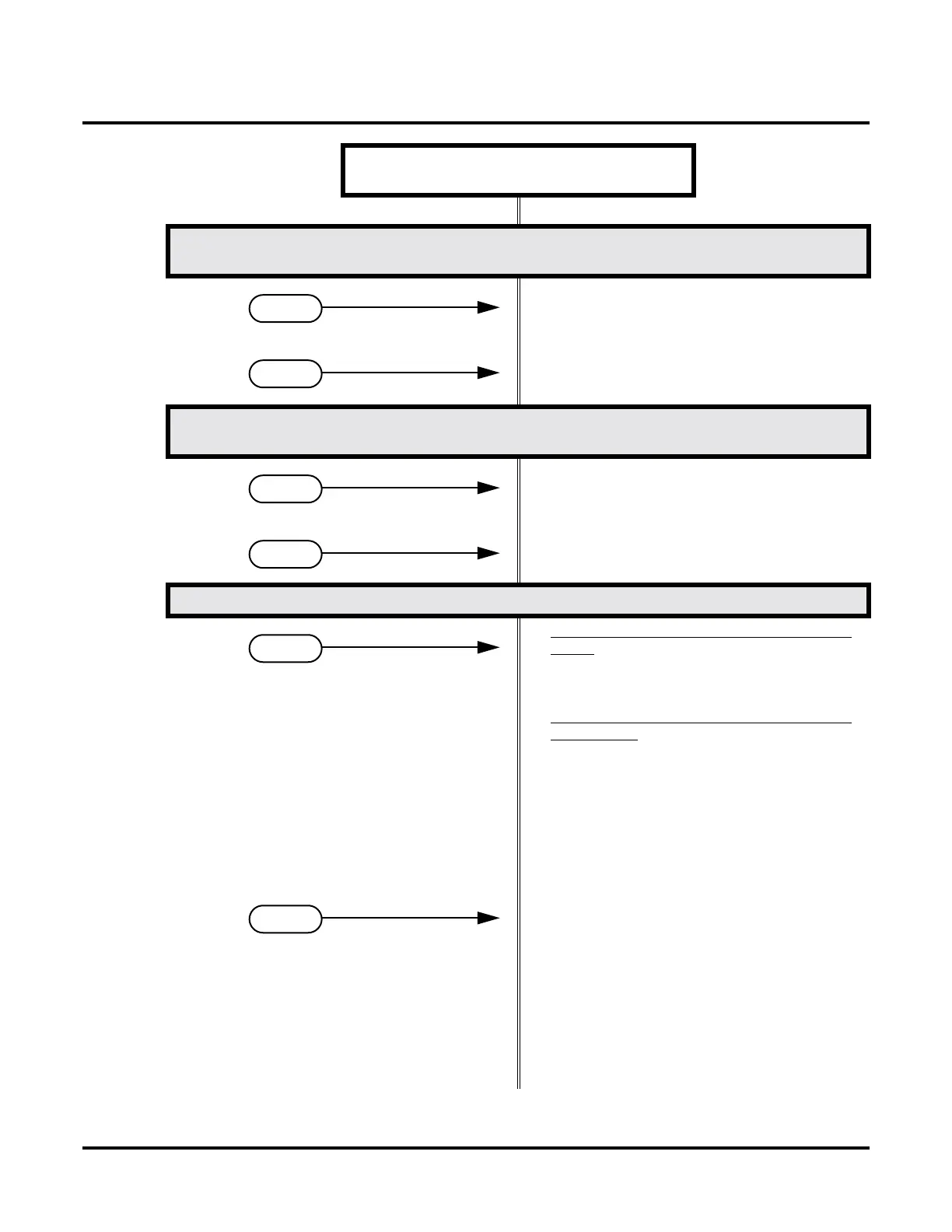DS1000/2000 Correspondence Course
System Programming
168 ◆ DS1000/2000 Workbook NEC America
Step 8: When all Voice Mail ports are busy, do calls wait for the proper interval before ring-
ing the overflow destination?
• In Program 0401 - ACD/UCD Overflow, leave the
ACD/UCD Overflow interval at its currently
assigned value.
• In Program 0401 - ACD/UCD Overflow, change
the ACD/UCD Overflow interval to meet the site
requirements.
Step 9: Do calls ring the Voice Mail overflow destination for the proper interval before
diverting to Key RIng?
• In Program 0401 - DIL No Answer, leave the DIL
No Answer interval at its currently assigned
value.
• In Program 0401 - DIL No Answer, change the DIL
No Answer interval to meet the site requirements.
Step 10: Should extension have Conversation Record capability?
• If you want the Conversation Record key on the
keyset:
In Program 1701 - Programmable Function Key
Assignment, assign a keyset programmable key as
a Voice Mail Record key (code 17).
• If you want the Conversation Record key on the
DSS Console:
In Program 1704 - DSS Console Key Assignment,
assign a DSS Console key as a Voice Mail Record
key (code 17).
• In Program 0101 - Conversation Record, enter Y
to enable Conversation Record in an extension’s
Class of Service.
• In Program 1801 - Extension Class of Service
Assignment, assign Class of Service to extensions.
• In Program 1701 - Programmable Function Key
Assignment, make sure a keyset key is not
assigned as a Voice Mail Record key (code 17).
• In Program 1704 - DSS Console Key Assignment,
make sure a DSS Console key is not assigned as a
Voice Mail Record key (code 17).
• In Program 0101 - Conversation Record, enter Y
to enable Conversation Record in an extension’s
Class of Service.
• In Program 1801 - Extension Class of Service
Assignment, assign Class of Service to extensions.
Step-by-step guide for setting up Voice Mail
(Sheet 3 of 4)
If yes
If no
If yes
If no
If yes
If no
