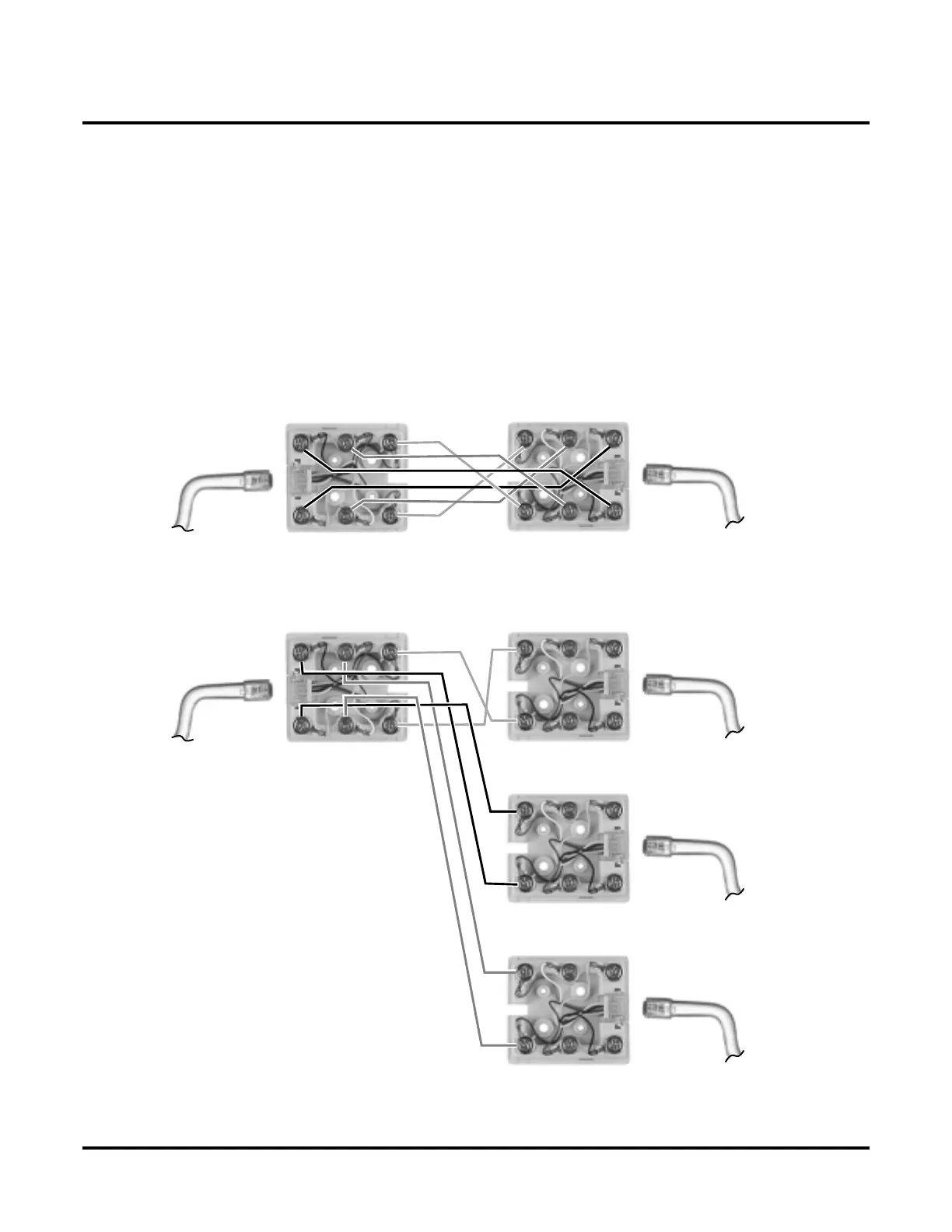DS1000/2000 Correspondence Course
DS1000 System Installation
54 ◆ DS1000/2000 Workbook NEC America
❏
Punch down the analog trunk cables.
The base system connects 3 loop start CO trunks. With the Expansion
Board installed, the system provides a total of 6 loop start CO trunks.
1. Using the following illustration as a guide, install additional modular
jacks as required.
The telco may provide your trunks in a single RJ-25C jack or in
multiple RJ-11C jacks.
2. Wire the additional modular jacks as shown.
3. Plug line cords from the telco mod jacks to the system mod jacks as
shown.
BLK
1T
3R
2T
2R
3T
1R
BLUE GRN
BLKBLUEGRN
YEL
To CO 1-3
on DS1000
Cabinet
(Connections for CO 1-3 shown)
From
Telco RJ-25C
WHT RED
YELWHTRED
80200 - 13
BLK BLUE GRN
BLKBLUEGRN
YEL
To CO 1-3
on DS1000
Cabinet
From
Telco RJ-11C
WHT RED
YELWHTRED
BLKBLUEGRN
From
Telco RJ-11C
YELWHTRED
BLKBLUEGRN
From
Telco RJ-11C
YELWHTRED
1T
3R
2T
2R
3T
1R
