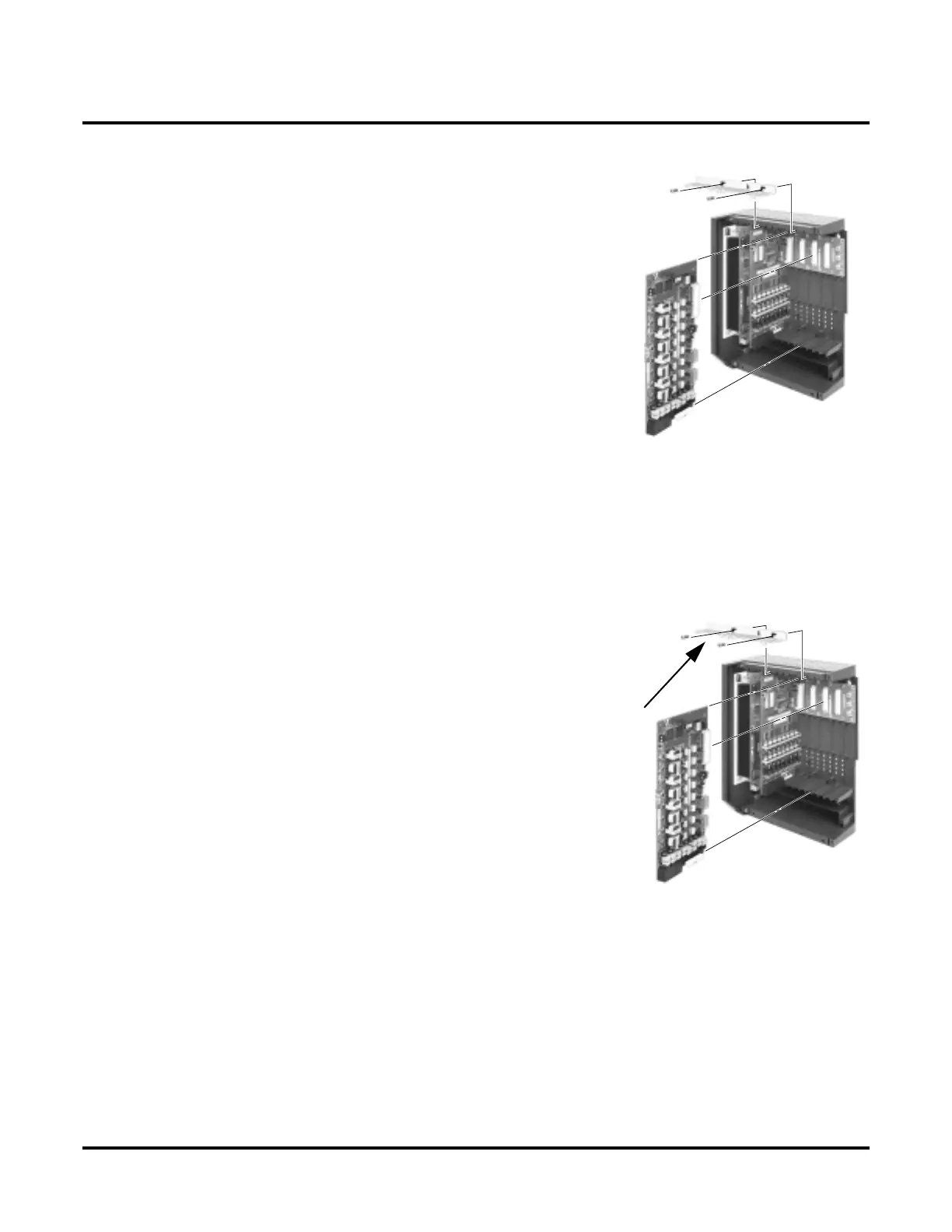DS1000/2000 Correspondence Course
DS2000 System Installation
90 ◆ DS1000/2000 Workbook NEC America
❏
Install the 4ATRU or 8ATRU PCBs as
required for your site.
The 4ATRU provides connection for 4
loop start analog trunks. The 8ATRU
provides connection for 8 loop start ana-
log trunks.
● No programming required
1. Install the ATRU PCBs as required.
In U-Slot systems, see System
Configuration on page 19.
Plug the 8ATRU PCB for trunks
9-16 into slot CN4.
With 2 4ATRU PCBs installed,
your system has trunks 1-4 and
9-12.
2. Set the mode switch on each installed ATRU to RUN.
❏
Install the metal retaining strip for the
PCBs to keep them securely in place.
80000 - 32
4-Slot Cabinet Shown
80000 - 32
4-Slot Cabinet Shown
