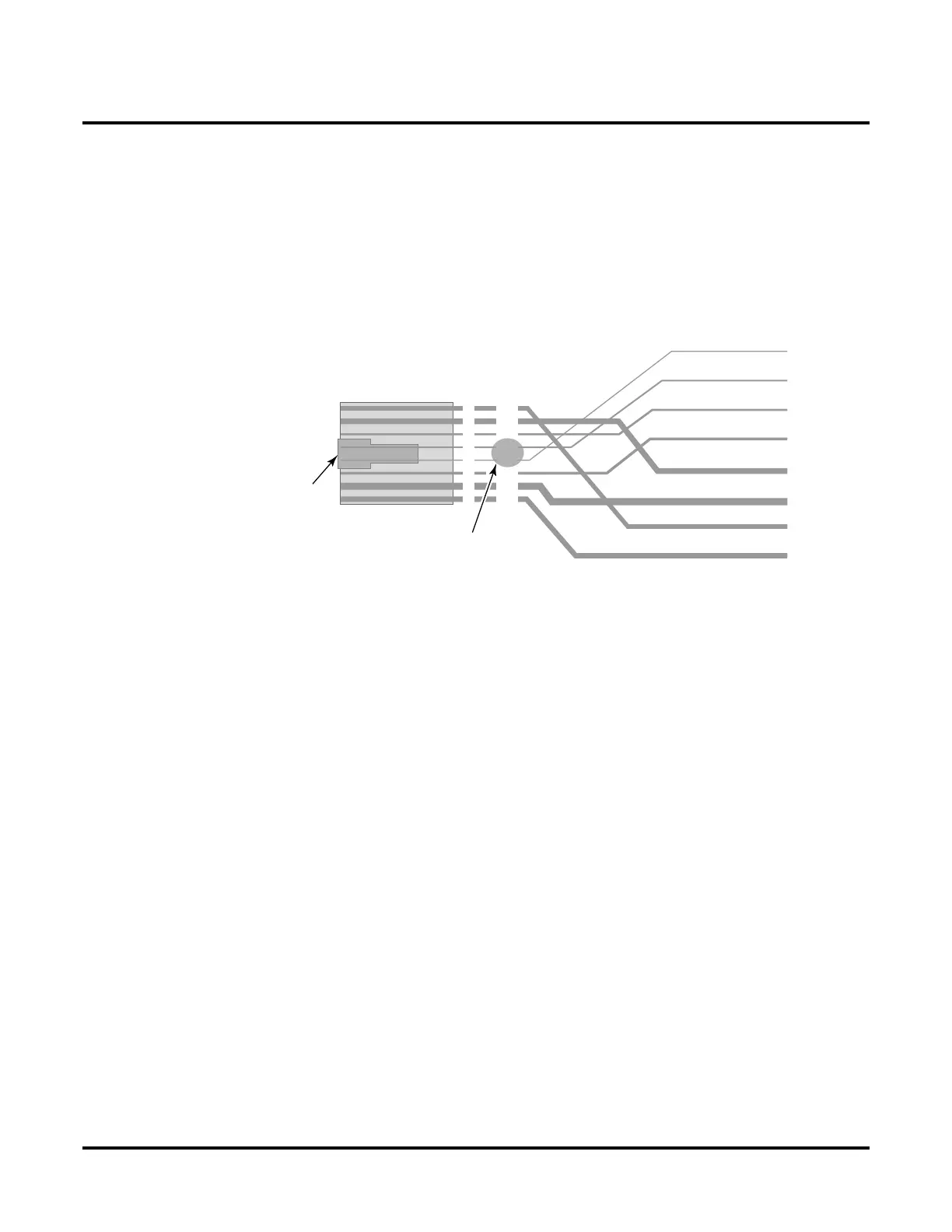DS1000/2000 Correspondence Course
DS2000 System Installation
NEC America DS1000/2000 Workbook ◆ 95
❏
Connect the 8-pin modular jacks to the PCBs.
● Each station or trunk uses 1-pair wiring from the modular jack to the 66 block.
● Using the NEC Installation Cable (P/N 80892), the system follows the stan-
dard color-code order. When using your own cable, make sure to follow the
graphic shown below.
● Four (4) stations or trunks to each 8-pin jack
● Superior connectivity/portability
RJ61X
Pin
Latch
faces up
To CPU
Mod Jack
Note
reversal
Port
Designation
To 66 Block
WHT-BLU (1T)
BLU-WHT (1R)
WHT-ORN (2T)
ORN-WHT (2R)
WHT-GRN (3T)
GRN-WHT (3R)
WHT-BRN (4T)
BRN-WHT (4R)
80000 - 18C
4T
3T
2T
1R
1T
2R
3R
4R
1
2
3
4
5
6
7
8
