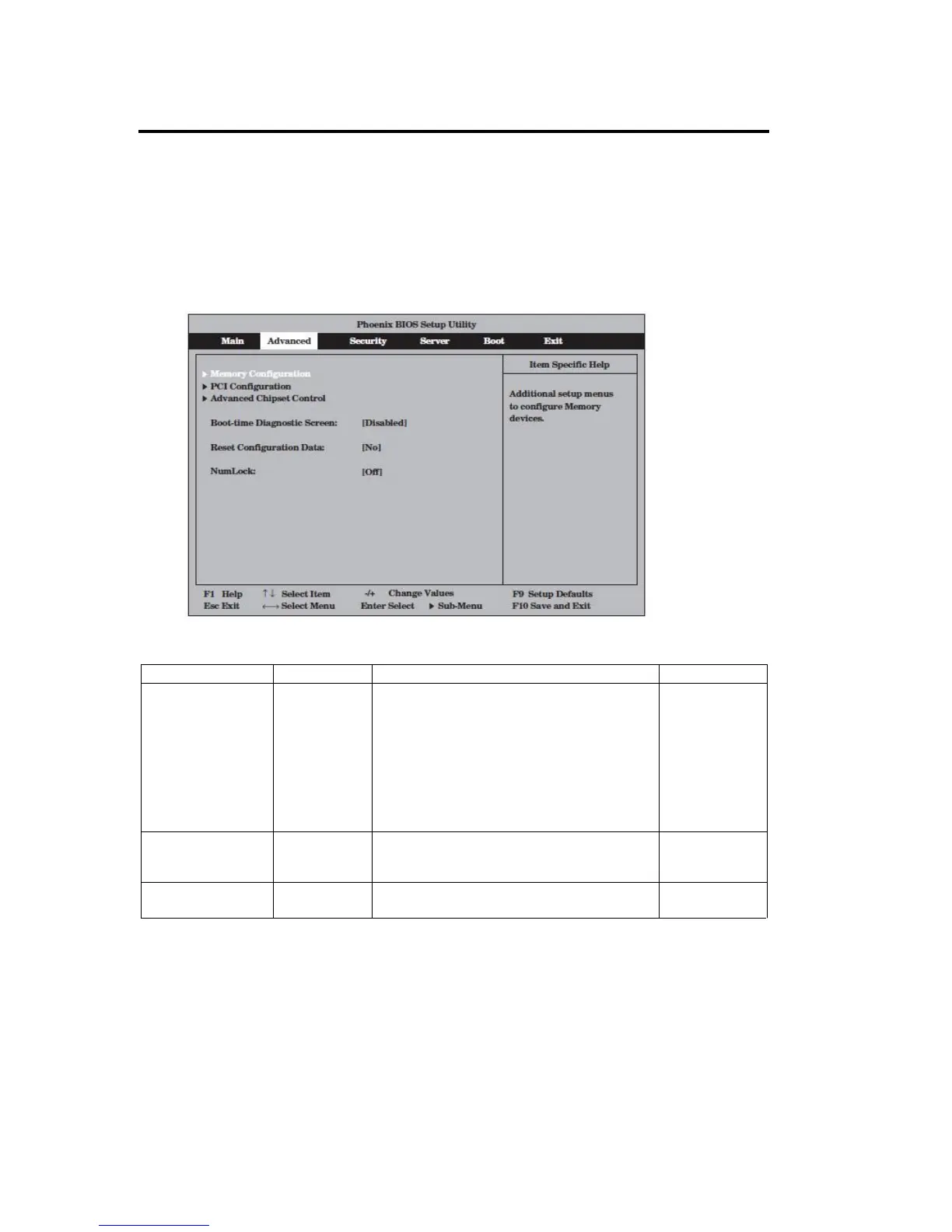4-12 System Configuration
Advanced
Move the cursor onto "Advanced" to display the Advanced menu.
There is no configurable item on the Advanced menu screen below. Display each sub menu and
make settings on the sub menu screen. Select an option with the "Ź" mark and press Enter to
display its submenu.
See the table below for setup options on the screen.
Option Parameter Description Your Setting
Boot-time
Diagnostic Screen
[Disabled]
Enabled
Specify whether to display the Power On
Self-Test (POST) screen at start-up. If
"Disabled" is selected, the NEC logo
appears while POST is in progress. (To
display POST check results, press Esc and
F2.)
If "Console Redirection” is set to "Enabled,”
this option is unconditionally set to
"Enabled.”
Reset
Configuration Date
[No]
Yes
If you select [Yes], the system configuration
data will be cleared at next boot with this
option set automatically to [No].
NumLock On
[Off]
Specify whether or not to enable NumLock
at system startup.
[ ]: Factory-set
