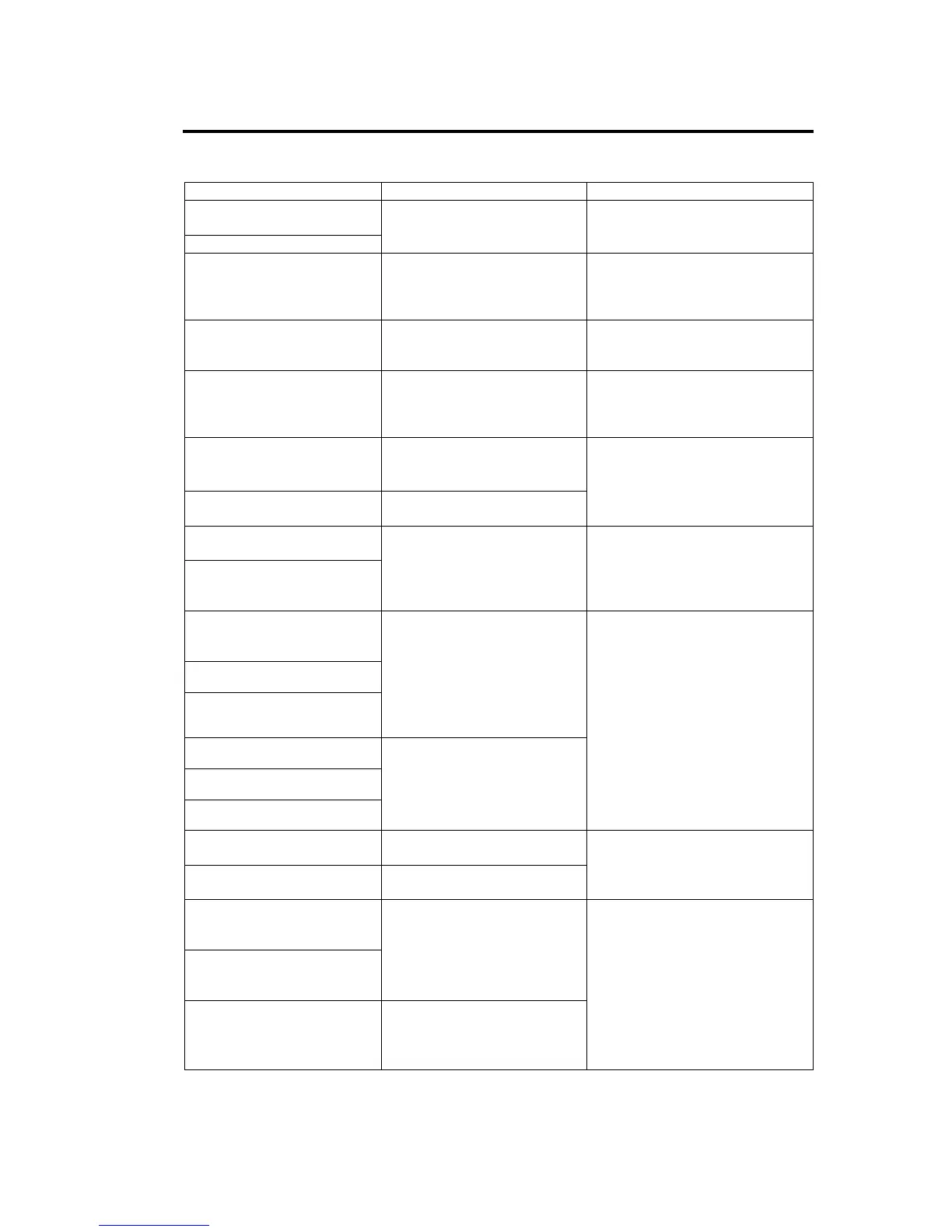Troubleshooting 7-7
On-screen error message Cause Action
0B9C BMC internal
exception
0B9D BMC A/D timeout error
BMC device is faulty.
Replace the CPU/IO module or ft
Remote Management Card
(option).
0B9E SDR repository corrupt SDR data is faulty.
If updating SDR does not help,
replace the CPU/IO module or ft
Remote Management Card
(option).
0B9F SEL corrupt
SEL repository within BMC is
faulty.
Replace the CPU/IO module or ft
Remote Management Card
(option).
0BA0 SDR/PIA mismatched.
SDR, PIA must be
updated.
SDR and PIA data do not
match.
If updating SDR/PIA does not
help, replace CPU/IO module or ft
Remote Management Card
(option).
0BB0 SMBIOS - SROM data
read error
x I2C bus is faulty.
x SROM is faulty.
x BMC is faulty.
0BB1 SMBIOS - SROM data
checksum bad
Data within SROM is faulty.
If turning AC power off and on
does not help, replace the
CPU/IO module.
0BC0 POST detected startup
failure of 1st Processor
0BC1 POST detected startup
failure of 2nd
Processor
CPU is faulty. Replace the CPU.
8120 Unsupported DIMM
detected in DIMM
group #1
8121 Unsupported DIMM
detected in DIMM group #
8122 Unsupported DIMM
detected in DIMM group
#3
Unsupported DIMM is
mounted.
8130 Mismatch DIMM detected
in DIMM group#1
8131 Mismatch DIMM detected
in DIMM group#2
8132 Mismatch DIMM detected
in DIMM group#3
DIMM group do not match.
Check supported DIMMs and
replace the DIMM. If replacing the
DIMM does not help, replace the
CPU/IO module.
8150 NVRAM Cleared By
Jumper
CMOS clear jumper is
mounted.
8151 Password Cleared By
Jumper
Password clear jumper is
mounted.
Turn off the DC power and
change back the jumper setting.
8160 Mismatch Processor
Speed detected on
Processor 1
8161 Mismatch Processor
Speed detected on
Processor 2
CPU frequency does not
match.
8170 Processor 1 not
operating at intended
frequency.
CPU frequency is incorrect.
Check supported CPUs and
replace the CPU. If replacing the
CPU does not help, replace
CPU/IO module.
