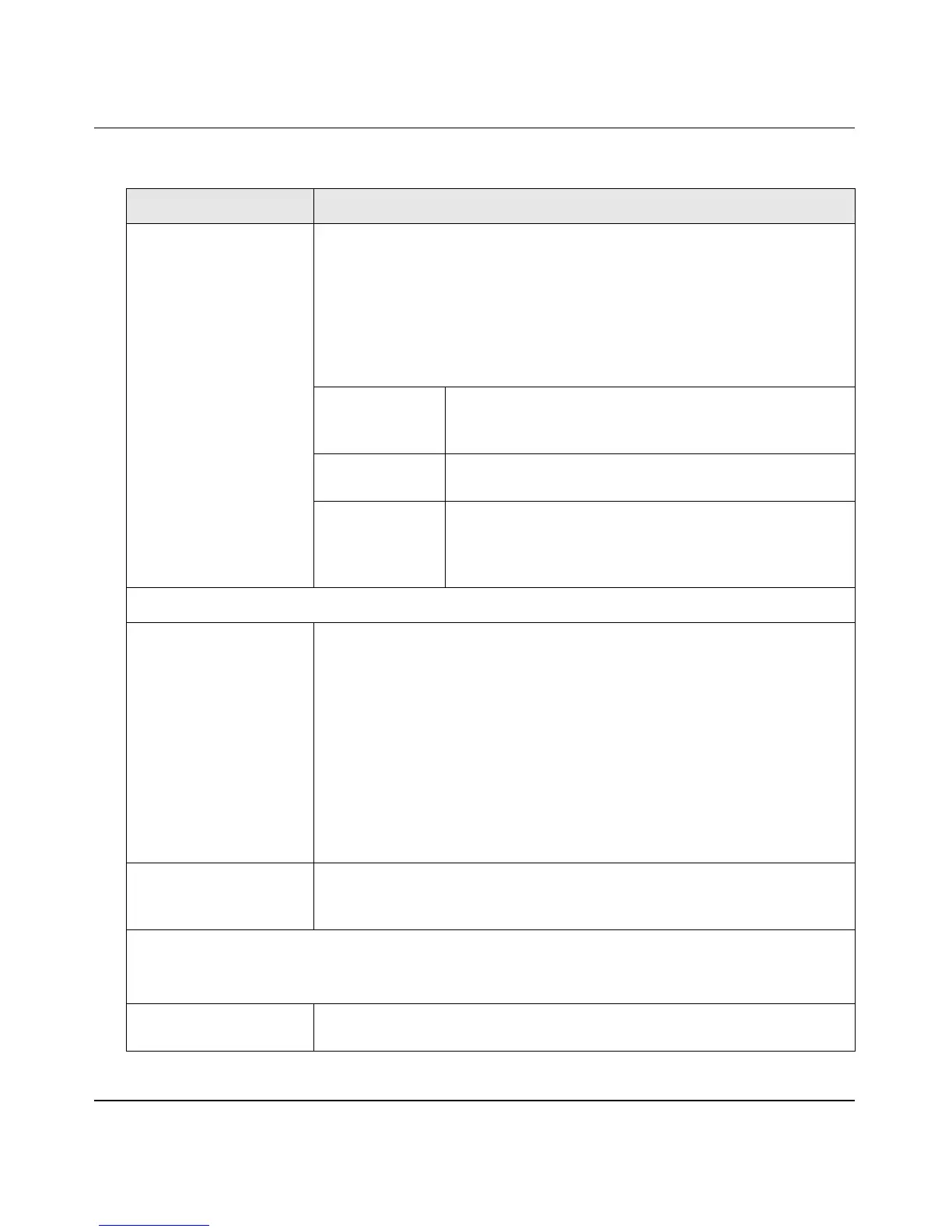ProSafe Gigabit Quad WAN SSL VPN Firewall SRX5308 Reference Manual
5-34 Virtual Private Networking Using IPsec Connections
v1.0, April 2010
Enable Keepalive
Note: See also
“Configuring Keepalives
and Dead Peer
Detection” on page 5-55.
Select a radio button to specify if keepalive is enabled:
• Yes. This feature is enabled. Periodically, the VPN firewall sends keepalive
requests (ping packets) to the remote endpoint to keep the tunnel alive.
You must specify the ping IP address in the Ping IP Address field,
detection period in the Detection Period field, and the maximum number
of keepalive requests that the VPN firewall sends in the Reconnect after
failure count field.
• No. This feature is disabled. This is the default setting.
Ping IP Address The IP address that the VPN firewall pings. The address
must be of a host that can respond to ICMP ping
requests.
Detection Period The period in seconds between the keepalive requests.
The default setting is 10 seconds.
Reconnect after
failure count
The maximum number of keepalive requests before the
VPN firewall tears down the connection and then
attempts to reconnect to the remote endpoint. The default
is 3 keepalive requests.
Traffic Selection
Local IP From the drop-down list, select the address or addresses that are part of the
VPN tunnel on the VPN firewall:
• Any. All PCs and devices on the network.
Note: You cannot select Any for both the VPN firewall and the remote
endpoint.
• Single. A single IP address on the network. Enter the IP address in the
Start IP Address field.
• Range. A range of IP addresses on the network. Enter the starting IP
address in the Start IP Address field and the ending IP address in the End
IP Address field.
• Subnet. A subnet on the network. Enter the starting IP address in the Start
IP Address field and the subnet mask in the Subnet Mask field.
Remote IP From the drop-down list, select the address or addresses that are part of the
VPN tunnel on the remote endpoint. The menu choices are the same as for
the Local IP drop-down list.
Manual Policy Parameters
Note: These fields apply only when you select Manual Policy as the policy type. When you specify the
settings for the fields in this section, a security association (SA) is created.
SPI-Incoming The Security Parameters Index (SPI) for the inbound policy. Enter a
hexadecimal value between 3 and 8 characters (for example: 0x1234).
Table 5-12. Add VPN Policy Settings (continued)
Item Description (or Subfield and Description)
