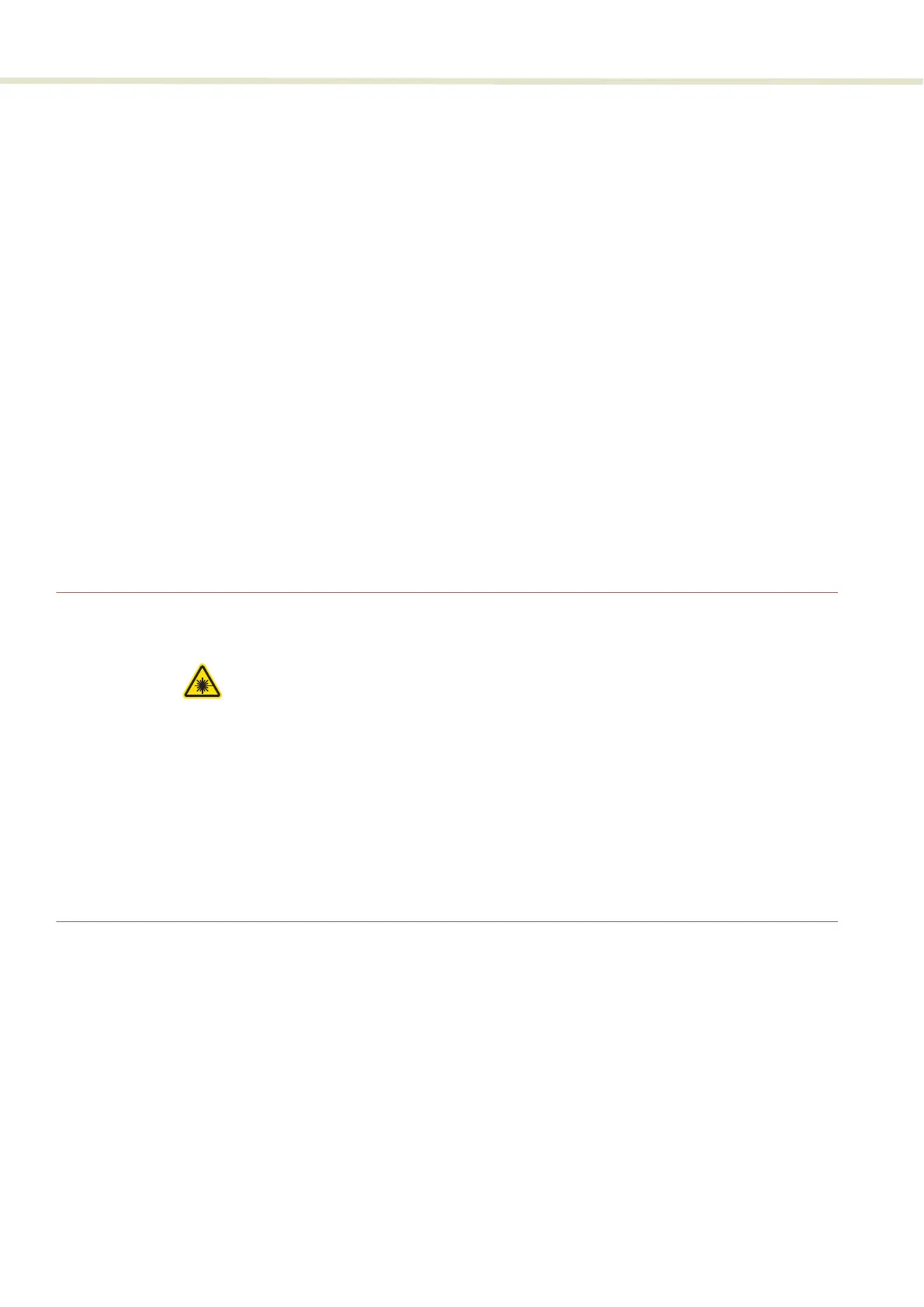Safety
22
Accessories A series of accessories are optionally used with the laser to modify the output
beam. For specific application requirements, accessories can deliver or filter the
laser’s beam to obtain a desired narrow band, wide band, or extended spectrum.
An overview of the accessories is described in Appendix E.
CONTROL The laser and its accessories are managed and configured using the NKTP
CONTROL application from an external PC. The PC can connect to the laser over
either RS-232 or USB serial links. To configure accessories using the same PC,
the laser is equipped with an external bus interface which can connect up to
eight accessories in a daisy chain configuration. Connecting and managing the
laser with CONTROL is described in “Connecting and Turning ON the Laser” on
page 45.
Temperature
regulation
The temperature of the laser is regulated by the use of cooling fans. To dissipate
the laser’s heat, the fans draw cool air into the laser from the vent grills on the
front panel of the laser. The heated air is then blown out through the rear exhaust
vent. The fan speed is automatically adjusted to maintain a stable laser
temperature. To maintain adequate air flow, the laser must be installed with
proper clearance as described in “Mechanical Installation” on page 73.
Safety
Warning: SuperK COMPACTs are rated as Class 3B lasers and are therefore haz-
ardous. Before turning on the laser, ensure to read and understand all safety
statements of the NKT Photonics document:
SuperK COMPACT Safety, Handling and Regulatory Information
A paper copy of this document is included with your laser. If you do not have access
it, you can download a copy from:
https://www.nktphotonics.com/lasers-fibers/support/product-manuals/
Optical output
Supercontinuum The term supercontinuum does not cover a specific phenomenon, but rather
numerous non-linear effects leading to a considerable spectral broadening of the
seed pulses. As spectral broadening is caused by non-linear effects, it increases
with the input pulse power. Accordingly, the width of the spectral output
increases with the output power.
Spectral output The Figure 2 shows the output spectrum (limited to 2400nm by the
measurement equipment) of a SuperK COMPACT. The spectral power density is
2