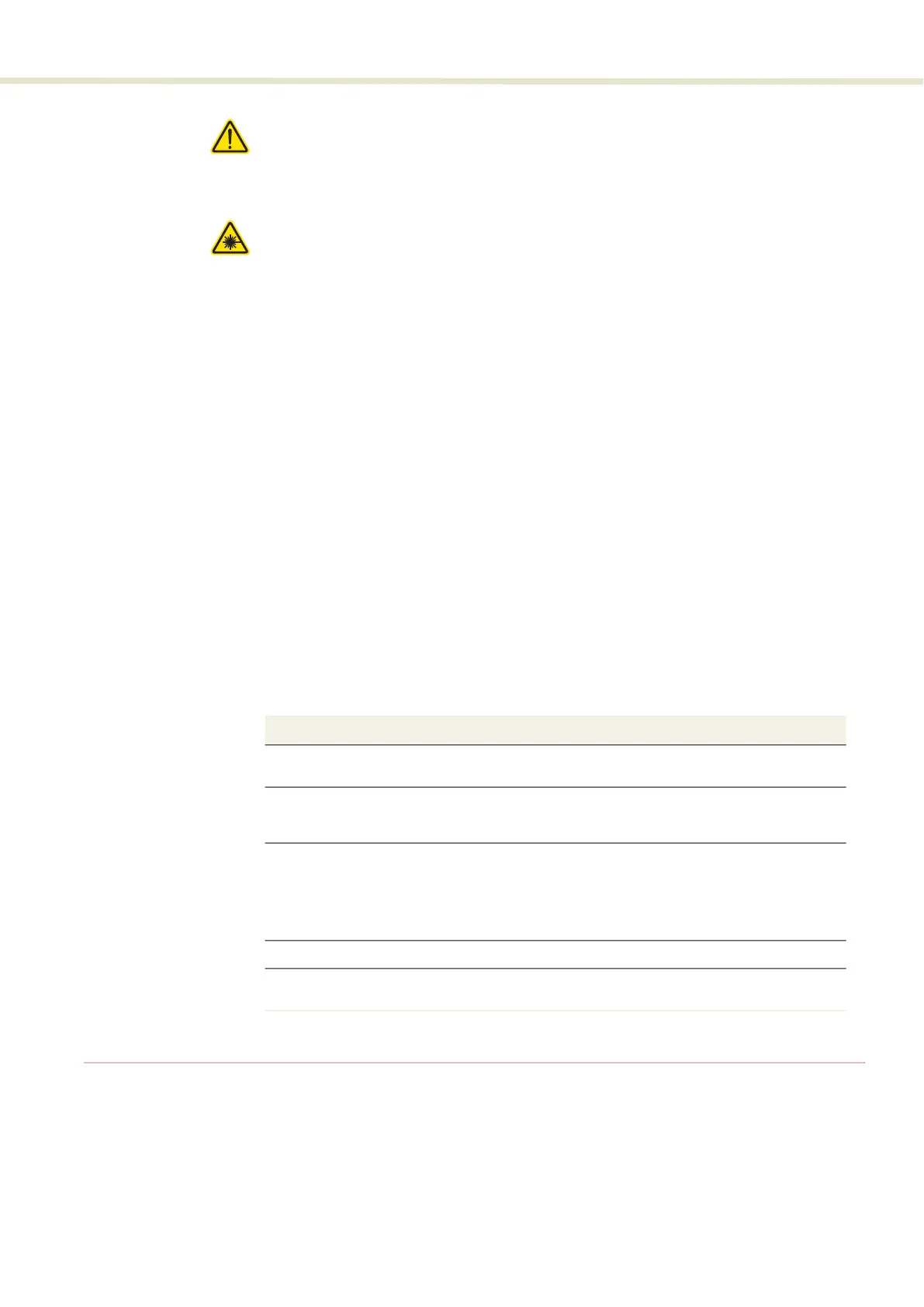77
Connecting power
Caution: The switch connected to the interlock must be of an approved type. Fur-
ther, the switch must be installed in a manner so that its operation cannot be fixed
in the open state using a tool to defeat its operation.
Warning: If the interlock is bypassed, personnel may be exposed to hazardous la-
ser radiation. To reduce the risk to personnel, the person or group responsible for
operation of the equipment must undertake a risk assessment and provide per-
sonnel with appropriate personal protective equipment and safety training.
Follow the steps in Procedure 7 to install the interlock safety circuit.
LEMO plug
The laser is shipped with a prewired 2-pin LEMO interlock plug for inter-
connecting the laser with a safety door switch circuit. Specifications for the door
safety switch circuit are as follows:
• Voltage, operational (nominal):5 VDC
• Current, operational (nominal):43 mA
• Voltage range: 0 to 12 VDC
max
• Short circuit current: 80 mA
max
• Maximum allowable circuit resistance: 40 Ω
Procedure 7 Connecting the door interlock circuit
Connecting power
Power is supplied to the laser by connecting it directly to the AC mains. Refer to
the specifications in Appendix A for the electrical details.
To connect power, follow the instructions in Procedure 8.
Action
1 Install a switch that opens when the door accessing the laser enclosure is opened. The
switch must comply with local regulations.
2 Connect the switch to the prewired interlock plug using insulated wire. The wire gauge
should be at a minimum 26 AWG with a maximum length of five meters. For cable lengths
longer than five meters, it is recommended to use shielded cable.
3 Perform a continuity test using a multimeter:
• First connect the multimeter leads to the interlock plug terminals.
• Confirm when the enclosure door is closed, the meter shows the circuit as closed.
• Confirm when the enclosure door opens, the meter shows the circuit as open.
4 Insert the LEMO plug into the interlock connector of the laser, see Figure 6 on page 27.
5 Connect the External bus to an accessory or the supplied bus defeater, see Connecting
accessories with the external bus on page 80).