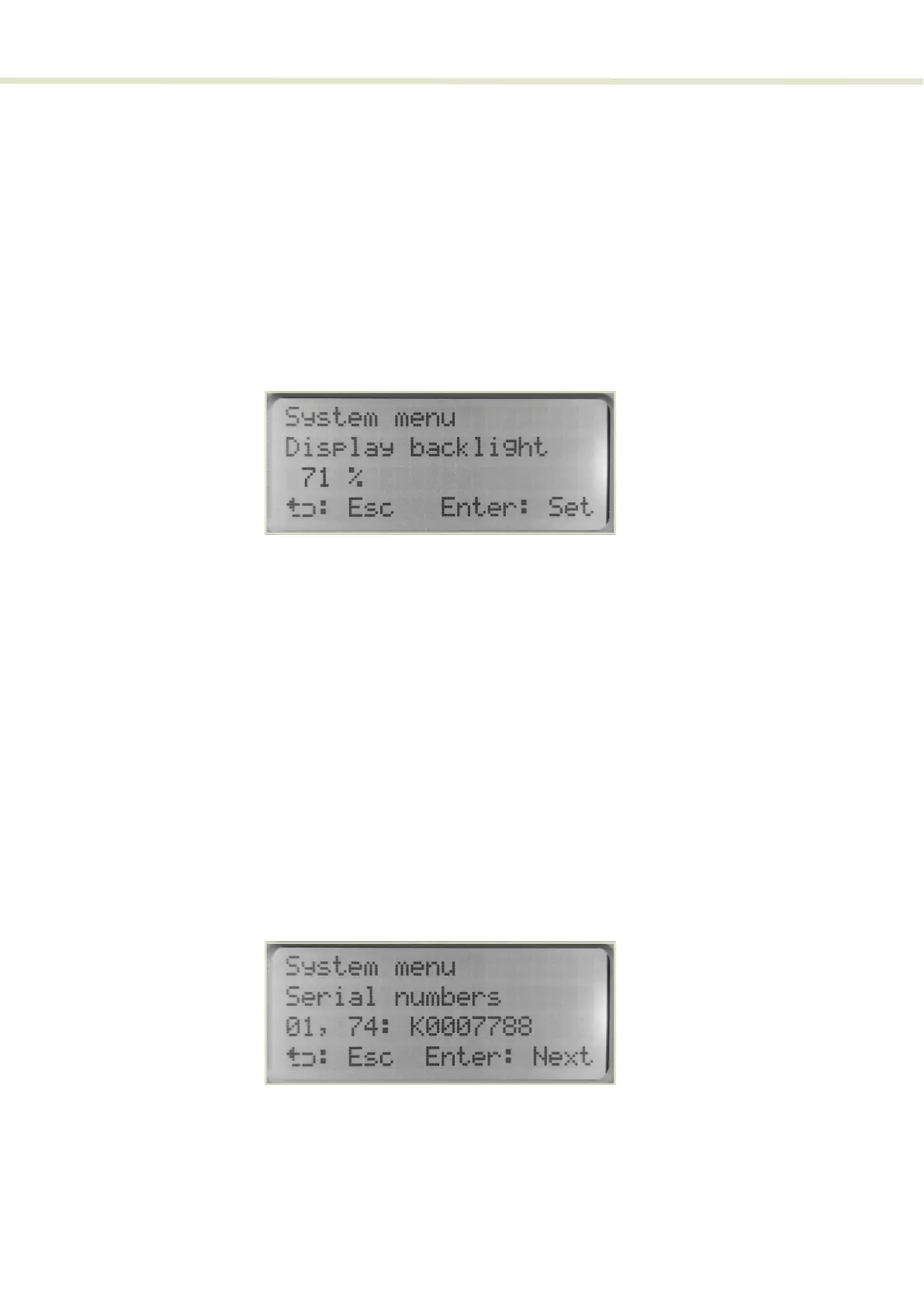43
Menu items
Display backlight The brightness of the display backlight can be adjusted in percent, to set it:
1. Press the enter button to enter the laser’s sub-menus.
2. Turn the selection dial until the menu displays System menu - Display
backlight.
3. Press the enter button to enter the Display backlight setting menu.
4. Turn the selection dial to set brightness percentage.
5. Press the return button twice to return to the top level menu.
Figure 20 Display backlight sub-menu
Serial Number Select this sub-menu to view the laser serial numbers. The serial numbers of the
laser and its connected accessories are displayed.
To display the serial numbers:
1. Press the enter button to enter the laser’s sub-menus.
2. Turn the selection dial until the menu displays System menu - Display
backlight.
3. Press the enter button to enter the Display backlight setting menu.
4. Press the enter button to scroll through the serial numbers of the laser and its
connected accessories.
5. Press the return button twice to return to the top level menu.
Figure 21 Serial number sub-menu
