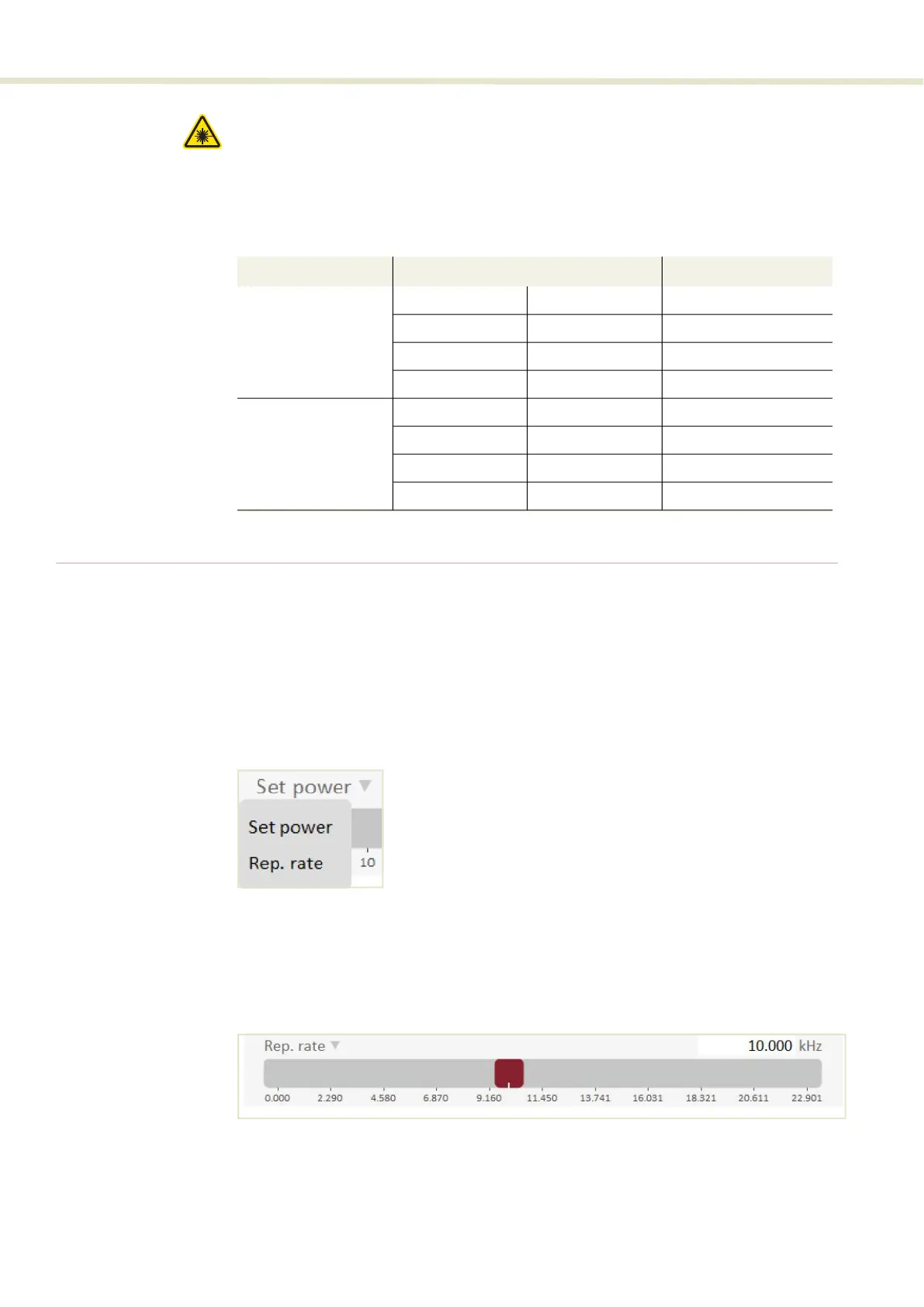Controls
66
Warning: Although some operating modes can stop pulses from being generated,
the laser must still be regarded as having emission on. Stopping pulses by using
the input trigger signals in a certain combination, is considered an unsafe method
to disable emission.
Table 7 Gated modes – pulse emission truth table
Controls
Power or repetition
rate selection
You can adjust the repetition rate of the output pulse using either a Power or
Rep. rate slider. The average output power of the laser is directly proportional to
the pulse repetition rate. To set CONTROL to show either the Power or Rep, rate
slider click on the downward pointing.
Figure 39 Set power or repetition rate slider selection
Repetition rate You can set the output pulse repetition rate using the slider shown in Figure 40.
You can also enter the repetition rate in kilohertz using the text input field at the
upper right corner.
Figure 40 Repetition rate slider and text input field
Trigger mode COAX trig input Industrial trig input Output pulses
Gated trigger
Low Low Disabled
High Low Continuous pulses
Low High Continuous pulses
High High Continuous pulses
Gated inverted trigger
Low Low Continuous pulses
High Low Disabled
Low High Disabled
High High Disabled