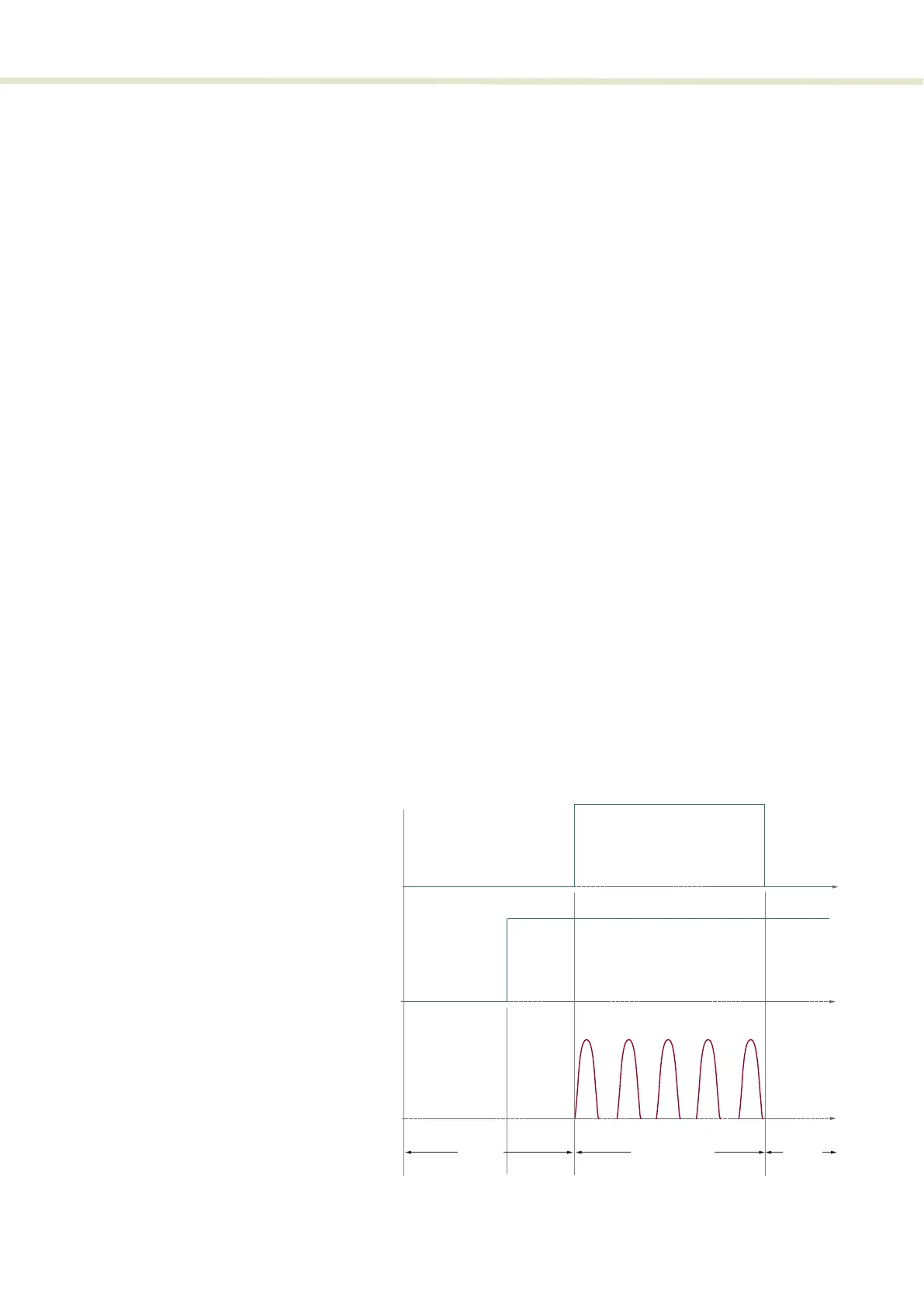Trigger mode
64
Figure 36 Burst mode
Gated trigger When a logic high level signal is detected at one of the trigger input ports, pulses
(Figure 37) are continuously emitted at the set repetition rate. When the signal at
both trigger inputs is at a logic low level, no pulses are emitted. An output pulse
truth table of trigger inputs for gated and gated inverted modes is shown in
Table 7.
Controls
“Trigger level” on page 67
“Repetition rate” on page 66
Trigger ports
“COAX trig input” on page 29
“Industrial trig input” on page 29
Figure 37 Gated trigger mode
saved without PDF Content.
To Place or open this le in other
applications, it should be re-saved from
Adobe Illustrator with the "Create PDF
Compatible File" option turned on. This
option is in the Illustrator Native Format
Options dialog box, which appears when
saving an Adobe Illustrator le using the
Save As command.
saved without PDF Content.
To Place or open this le in other
applications, it should be re-saved from
Adobe Illustrator with the "Create PDF
Compatible File" option turned on. This
option is in the Illustrator Native Format
Options dialog box, which appears when
saving an Adobe Illustrator le using the
Save As command.
COAX trig input
High
Low
High
Disabled
Continuous pulse
Low
Disabled
Low
time
