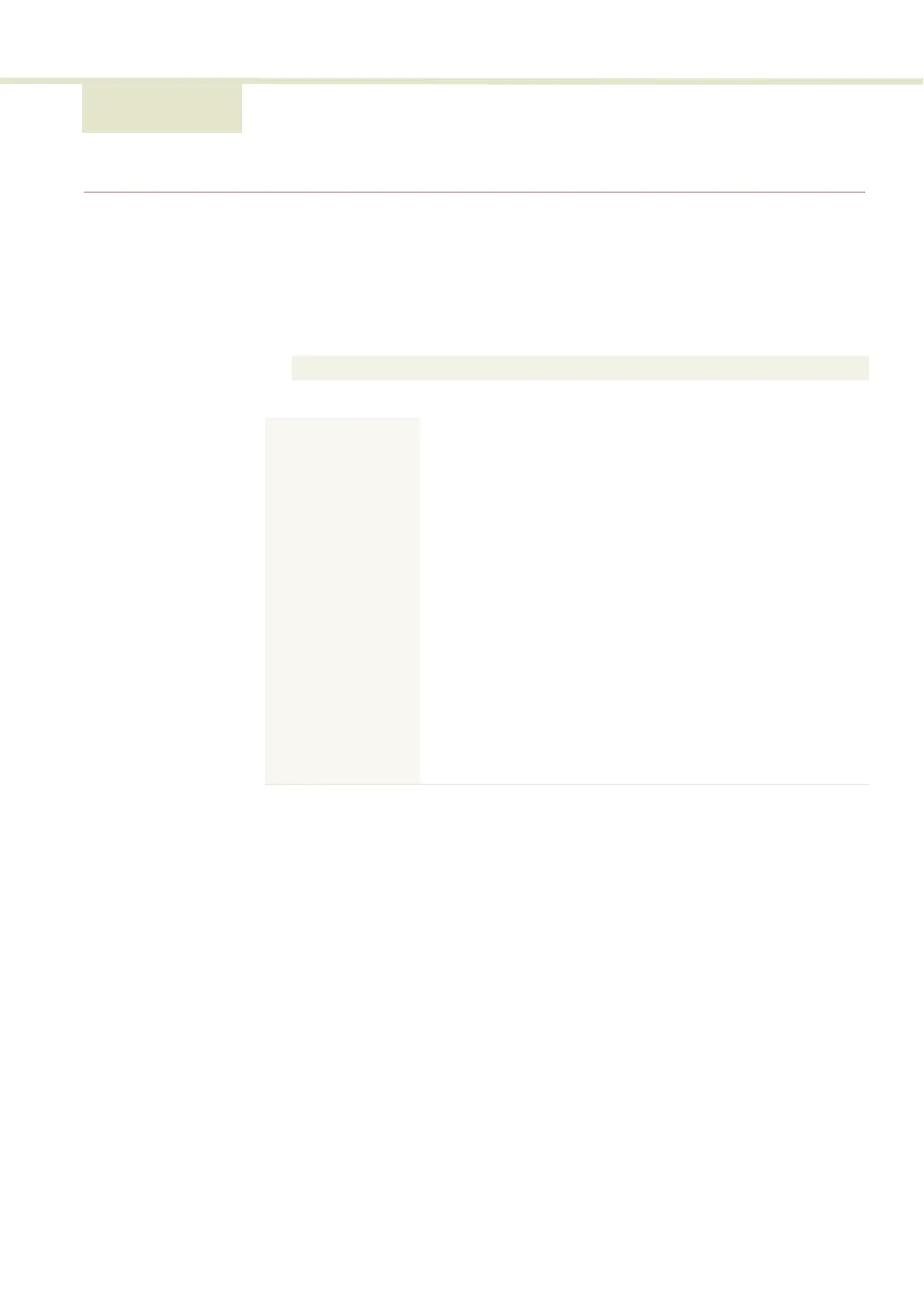35
2 Front Panel Controls
Overview
The front panel features an LCD operations menu and controls that can be used
to configure and operate the laser. The menu items available are listed in
Table 5.
Table 5 Front panel LCD menu items
General operation Accessing
If the panel is off – press the Enter button.
Menu selection and parameter adjustment
Turn the Selection dial any direction to scroll through the available sub-menus or
adjust a selected parameter. Press the Enter button to select and access the sub-
menu system and the parameter setting for each sub-menu level.
Exiting menus
Press the Return button to exit a sub-menu level and return to the menu above it.
Menu Item Function See
Top menu level Displays the trigger mode, laser pulse
frequency and any faults.
Top menu level on page 36
–––––––––––Sub-menu levels –––––––––––
Operating mode Sets the trigger mode of the laser. This
determines when pulses are emitted.
Operating mode on page 38
Frequency Configures the output optical pulse
frequency, also known as the lasers
repetition rate or rep.rate.
Frequency on page 40
Power % Adjusts the laser’s output power by
percentage.
Power % on page 40
Burst pulses Sets the number of pulses the laser emits
upon a trigger event.
Burst pulses on page 41
Coax trig level Sets the voltage level that when detected
on the Coax trig input port, triggers pulse
emission.
Coax trig level on page 41
Watchdog timer Timer that when set, disables emission
when CONTROL communications is lost.
Watchdog timer on page 42
Display Backlight Sets the LCD menu display brightness.
Display backlight on page 43
Serial Number Sub-menu to display the serial numbers of
the laser modules and accessories.
Serial Number on page 43
Firmware versions Sub-menu to display the firmware
revisions of the laser modules and
accessories.
Firmware version sub-menu
on page 44