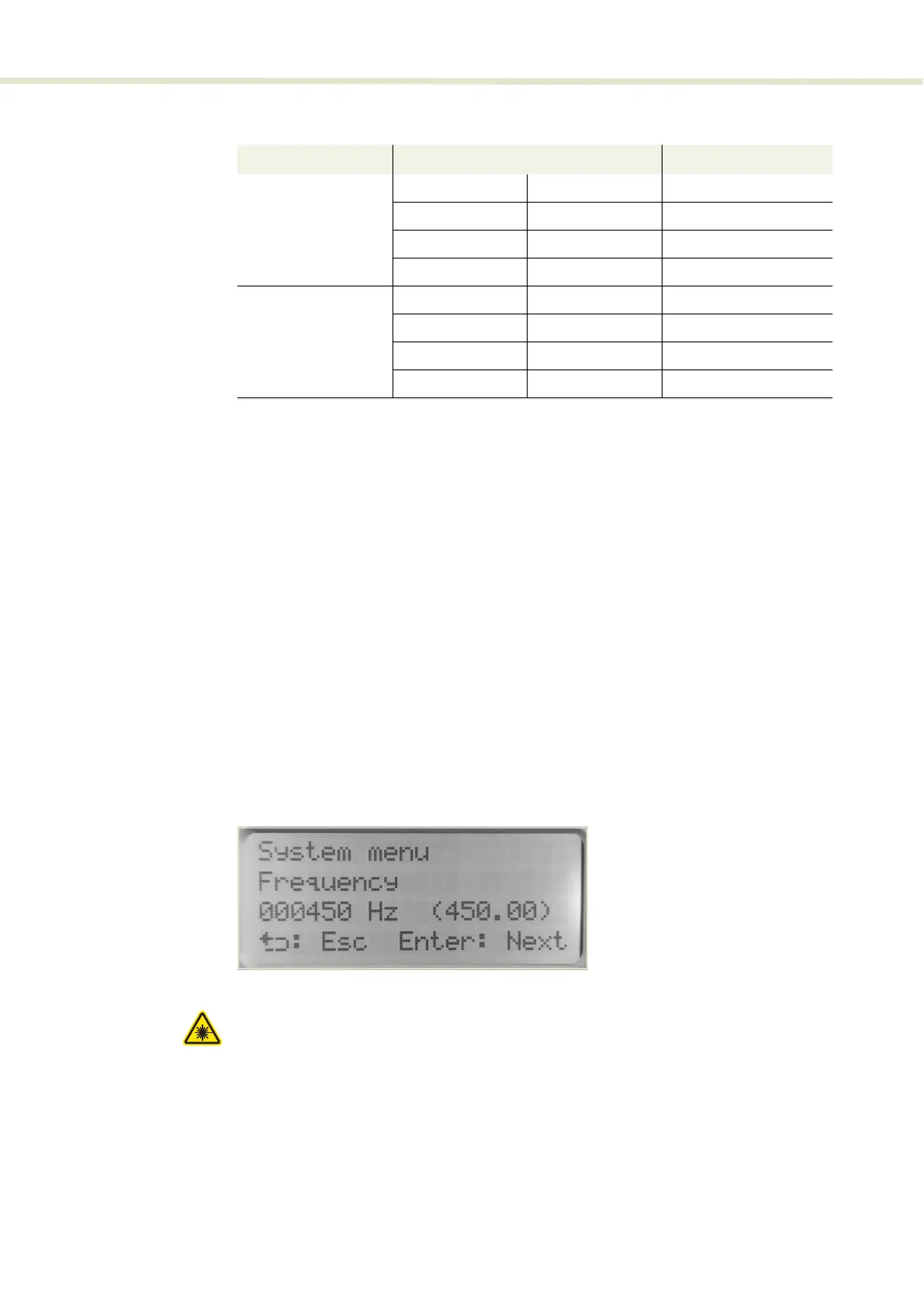Menu items
40
Table 6 External gate modes – pulse emission truth table
Frequency To set the laser pulse frequency (repetition rate):
1. Press the enter button to enter the laser’s sub-menus.
2. Turn the selection dial until the menu displays System menu - F.requency
3. Press the enter button to enter the Frequency setting menu.
4. One position of the frequency digits flashes. This indicates the selection dial
can modify the frequency digit.
5. Turn the selection dial to set the digit(s).
6. Press enter to select another digit position and repeat steps 4 and 5 to
modify any remaining digits of the frequency
7. Press the return button twice to return to the top level menu.
Figure 15 Frequency sub-menu
Warning: When increasing the frequency, the output power increases proportion-
ately.
Power % To set the output emission power level in percent:
1. Press the enter button to enter the laser’s sub-menus.
2. Turn the selection dial until the menu displays System menu - Power %
Operating mode COAX trig input Industrial trig input Output pulses
External gate ON
Low Low Disabled
High Low Continuous pulses
Low High Continuous pulses
High High Continuous pulses
External gate OFF
Low Low Continuous pulses
High Low Disabled
Low High Disabled
High High Disabled
