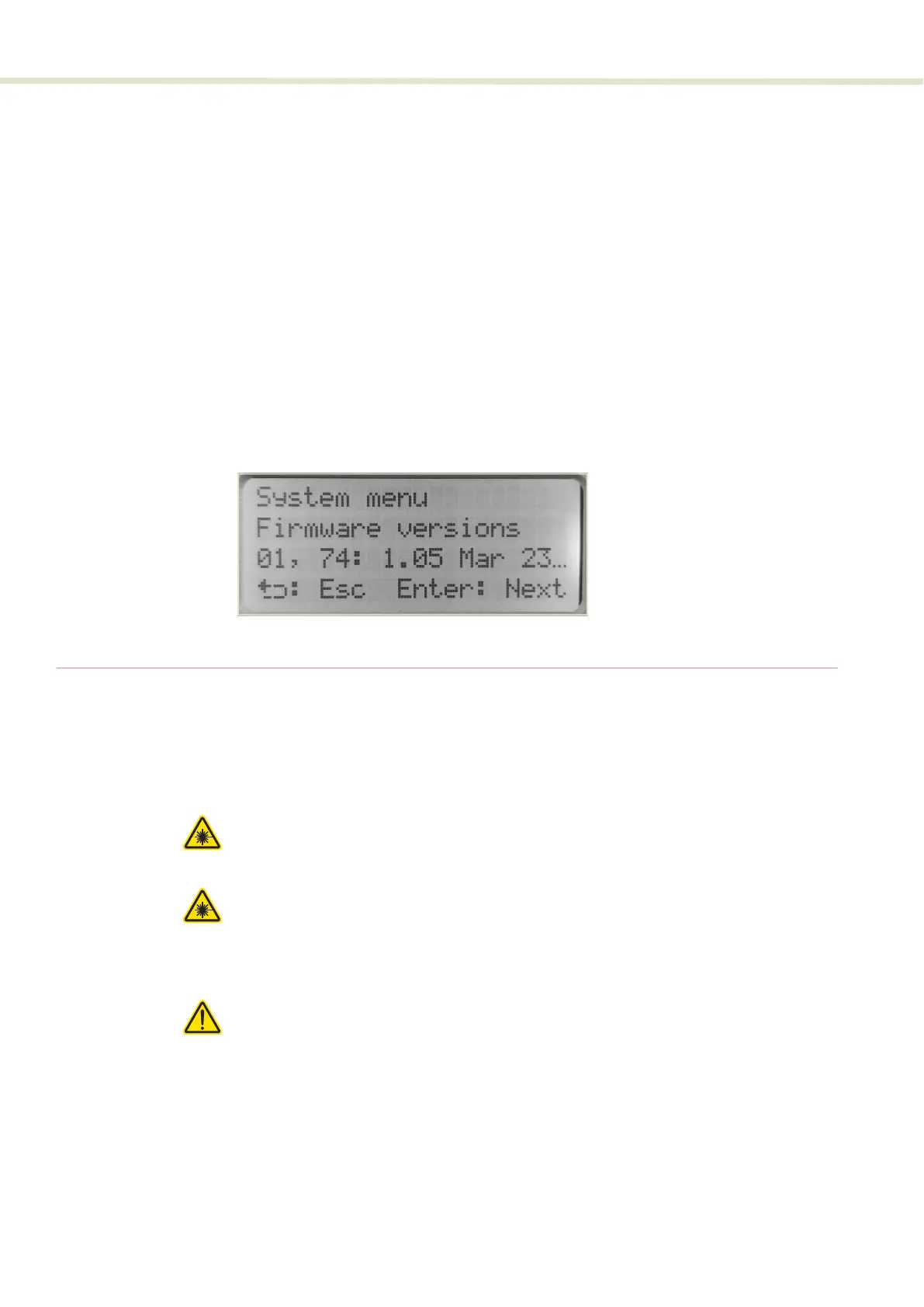Emission button
44
Firmware versions Select this sub-menu to view the laser firmware revisions. The firmware revisions
of the laser and its connected accessories are displayed.
To display the firmware revisions:
1. Press the enter button to enter the laser’s sub-menus.
2. Turn the selection dial until the menu displays System menu - Firmware
versions.
3. Press the enter button to enter the Firmware versions setting menu.
4. Press the enter button to scroll through the firmware versions of the laser and
its connected accessories.
5. Press the return button twice to return to the top level menu.
Figure 22 Firmware version sub-menu
Emission button
Press the Emission button to turn laser emission ON and OFF. The Emission LED
on the front panel is lit RED when emission is enabled.
Warning: You must follow all safety regulations required for the location where
the laser will be operated.
Warning: Turning on the laser will emit laser Class 3B emission. Ensure to observe
and implement all safety regulations, warnings and cautions in this guide and the
SuperK COMPACT Safety, Handling and Regulatory Information document be-
fore continuing.
Caution: Do not turn on the laser if it has been exposed to temperature and hu-
midity beyond the operating specifications. The SuperK COMPACT is designed to
operated in a non-condensing environment from +18 to +30°C (or 35°C). Before
turning on the laser, allow it at least 30 minutes to reach room temperature. Turn-
ing on a laser that is too cold or hot may lead to the system being damaged.
Further ensure the laser is securely installed and connected according to the
procedures in “Mechanical Installation” on page 73 and “Connecting the Laser”
on page 75. This means the laser should be installed in the recommended
environment with power applied and at the very minimum, the door switch
interlock connected.
