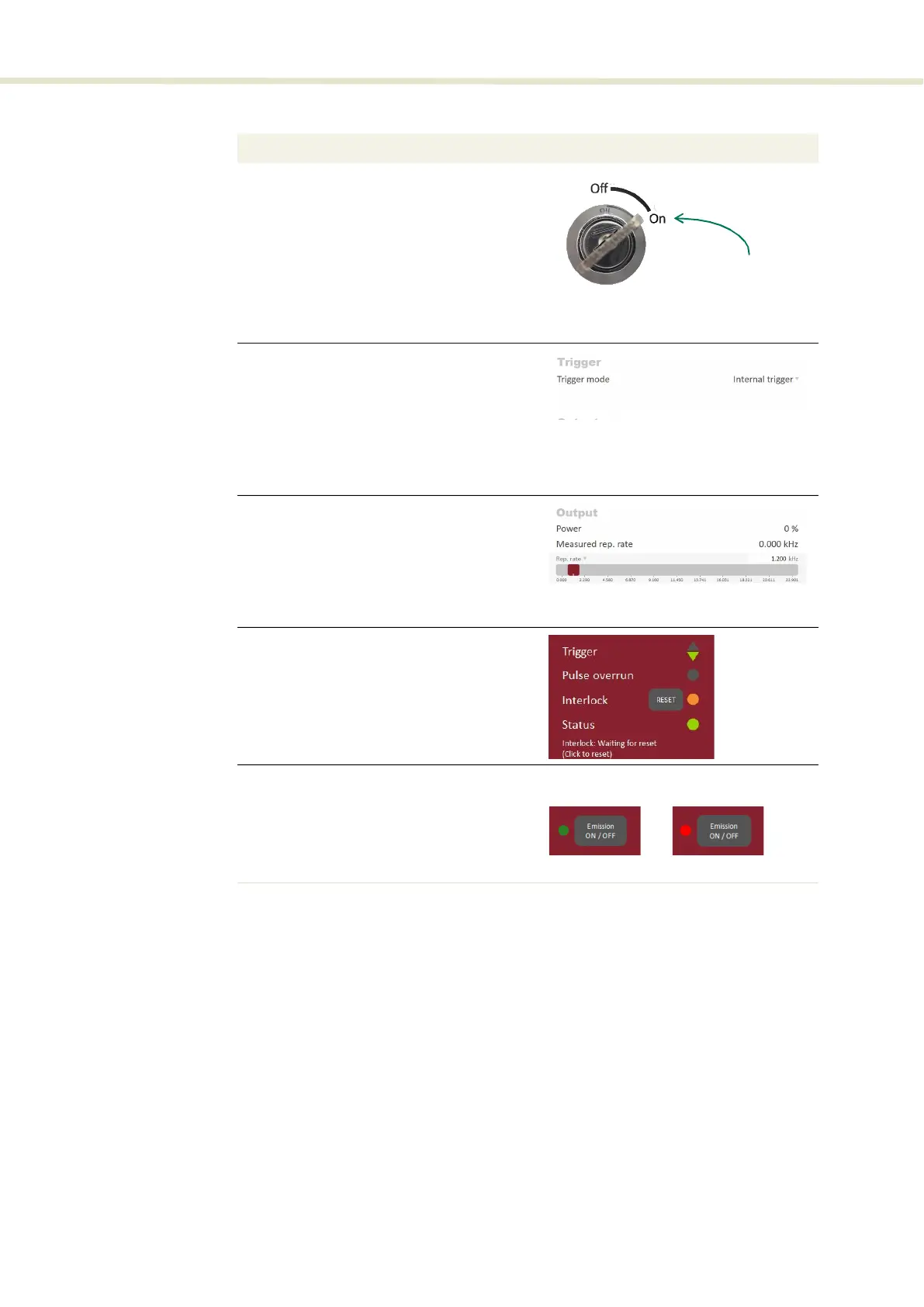Controlling laser emission
48
Procedure 2 Turning ON the laser
Errors If the laser does not turn on or is unexpectedly disabled, an error condition may
have occurred. Errors occur when the laser controller detects one or more
operation conditions not within the normally expected range. When an alarm is
raised, the laser is disabled.
For a list of errors and their appropriate responses see Appendix G .
Action
1 On the front panel of the laser, turn the key
switch on the laser’s front panel to the ON
position.
When the key is in the ON position, the laser
emission can be enabled from CONTROL
software.
NOTE: The connected interlock circuit must
also be closed i.e. the door (switch) closed to
permit emission.
2 In the CONTROL application, set the Trigger
mode drop down setting to Internal trigger.
NOTE: Internal trigger mode sets the laser to
emit a continuous pulse train.
NOTE: Other Trigger modes require an exter-
nal trigger signal to control emission of laser
pulses.
2 In the Control application, adjust the laser’s
repetition rate by using the slider marked Rep.
rate. (The Rep. rate. slider control may also be
set as a Set Power slider, both controls adjust
the repetition rate of the output pulses.)
NOTE: External trigger mode does not sup-
port Rep. rate or Set Power sliders.
3 If the RESET (interlock) button is visible in the
status panel, click it to clear the interlock
alarm “Interlock waiting for reset”.
NOTE: Clicking the button acknowledges to
the laser that you have correctly connected all
interlock and door switch circuits.
3 Turn ON laser emission by clicking on the
software Emission button.
The Emission button light turns from green
(OFF) to RED (ON).
ON position
OFF
ON