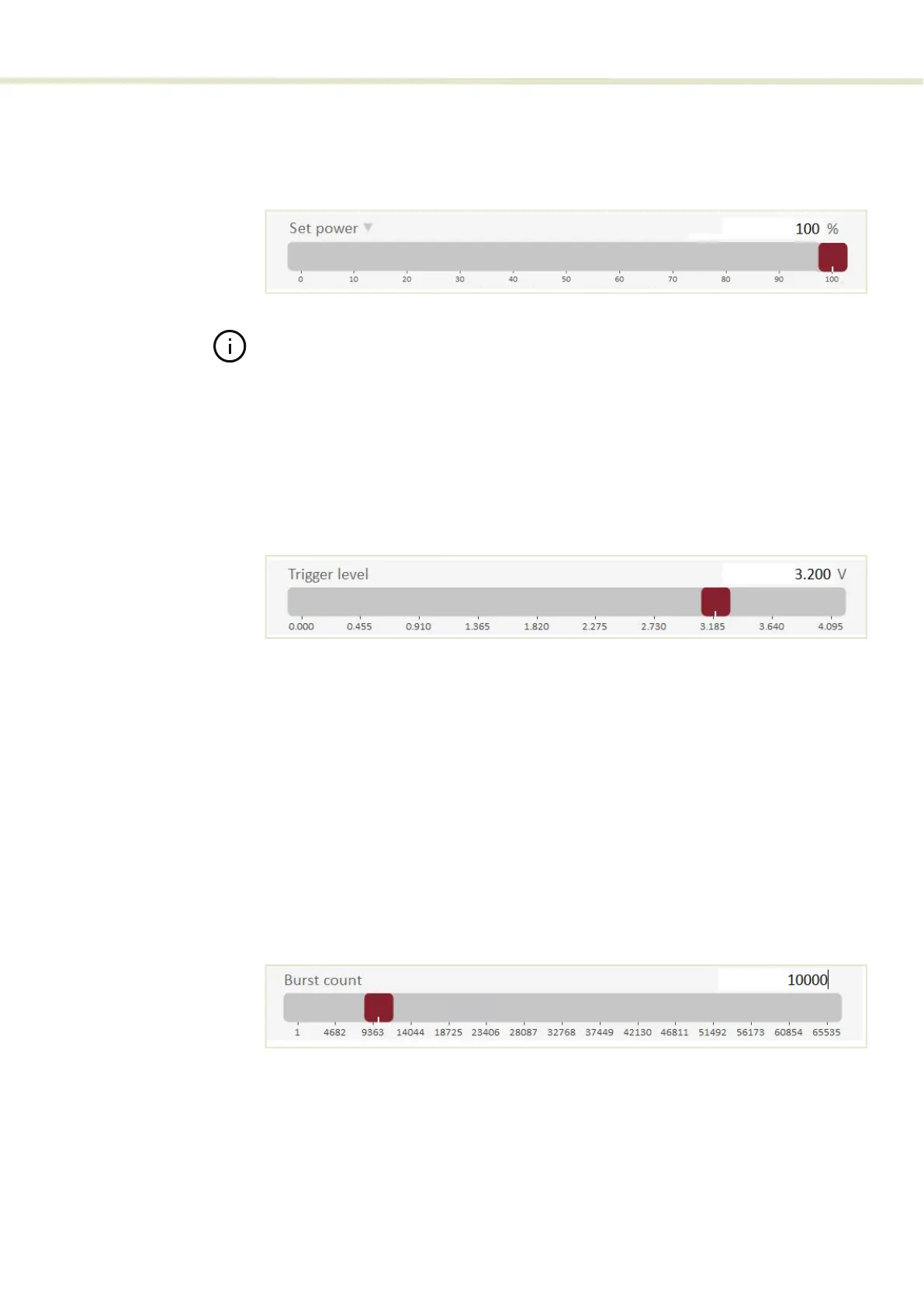67
Controls
Power You can set the output power in percent using the slider shown in Figure 41. You
can also enter the power in percent using the text input field at the upper right
corner.
Figure 41 Repetition rate slider and text input field
Note: Output power is modified my setting a pulse repetition rate proportional to
the power level desired.
Trigger level Use the slider shown in Figure 42. to set the voltage level threshold at the Coax
trig input that triggers emission of a pulse or burst. You can also enter the level in
voltage using the text input field at the upper right corner.
Figure 42 Trigger level slider and text input field
Note: You can use the trigger indicators in the status panel (see “Trigger” on
page 54) to set the trigger level threshold correctly.
Note: If the Coax trig input is left disconnected, set the Trigger level to a high set-
ting to avoid inadvertent noise causing a trigger event.
Burst count Use the slider shown in Figure 43. to set the number of burst pulses emitted
when a trigger signal detects a leading edge. You can also enter the number of
pulses in a burst using the text input field at the upper right corner.
Figure 43 Burst count slider and text input field
