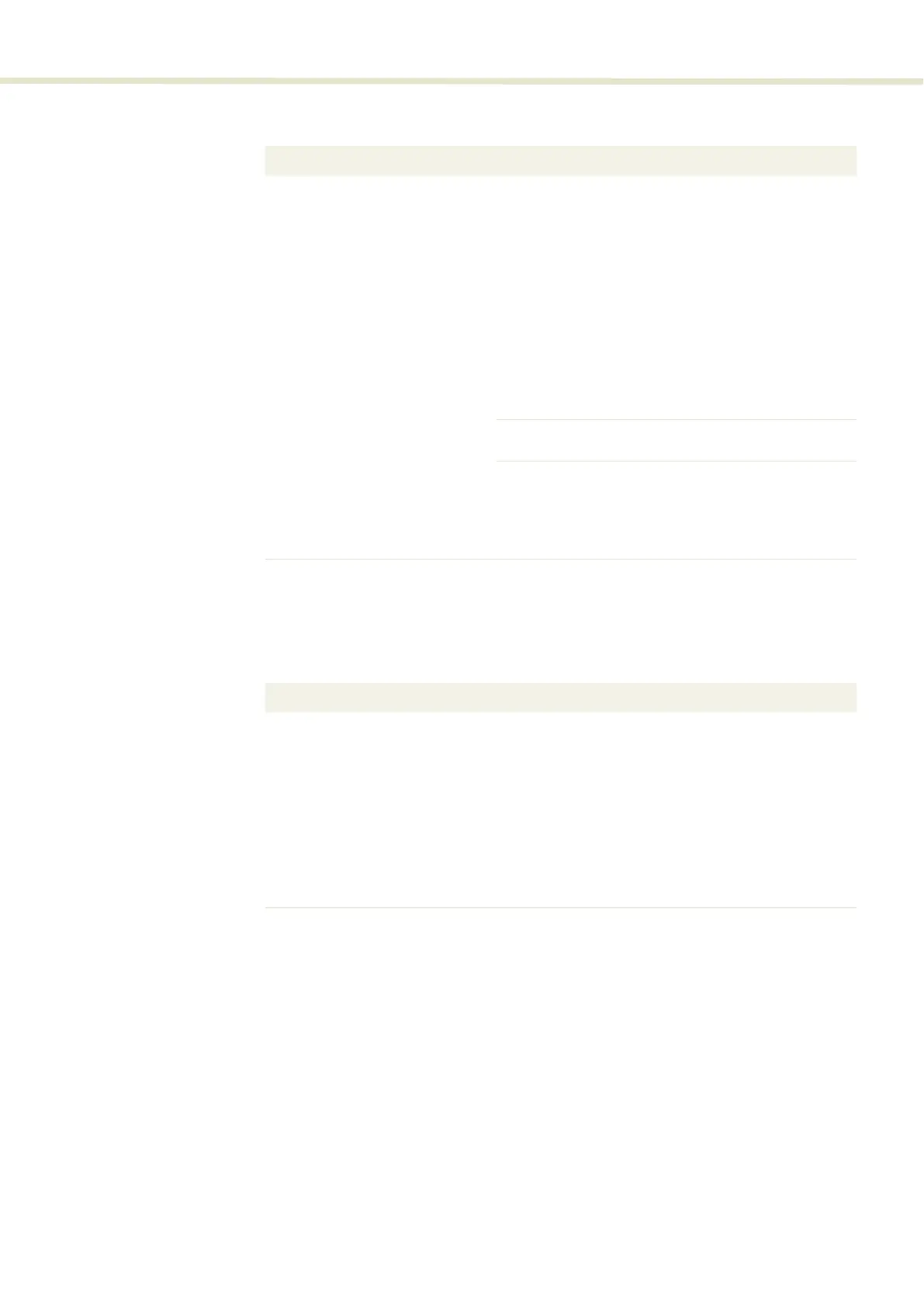31
Status LEDs
Table 2 Status LEDs
Front panel LEDs The three LEDs on the front panel are described in Table 3.
Table 3 Front panel LEDs
LED Condition Description
1 5V ON Green Correct +5 VDC is supplied to the main controller board.
ON Red The DC supply voltage to the main controller is too low/
high.
OFF No power is connected.
2 Tx Flashing Green The SuperK COMPACT is transmitting serial data to a
connected PC.
OFF No transmitted data detected
3 USB ON Green USB serial port is connected and the driver is installed and
configured correctly.
ON Amber USB serial port is connected but the driver is incorrectly
configured or not installed.
OFF No USB serial connection detected
4 Rx Flashing Amber The SuperK COMPACT is receiving serial data from a
connected PC.
OFF No received data detected
LED Condition Description
1 Power ON Green AC power is connected and the laser is switched ON.
OFF The laser is OFF or AC power is disconnected.
2 Emission ON Red Laser emission is enabled.
OFF Laser emission is disabled.
3 Pulse overrun Amber ON Unable to support the current pulse width for the
configured frequency.
OFF Pulse width and frequency operating within nominal
conditions.
