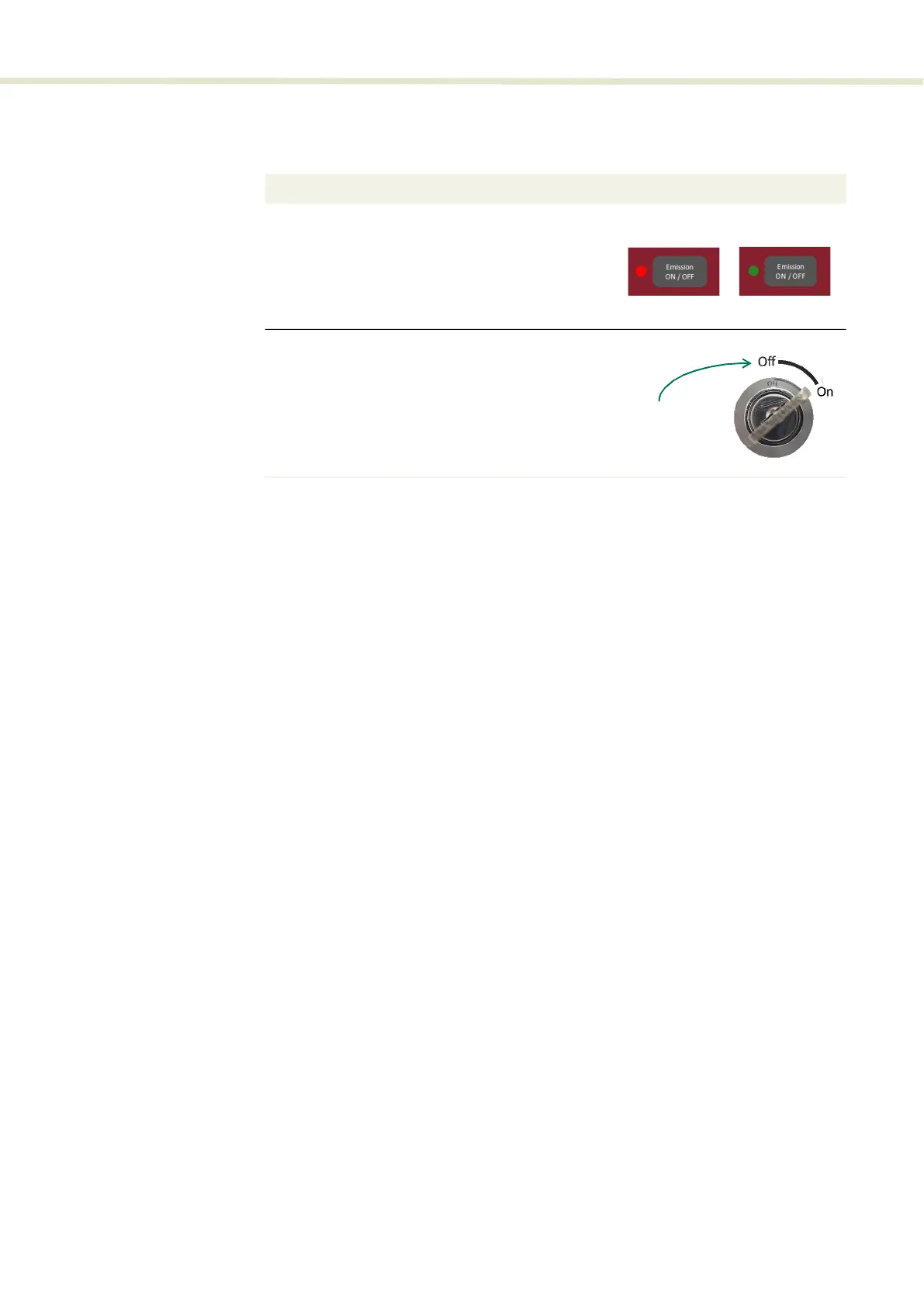49
Controlling laser emission
Turning OFF the
laser
Follow the steps in Procedure 3 to turn off or disable laser emission.
Procedure 3 Turning OFF the laser
Action
1 Turn OFF laser emission by clicking on the software
Emission button.
The Emission button light turns from RED (ON) to
green (OFF).
2 Turn the key switch to the 0 position to disable the
laser.
Note: If you plan to leave the laser unattended, it is
recommended to remove and store the key in a
secure location.
OFF
ON
OFF position
