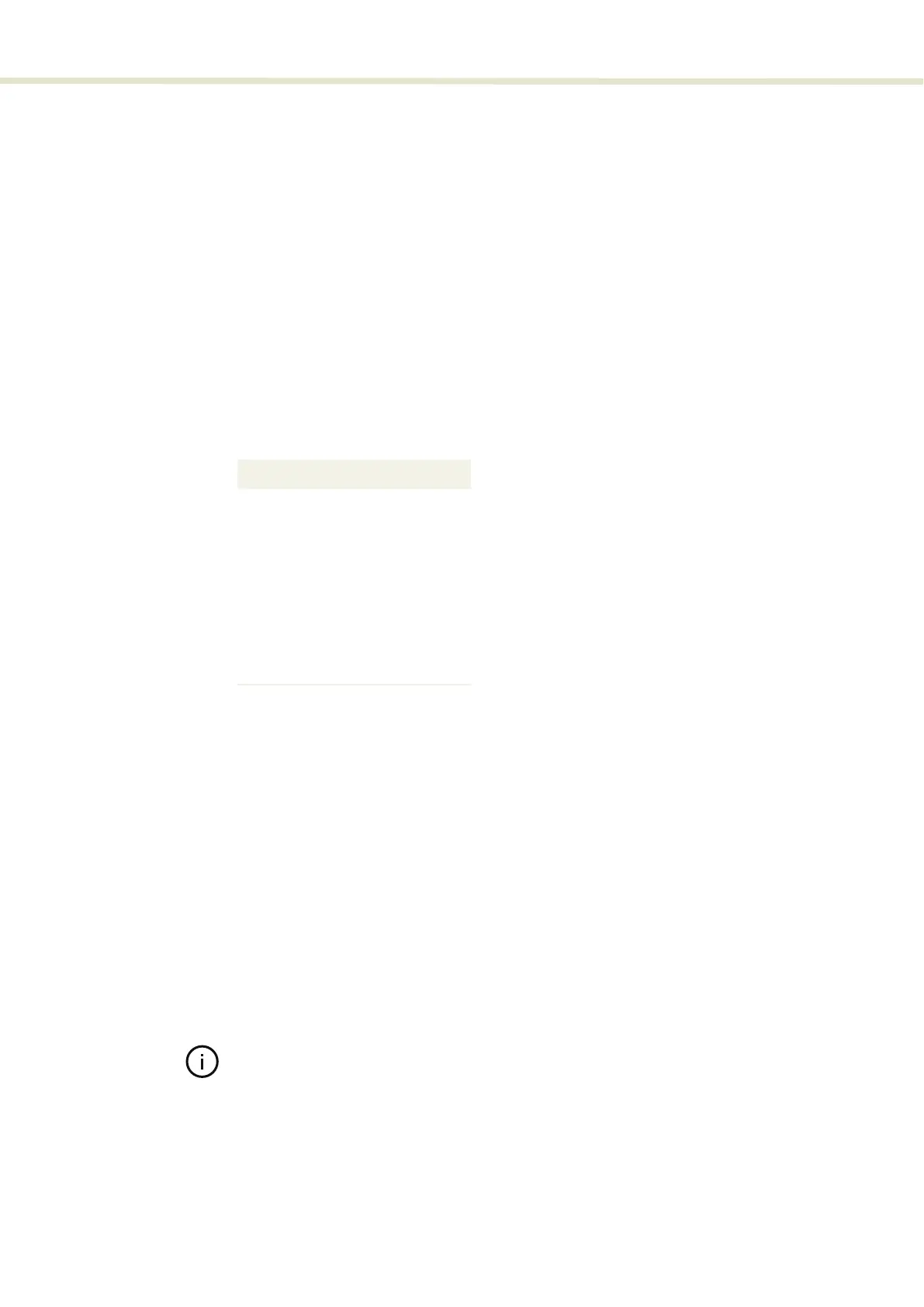Rear panel interfaces
28
AC input Connect to AC mains (100 to 240 VAC @ 50-60 Hz) with the included power cord
or a suitable and approved power cord for your region. Power consumption for
the laser is as follows:
• Typical power consumption (emission ON) – 20 to 30 W
• Maximum power consumption (emission ON) – 50 W
• Maximum power consumption (with an accessory) – 100 W
RS-232 serial port The RS-232 management port follows the TIA/EIA-232-F standard. To connect a
management PC or other control device, the Serial COM port must be set to the
parameters in Table 1.
Table 1 RS-232 serial COM port settings
Analog pulse output You can synchronize an external device to the laser’s optical pulse from this BNC
port. The signal from the port represents the optical pulses from the laser. An
external device connected to the port, can detect when a pulse is emitted with
minimum timing jitter.
Logic pulse output You can trigger an external device or count optical pulses from this port. The
logic signal from the port is a digital version of the Analog output pulse signal.
The signal is created from the analog signal and transmits a positive logic signal
when an optical pulse is emitted.
USB connector Connect a PC to this port in order to manage the laser using NKT Photonics
CONTROL software.
Note: To connect to the port, the PC must have NKTP USB port drivers installed.
You can find the driver installation software at:
https://www.nktphotonics.com/lasers-fibers/support/software-drivers/
Status LEDs Status LEDs are described in “Status LEDs” on page 30.
Setting Value
Baud rate 115.2 kbps
Data bits 8
Parity None
Stop bit 1
Flow control None
TX & RX text Append LF
RX text Mono-spaced
