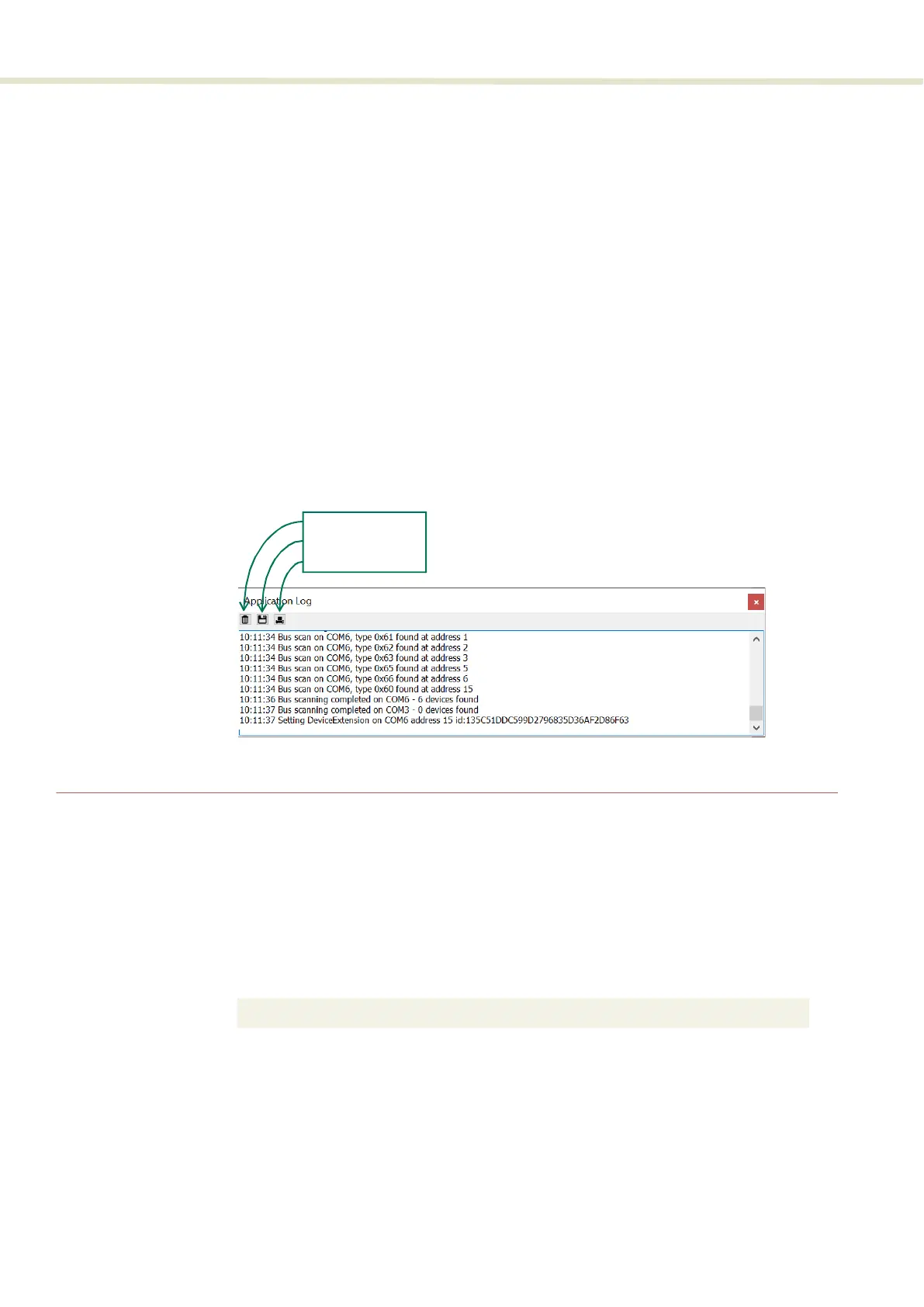Application log panel
68
Application log panel
The Application Log panel displays and logs the communication of status
messages. The log can be used to debug connection issues between CONTROL
and NKT Photonics devices.
The panel displays and timestamps the following types of log messages:
• Port Scans
• Discovered Devices
• Closed Communication Ports
The panel includes three buttons in the upper left corner. You can use the
buttons to clear, save or print the log. Click on the cross in the upper right corner
of the Application Log window to close the Application Log.
Figure 44 Application Log window
Device monitor
The device monitor provides a live display of transmit and receive parameters of
the laser’s communication ports and any connected device modules.
The display parameter values are continuously updated and can be used to help
debug issues with connected devices. The parameters are described in Table 8.
Table 8 Device Monitor parameters
Clear the log
Save the log to file
Print the log
Parameter Description
Interface The PC port interface the device(s) is connected to. Click the greater
than symbol to the left of the port to display the connected device (s)
parameters.
TxTlgsSec The number of telegrams per second being transmitted to the
connected device.
RxTlgsSec The number of telegrams per received from the connected device.
Addr The address of the connected module.
Type The type of the connected module read from the module.