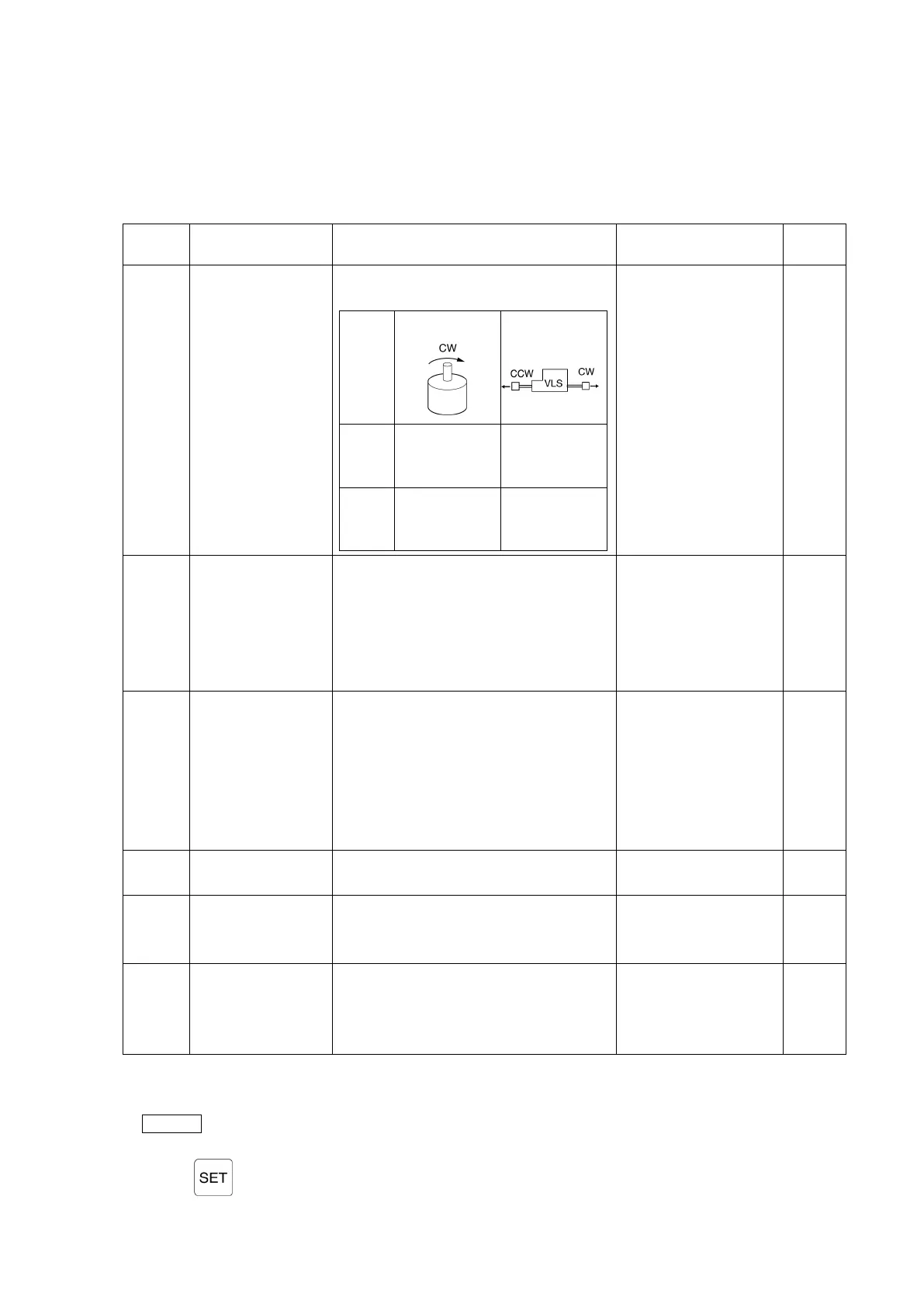9-3-2. Initial Settings
Be sure to specify the following initial settings (initial Nos. 90 to 95) before beginning VS-12PB operation. Failure
to do so will result in Error 51 when the TEST or RUN mode is selected.
Init . No. Item Description Setting Data
Setting
value
90
direction selection
Designates the sensor rotation (travel)
direction.
Multi-turn type
Linear type
CW
value is increased
by CW rotation.
value is increased
by rightward
CCW
value is increased
by CCW rotation.
value is decreased
by leftward
CCW: 1
91
Designates the decimal point position.
00000.0 : 1
0000.00 : 2
000.000 : 3
00.0000 : 4
0.00000 : 5
92
Designates the sensor which is to be used.
VLS-256PWB : 3
VLS-512PWB
: 4
VLS-1024PW
: 5
VLS-512PYB
: 6
VLS-1024PYB
: 7
VLS-2048PY : 8
93
Scale length Designates the maximum distance over
which position detection is possible.
Setting range
94
position value
Designates the minimum current position
value which will be displayed.
[-99999 to 1000000
95
Current position value
Designates the point within the actual
detection range where the machine is
currently positioned.
Setting range
[Min. current pos. value to
(Min. current pos. value +
scale length -1)]
Setting data designated at the Controller should be recorded at Setting Value section above.
Important
If Error 51 displays when the TEST or RUN mode is selected, key in the setting data using the ten-key pad
and the key, even if the entered setting data is the same as the displayed data.