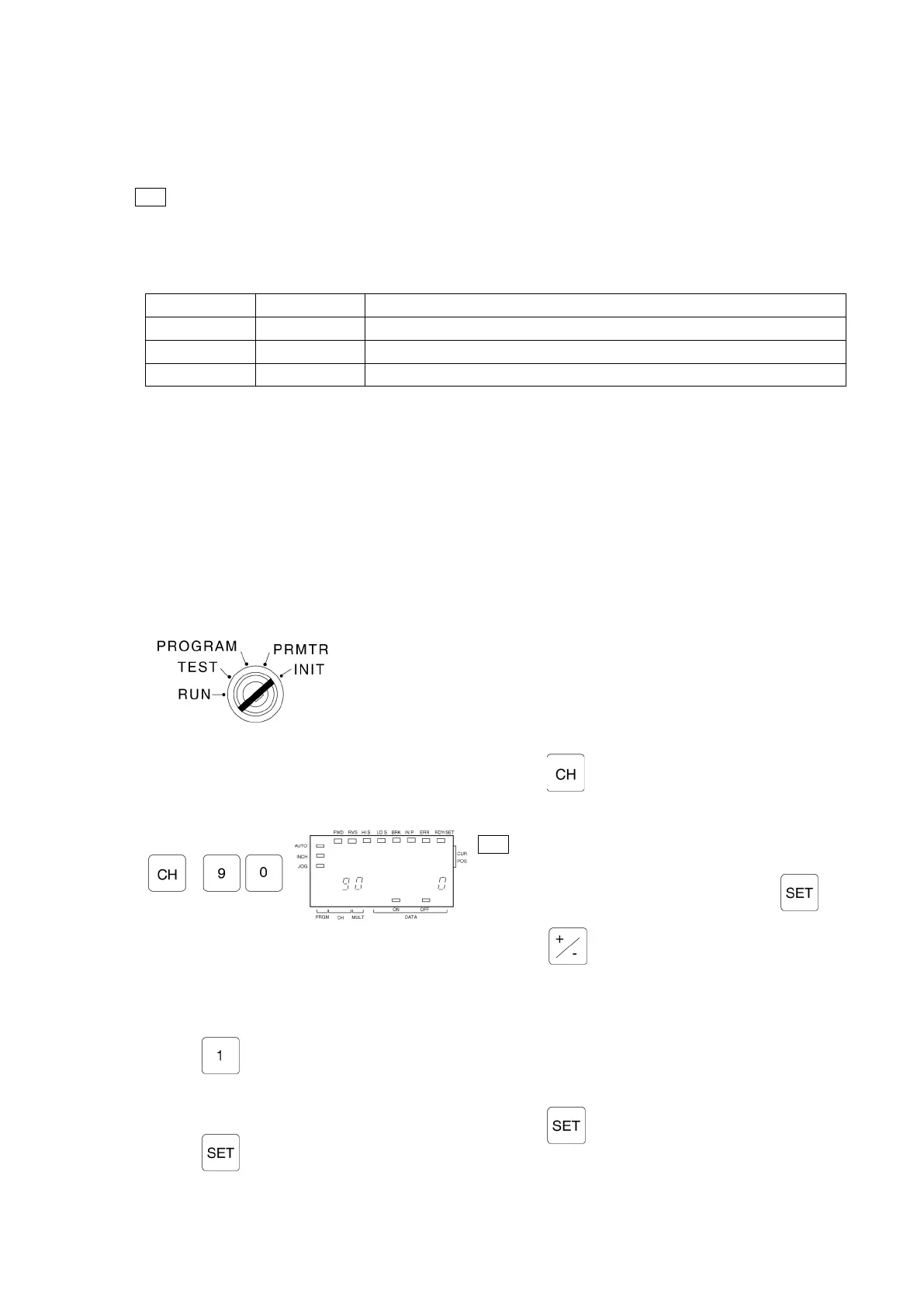9-2. Power ON
The VS-12PB has no power switch. ON/OFF switching is performed by an external switch.
Note
- Before switching the power on, verify that the wiring is correct, and that there are no loose terminal connections.
- Be sure to connect the VS-12PB init to the ABSOCODER sensor.
- An error may occur if the power is switched ON when in the following.
TEST・RUN Error 51 Cancels when initial setting is specified.
・
Cancels when 24VDC is supplied to the control input/output terminal board.
Cancels when external input signals (OPE1, OPE2) are input.
9-3. Designating The Initial Settings
9-3-1. Basic initial settings
The basic initial settings for the VS-12PB is described below.
Refer to the following page for details regarding initial Nos. 90 to 95.
[1] Select the INIT mode.
Turn the mode key-switch to the INIT.
[2] Designate the desired Initial No.
Press the key, then enter the appropriate numeric
values.
Note
If Error 51 occurs when in the TEST or RUN mode, key
in the setting data using the ten-key pad and the
key, even if the displayed data is the same as the setting.
Press the key to select the initial number’s
sub-number.
[3] Enter the data setting.
Key in the setting value.
[4] Register (write) the setting.
Press the key to register the designated settings.
At that time, the displayed Initial or Parameter No.
will automatically change to the next No.