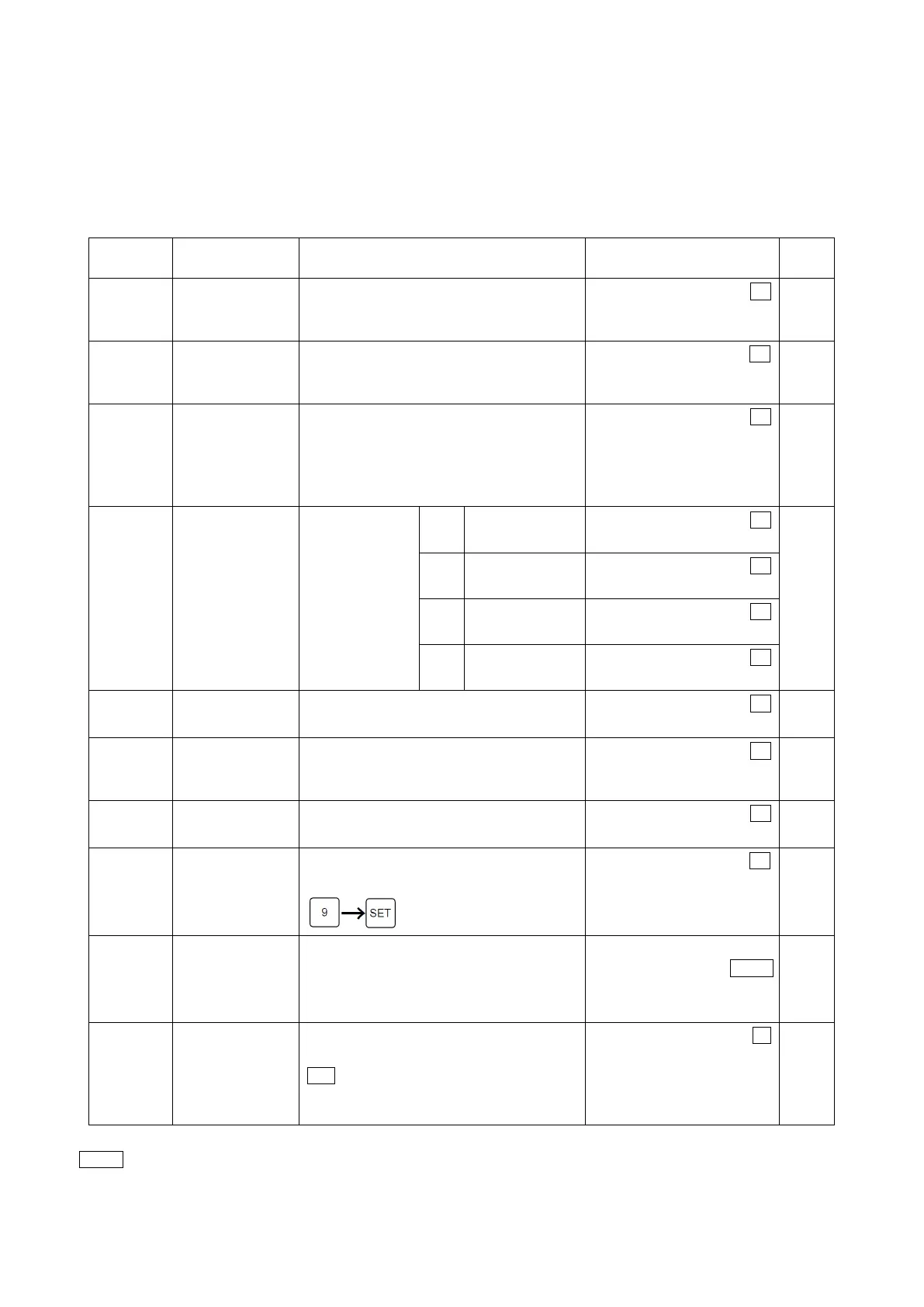9-3-3. Other Initial Settings
The initial settings shown below are required in order to use special functions. If such functions are not being used,
these settings should be left at their default (factory set) values.
Init. No. Item Description Setting Data
value
80-1
Multi-drop
communication
Designate whether or not multidrop
communication format (RS-485) is to be used
NO: 0
YES: 1
80-6
Slave No. selection Specifies the
unit No. communication with
multiple units. Set to “0” if connected to the host
0 to 31
1
81
Communication
specifications
selection
Selects the communication specifications in
systems where communication is to occur with a
host controller. (Select “3:VS-T12 (VS-T12B)” if
connected to the positioning setting display unit.
NO: 0
RS-232C: 1
RS-422:
2
VS-T12 (VS-T12B):
3
82
Permissible
communication
setting range
Selects the setting
change range in
systems where
settings can be
changed from a
host controller.
* Settings changed
in this manner are
Initial settings NO: 1
Parameter 1
(PRMTR:60 to 75)
NO: 1
YES: 2
Parameter 2
(PRMTR:40 to 55)
NO: 1
YES: 2
Program NO: 1
YES: 2
82-5
Command
communication
Designates whether or not communication
control is possible.
NO: 1
YES: 2
83
Communication
format selection
Designates the format for communication with
Host Controller.
Personal computer: 0
AJ71C24-S8: 1
85
Brake monitor Designates whether or not an operation error will
be detected based on the braking count
NO: 0
YES: 1
86
Braking count
display & 0 set
The braking count is displayed. Reset is possible
by entering password as follows:
0
The actual braking count value
is the displayed value × 1000.
87
Max. braking count
setting
Sets the maximum number of brake operations. Setting range: [1 to 999999]
999999
The actual braking count value
is the displayed value × 1000.
89
Downloading
enabled selection
Designates whether or not down loading by
communication format is possible.
Note
“1” must be designated for each
NO: 0
YES: 1
Note 1
When “3: VS-T12 (VS-T12B)” is selected, the setting data at initial setting Nos. 80-1, 82, 83, and at parameter No.40 become invalid, and
the VS-T12 (VS-T12B) is enable in the controller.