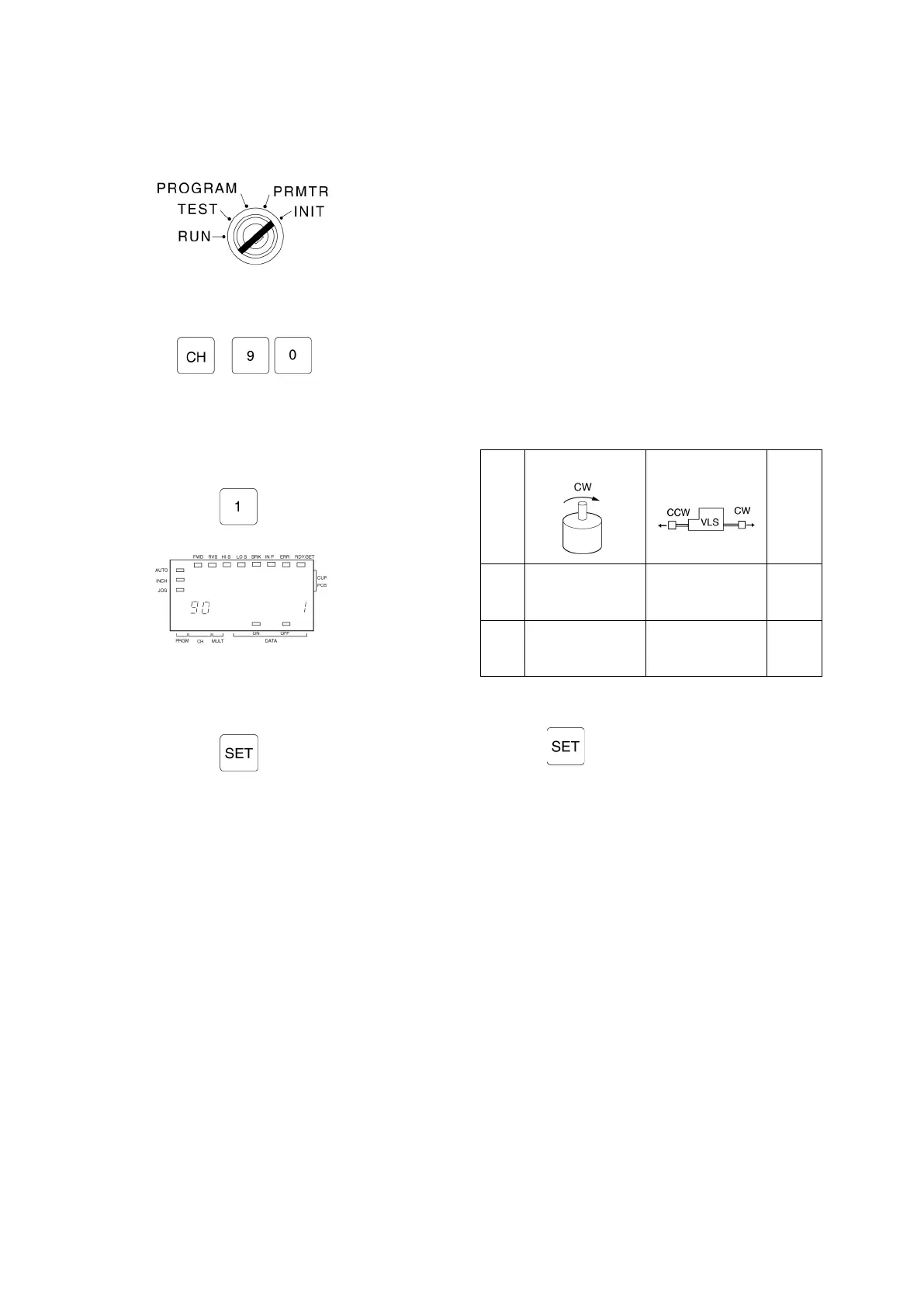9-3-2-1. Sensor Rotation (Travel) Direction Settings
[1] Select the INIT mode.
Turn the mode key-switch to the INIT.
[2] Designate Initial No.90.
Designate the sensor rotation (travel) direction. The
sensor rotation (travel) direction indicates the direction
in which the current position value increases.
[3] Enter the data setting.(Ex.: 1)
[4] Register (write) the setting.
Press the key to register the designated settings.
The system will automatically proceed to Initial No.91.
Rotary type
Linear type
Setting
data
CW
value is increased by
value is increased in
0
CCW
value is increased by
value is increased in
1