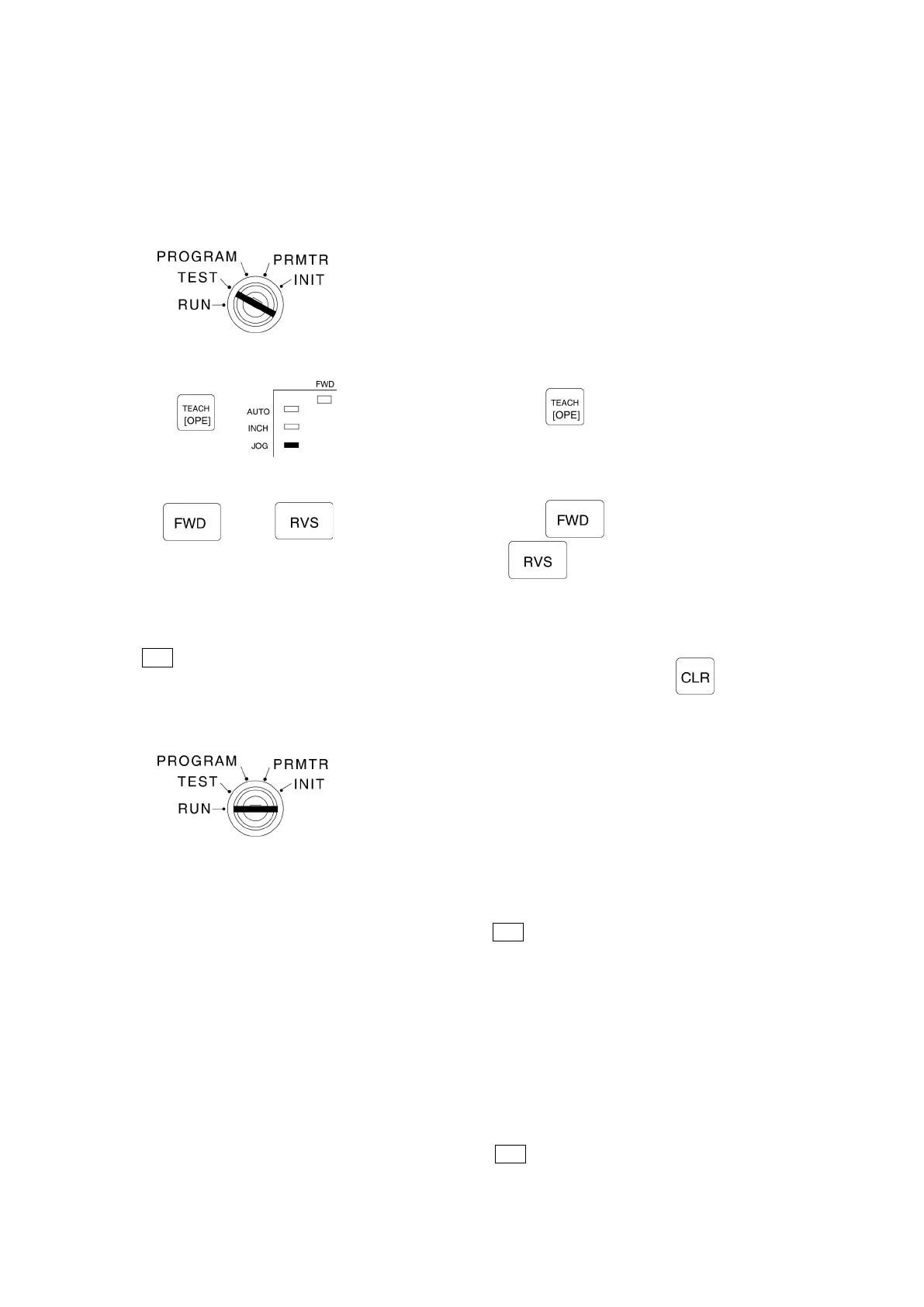9-5-2. JOG Operation
●TEST mode
[1] Select the TEST mode.
Turn the mode key-switch to the TEST mode position.
[2] Establish the JOG Positioning status.
Press the key until the JOG indicator lamp is ON.
[3] Operation start.
or Press the key for forward operation, and
the key for reverse operation. Operation
will continue only while the key is being pressed.
●RUN mode
Note
When the mode-key switch is set to RUN, all of the keys (on control panel) except for key is disabled.
[1] RUN mode selection
Turn the mode key-switch to the RUN mode position.
[2] RUN operation
Perform an external START input.
(1) Select the operation condition. Note
OPE1: ON The JOG operation in the RUN mode is inoperative
OPE2: OFF when Initial Setting No.81 is set to “3” (VS-T12
or VS-T12B).
(2) Establish the positioning status
STOP: ON
(3) Operation start
F/R: ON (Reverse) or OFF (Forward) Note
LOS: ON (High-speed) or OFF (Low-speed) Operation will continue only while the START input
START: ON is activated.