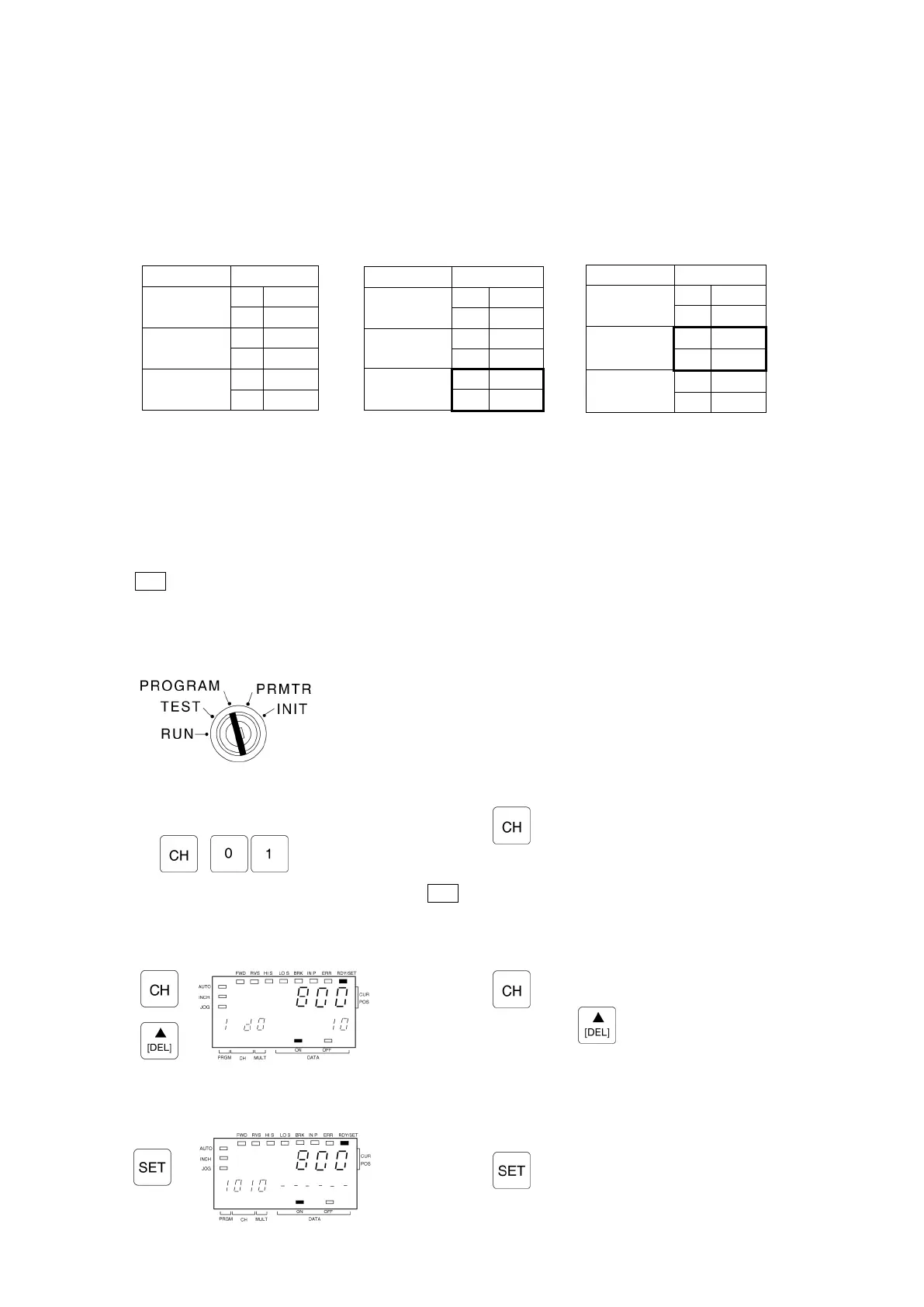9-6-4. Dog Output Insert
The procedure for inserting a Dog output is described below.
To insert a new Dog output setting, simply enter the desired ON/OFF position settings for that Dog.
The No. of that Dog will automatically be determined according to the size the setting value entered.
< Ex. >
Before Insertion Dog Output No.2 Input After Insertion
→ →
[Operation Procedure]
Dog insertions are executed by the procedure as that described for the limit Switch Output settings.
9-6-5. Channel Delete
Limit switch output settings can be deleted in Channel units.
Note
This Channel deletion is not operative at protected switch channel.
[1] Select the PROGRAM mode.
Turn the mode key-switch to the PROGRAM mode position.
[2] Designate the Channel No. where deletion is desired.
Press the key, then enter the No. of the Channel
where deletion is desired.
Note
The Channel No. designation must be a 2-digit input.
[3] Establish the “Channel delete” mode.
Press the key again to establish the Channel
Delete mode. Press the key to verify the
Channel No. where deletion is to occur.
[4] Delete the designated Channel No.
Press the key to execute the deletion.
Dog output No.0
OFF
20
Dog output No.1
Dog output No.2
Dog output No.0
Dog output No.1
Dog output No.2
Dog output No.0
Dog output No.1
OFF 40
Dog output No.2