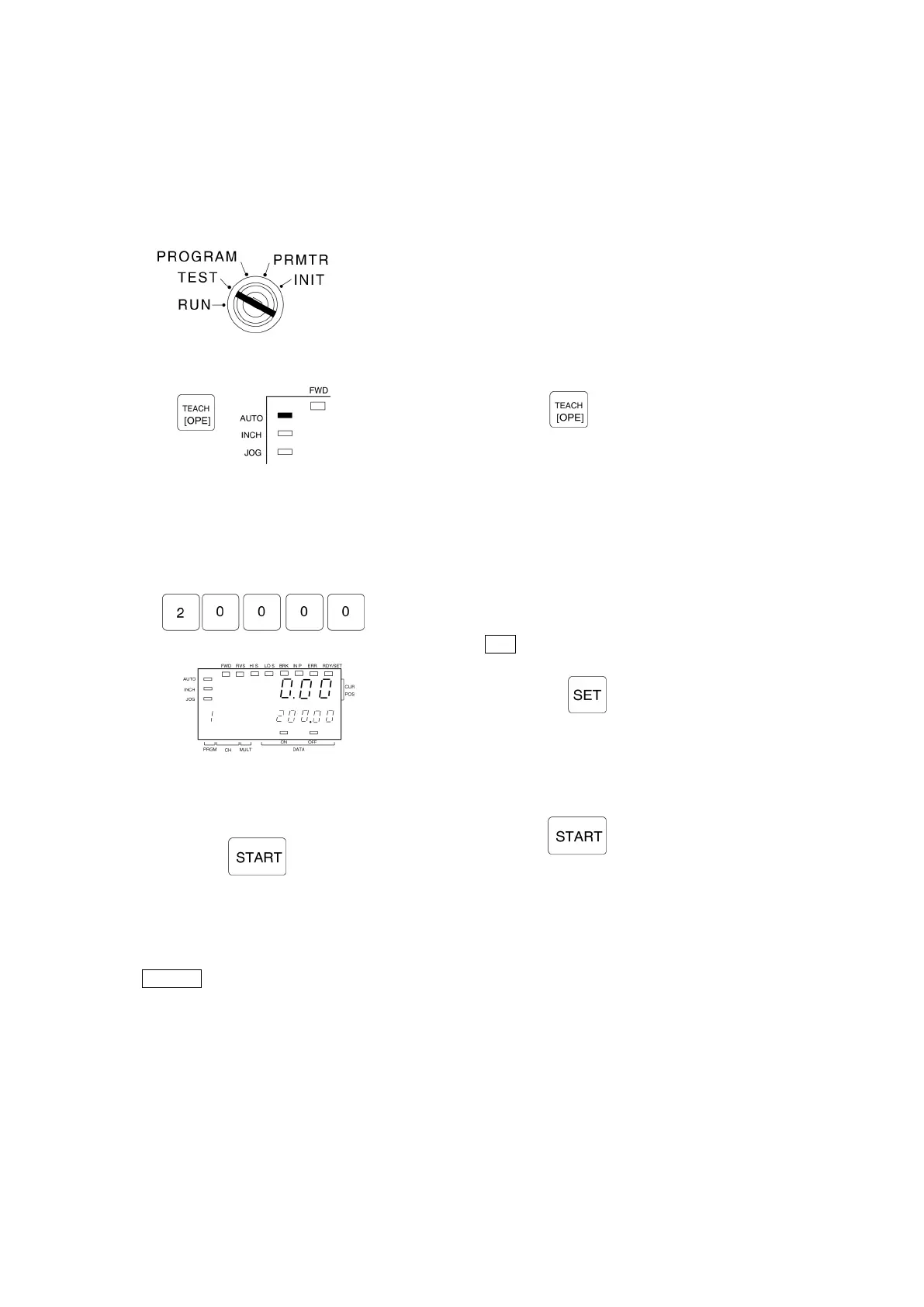9-5-1. AUTO Positioning
●TEST RUN
[1] Select the TEST mode.
Turn the mode key-switch to the TEST mode position.
[2] Establish the AUTO positioning mode.
Press the key to establish the AUTO
positioning mode. The AUTO indicator lamp
switches ON.
[3] Designate the target stop position
[Ex.: 20000 (200.00)]
Key in the values directly from the ten-key pad
Note
Setting must be made each time.
Pressing the key is not required.
[4] Operation start.
Press the key to begin the AUTO positioning
operation. Sensor value (current position value) is
displayed at panel.
Important
STOP inputs are invalid when in the TEST mode. Therefore, to perform an emergency stop in the TEST
mode, turning the motor power supply off is required.