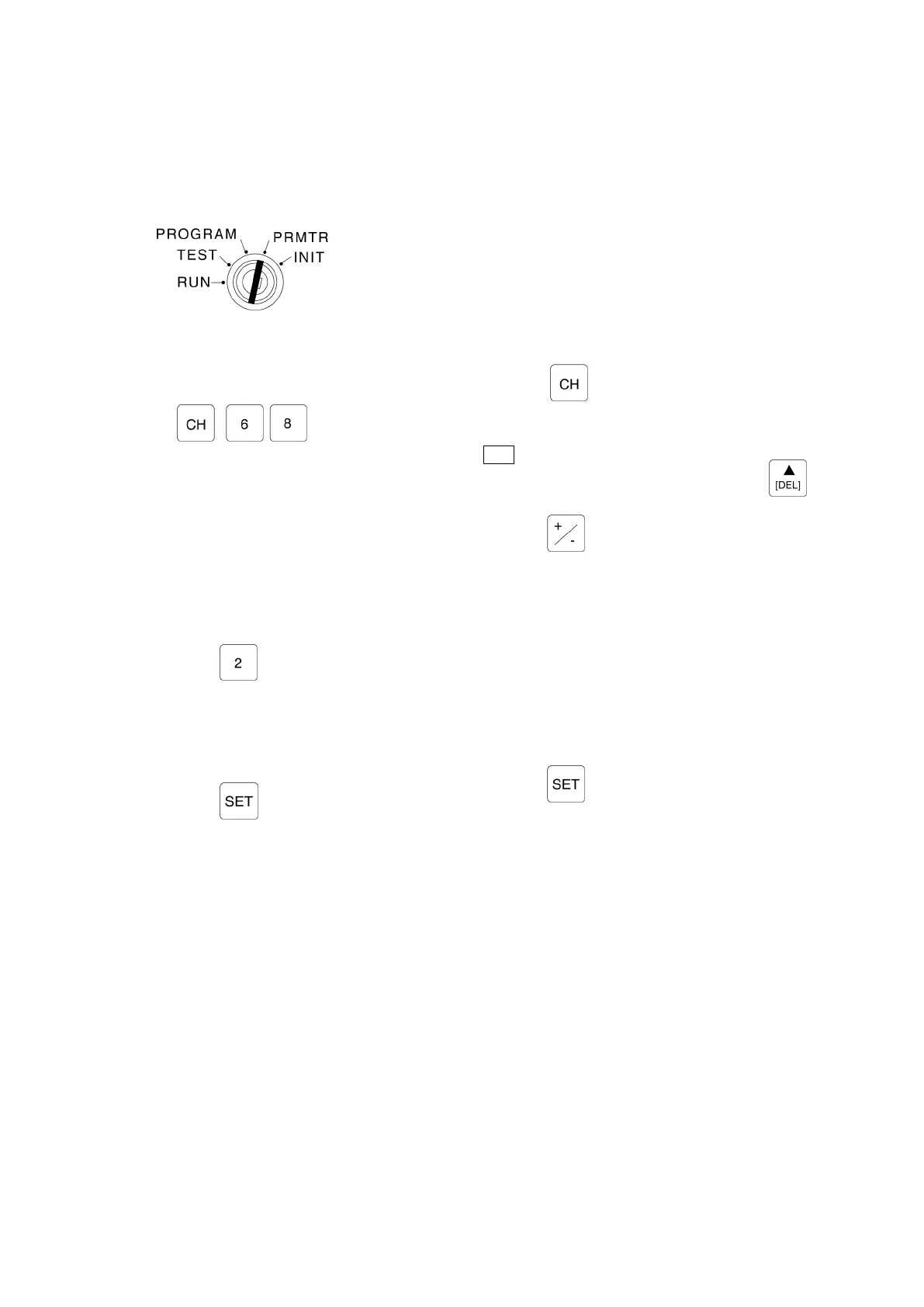9-4-2. Basic Parameter Setting Procedure
VS-12PB parameter settings are designated as described below.
[1] Select the Parameter mode.
Turn the mode key-switch to the PRMTR.
[2] Designate the parameter No.
Press the key, then enter the appropriate
numeric values.
Note
If the existing setting can be used, as is, press
key to proceed to the next setting item.
Press the key to select the initial number’s
subnumber.
[3] Enter the data setting.
Key in the setting value.
[4] Register (write) the setting.
Press the key to register the designated settings.
At that time, the displayed Parameter No. will
Automatically change to the next No.