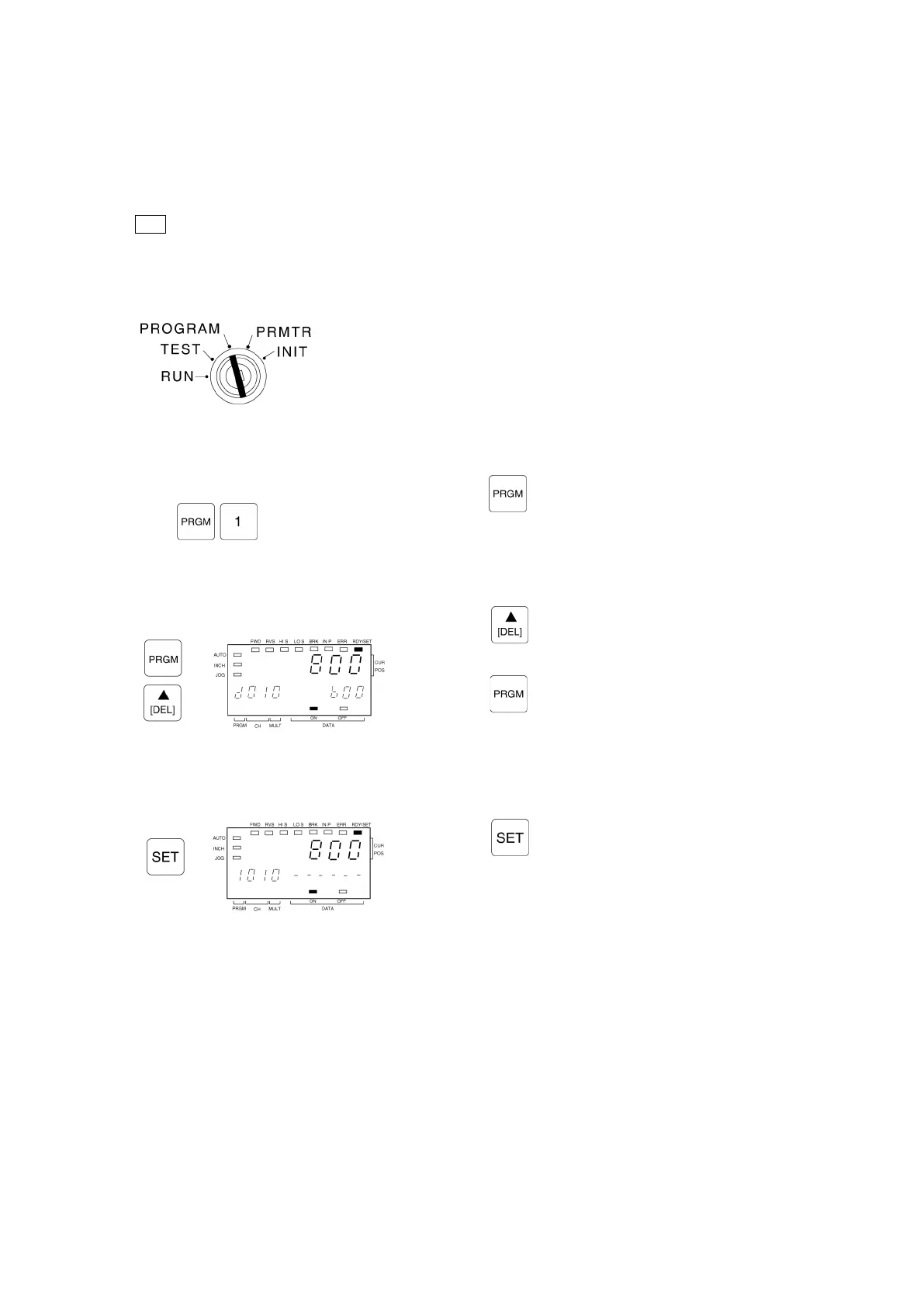9-6-6. Program Batch Delete
With this function, batch deletion of Limit switch outputs can be executed in Program units.
Note
This operation will be impossible if a protected status is in effect.
[1] Select the PROGRAM mode.
Turn the mode key-switch to the PROGRAM mode position.
[2] Designate the Program No. where the deletion is desired.
Press the key, then enter the No. of the
Program where the deletion is to occur.
[3] Establish the “Program Delete” mode.
Press the key again to establish the Program
Delete mode.
Press the key to verify the Program to be deleted.
[4] Delete the designated Program.
Press the key to execute the batch deletion at
that Program.