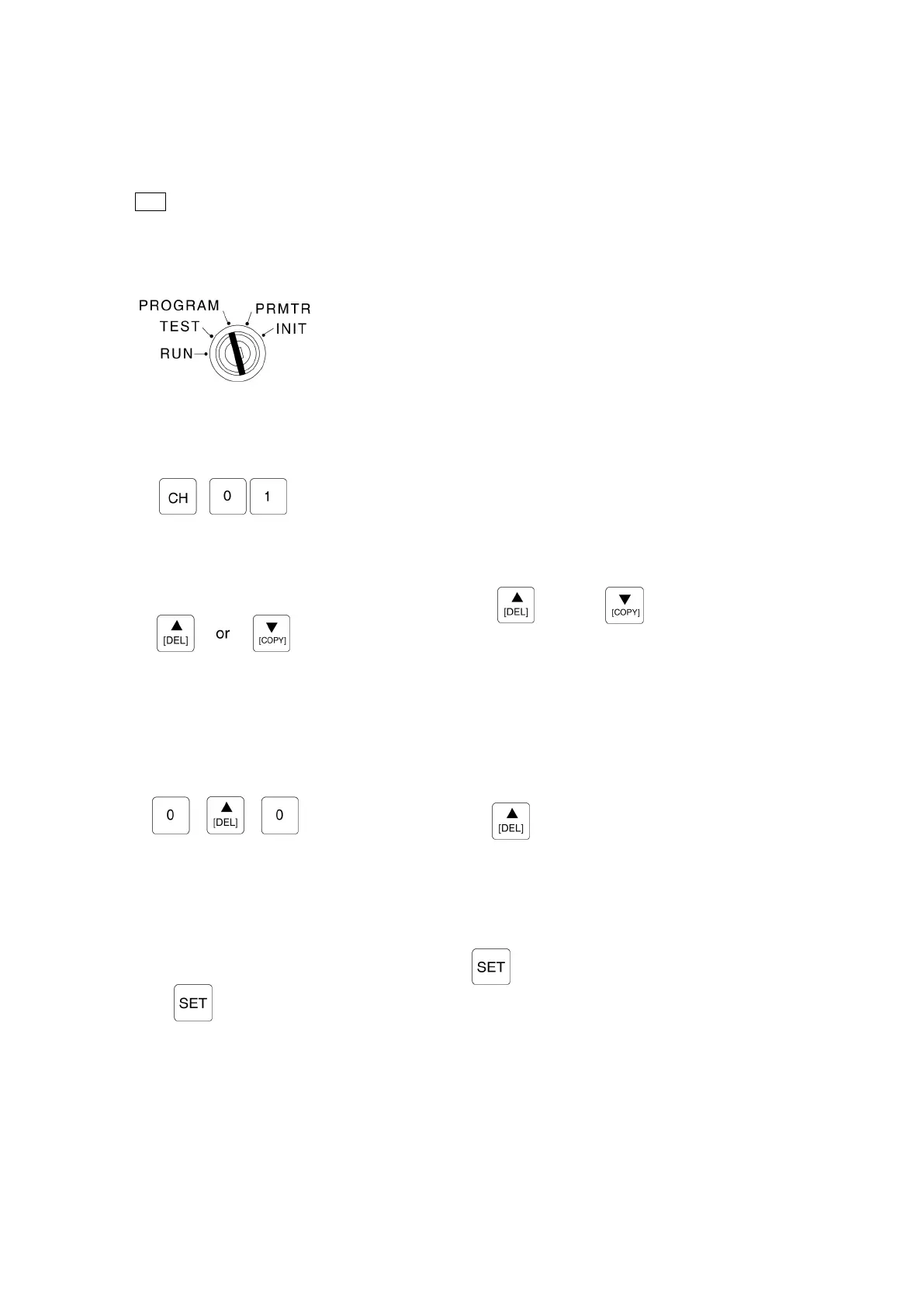9-6-3. Dog Output Delete
The Dog output deletion procedure is described below.
Note
This Dog output deletion is not operative at protected switch channel.
[1] Select the PROGRAM mode.
Turn the mode key-switch to the PROGRAM mode position.
[2] Designate the Channel with Dog setting to be deleted.
[3] Designate the Dog No. to be deleted.
Press the key or the key, then enter
the No. of the Dog to be deleted.
[4] Designate the Dog’s ON/OFF position setting as “0”.
Designate the ON position setting as “0”, then
press the key to register (provisional) this
setting. Next, designate the OFF position setting as “0”.
[5] Delete the ON/OFF settings.
Press the key to delete the designated Dog No.
settings. After the settings are deleted, the settings
for the next Dog No. will automatically be displayed.