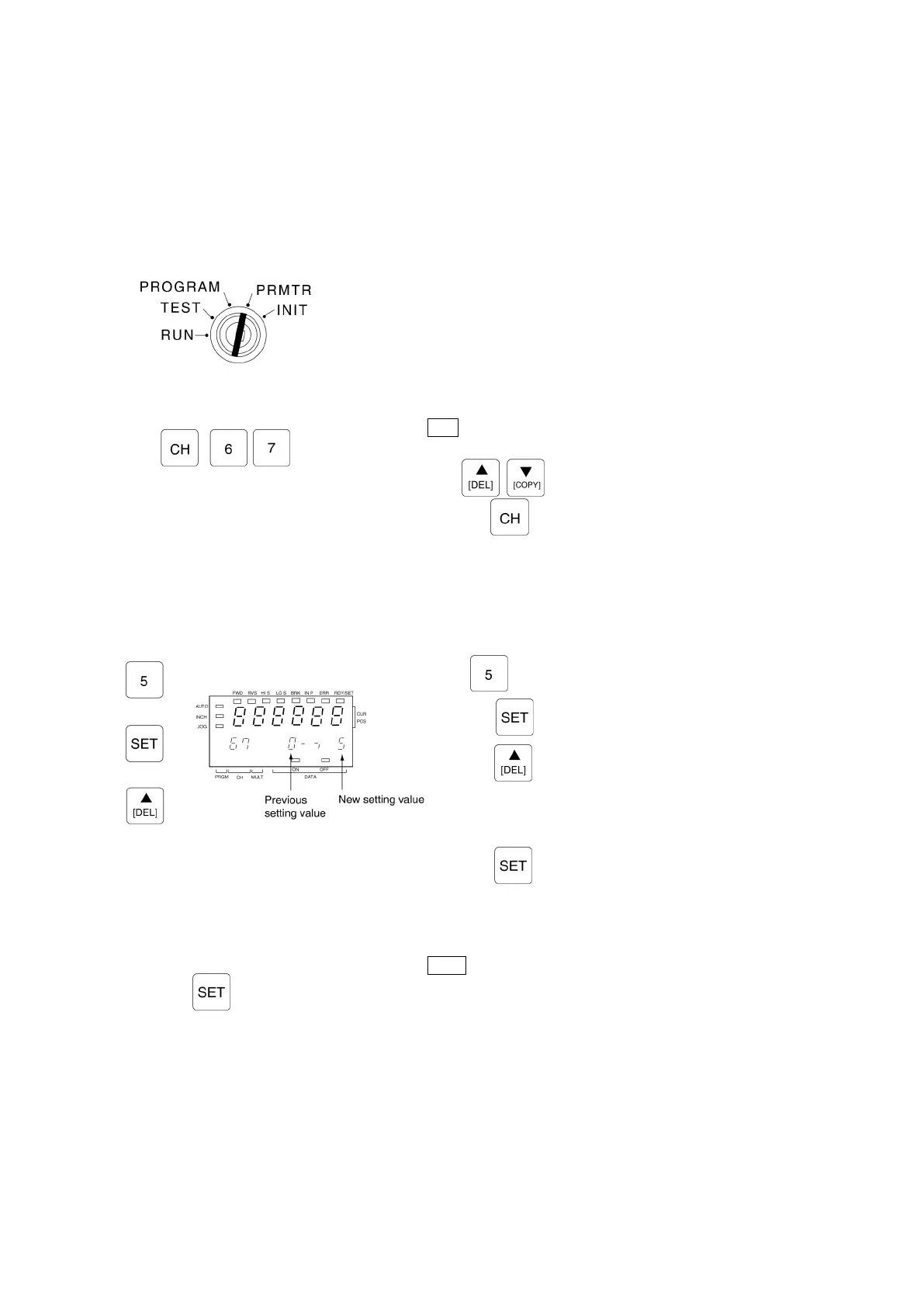9-6-2. Protected Switch Function
As protected switch settings cannot be changed or deleted by normal operation procedures, the following
special procedure is used.
[1] Select the PRMTR mode.
Turn the mode key-switch to the PRMTR mode position.
[2] Designate Parameter No.67.
Note
Parameter No. 67 can not be designated by pressing
the keys.
Press the key, then key in “67”.
[3] Designate the “No. of Protected Switches”
setting (A setting of “5” will be designated
in this example)
Press key to designate the number of protected switches.
Press the key to register (provisional) the setting.
Press the key to check the setting value.
At this time, the previous and new setting values will both flash.
Press the key to register the setting.
[4] Resister the setting data.
Notes
- Switch settings for Nos. 0 to 5 cannot be changed
or deleted by normal operation.
- To cancel the protected switch settings, enter
“0” as number of protected switches at Step [3] above.
At this time, the system will automatically proceed to
Parameter No. 68.