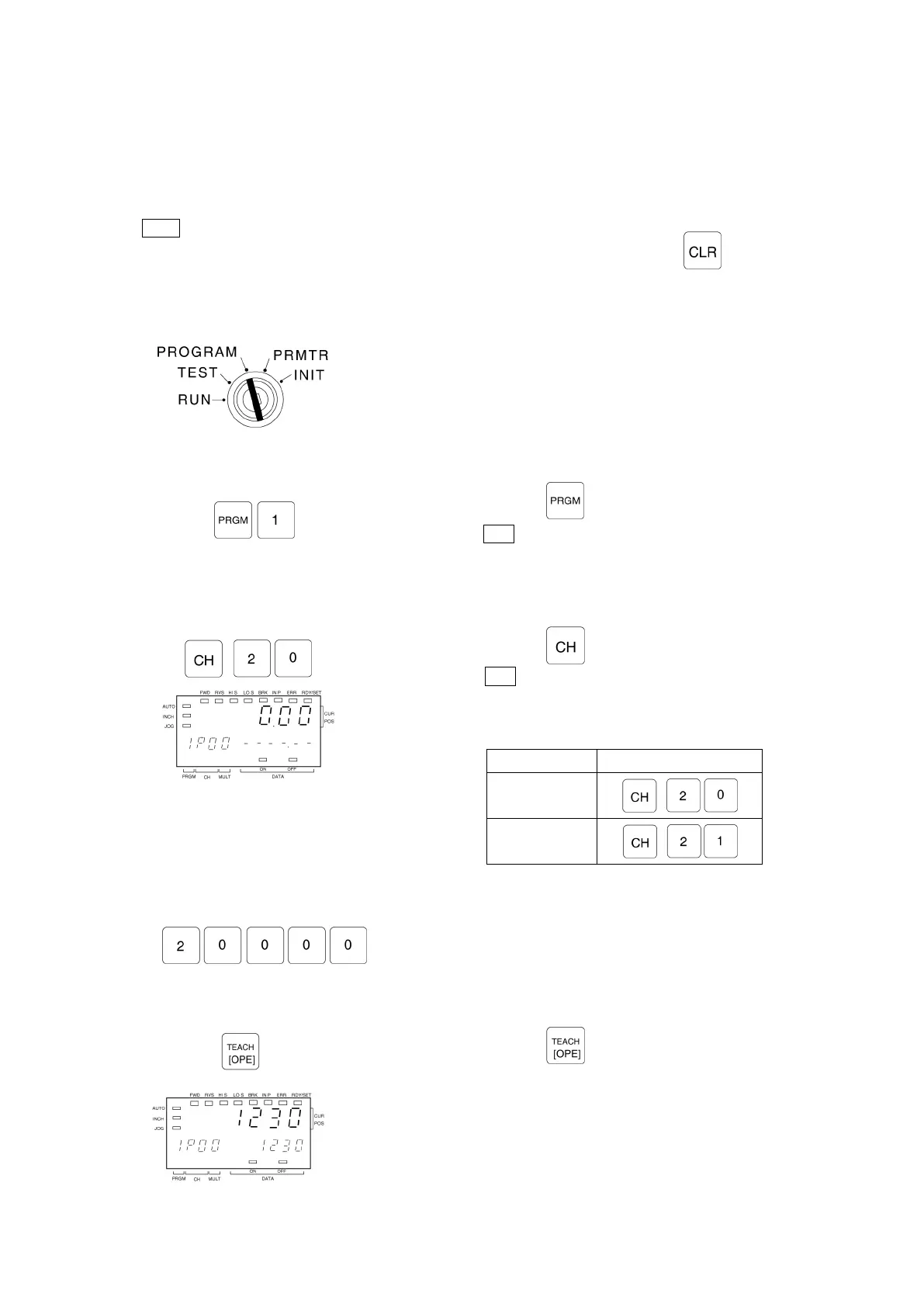●RUN Operation
Do not perform a positioning operation until the target positions have been specified. The device where target
position settings are specified varies according to the Parameter No.40 setting. In the explanation below, target
positions are specified at the VS-12PB.
Notes
- When the mode-key switch is set to RUN, all of the keys (on control panel) except for key is disabled.
- The VS-12PB remains inoperative until the STOP signal input occurs.
[1] Select the PROGRAM mode.
Turn the mode key-switch to the PROGRAM mode
position.
[2] Designate Program No. 1.
Press the key, then enter “1”.
Note
Target position settings for AUTO positioning
operations can be only made at program No.1.
[3] Designate the target position No.
Press the key, then enter the desired value.
Note
Although target positions can be set at 2 points, only
1 point displays.
[4] Designate the target position setting values.
[Ex.: 20000 (200.00)]
Use the numeric keys to enter the desired setting value.
[4 ʼ] Teaching input method
Press the key to designate the machine’s
current position as the setting value.
Target position No.
Input value(CH)
P0
P1