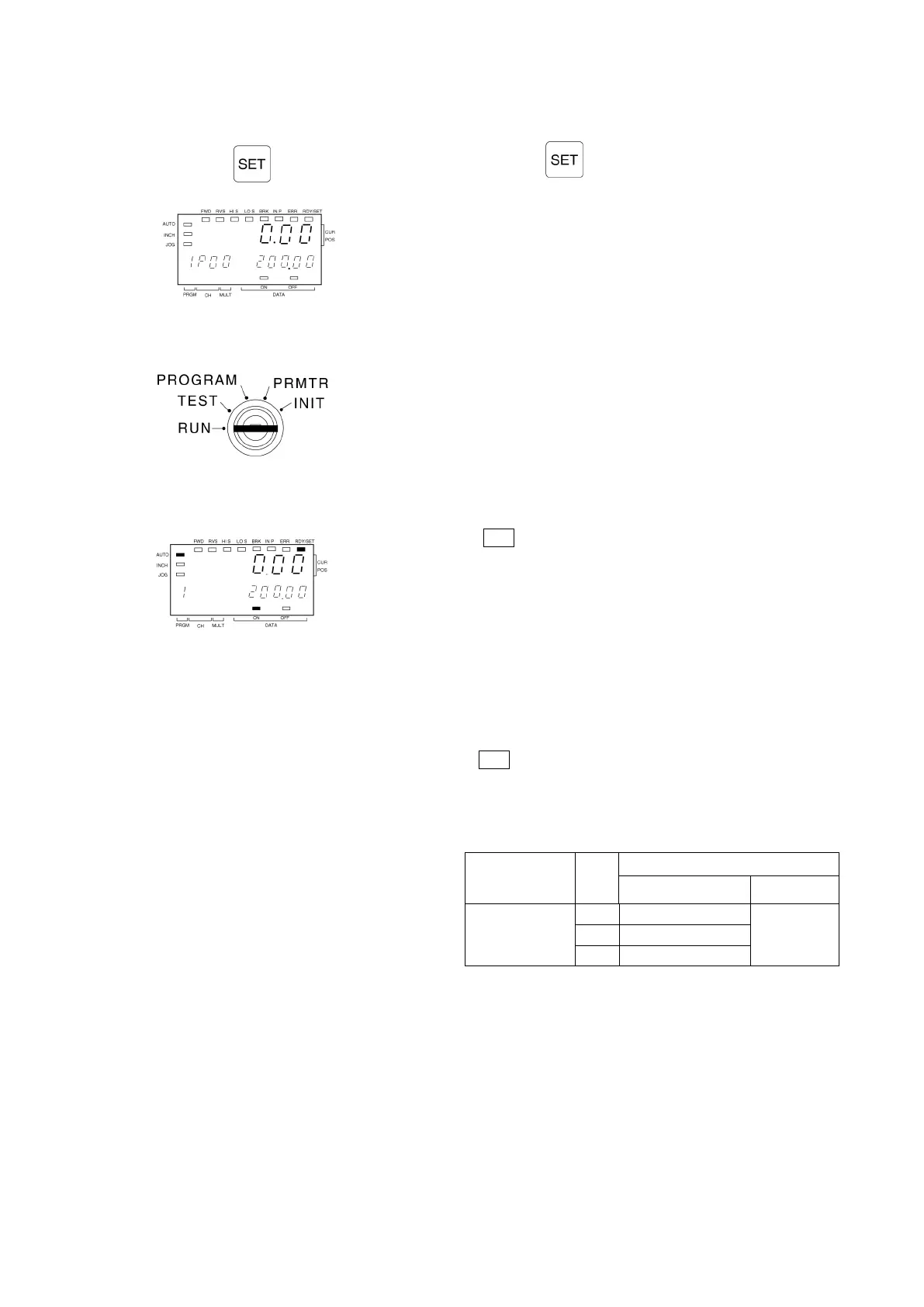[5] Resister the setting data.
Press the key to resister the designated setting
data. The RDY/SET LED indicator is lit.
[6] RUN mode.
Turn the mode key-switch to the RUN mode position.
[7] Current position and Target position display
Note
The setting value for CH20 (P0) displays.
To display the setting value for CH21 (P1), perform
an external input of the target position selection
signal (SEL).
[8] RUN operation
Perform an external START signal input.
(1) Select the operation condition. Note
OPE1: OFF The (1) and (2) inputs shown at left are not required
OPE2: ON when Initial Setting No.81 is set to “3” (VS-T12
or VS-T12B).
(2) Select the target position value.
SEL: ON or OFF
(3) Establish the AUTO positioning status.
STOP: ON
It is required 100ms or longer time period from the
point when the STOP input is switched ON, until the
point when the start input is switched ON.
(4) Operation start.
START: OFF → ON
Parameter setting
Setting
data
Target position select: SEL
OFF ON
Target position
input selection
(Parameter No.40)
VS-12PB (P1)