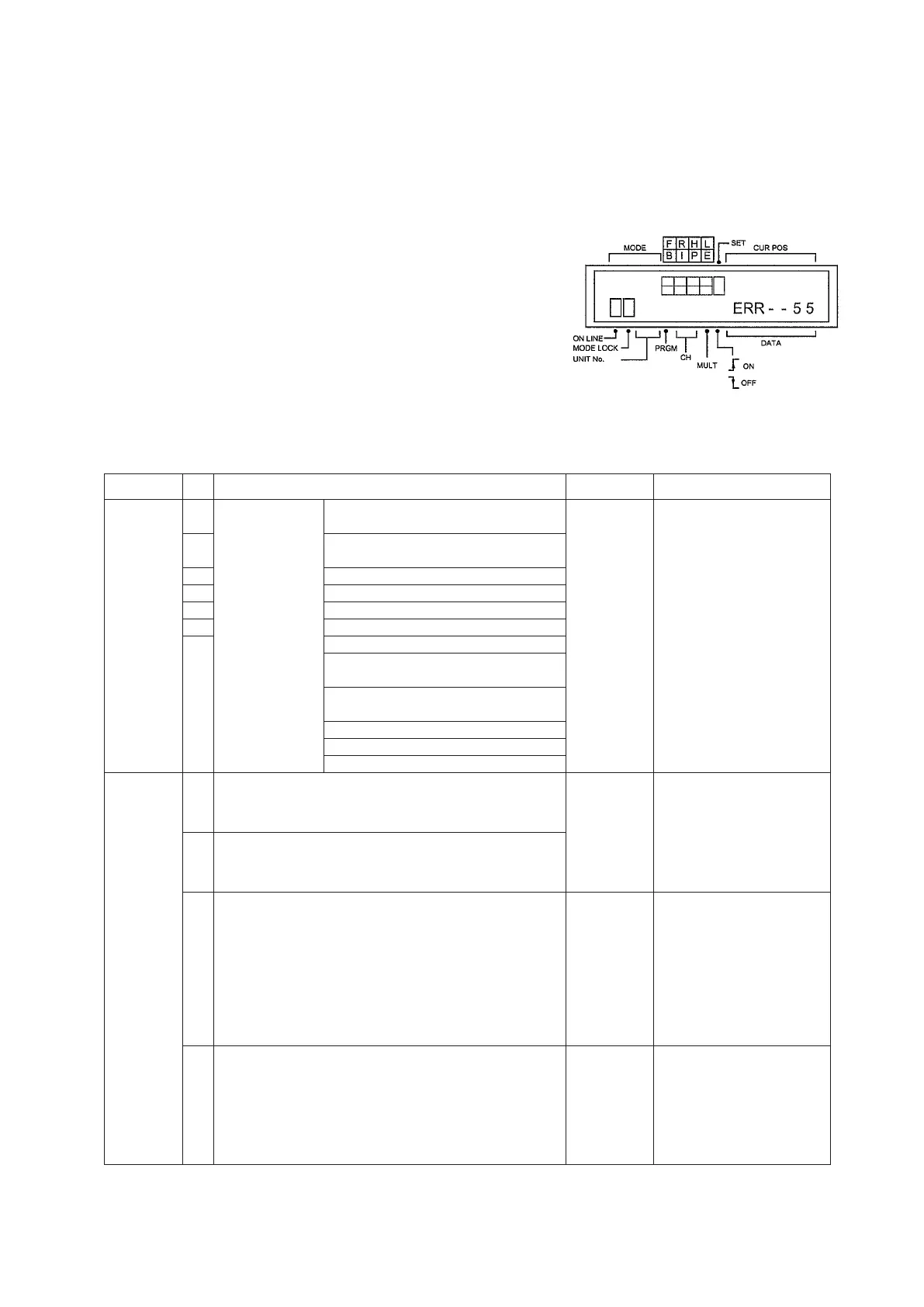9. TROUBLESHOOTING
VS-212DN operation errors and troubleshooting procedures are described in this section.
9-1. Error Code List
When an error occurs at the VS-212DN, the corresponding
error code is saved in the buffer memory (I/O address: 2 [3])
and at the monitor display. At this time, the error detection
(status address 0 and 1: 5 bits) signal switches on, and the
READY output switches off (READY LED goes off).
The error code for the most recent error which occurred
displays on the monitor (this applies to both axes 1 and 2).
The status address 0 and 1: 0-4 bits switch on in accordance
with the error content. If a positioning error occurs, an operation
error (status address 6 and 7: 7 bits, input/output connector:
A5, B5) switches on.
Error Type
Description
Countermeasure
'Buffer
memory
writing
prohibited'
errors
10
Activated when
writing (by sequence
program 'TO'
instruction) is
memory addresses
(writing prohibited).
Current position value area
(scaling binary)
During online
status
Revise the sequence program
so that writing is not attempted
at a 'writing prohibited' area of
the buffer memory.
12
Current position value area
(sensor binary)
Limit switch output status area
Program No. answerback area
18
Hold current position area
(scaling binary)
Hold current position area
(sensor binary)
FWD stop zone area after learning
RVS stop zone area after learning
Sequence mode answerback area
Detection
errors
20
VS-212DN detected an 'upper-limit overtravel' condition.
During online
status
-
Move the machine back within the
'lower-limit to upper-limit' range.
-
Revise the positioning setting data.
- Revise the positioning parameter
settings.
-
Revise the 'lower-limit/upper-limit'
settings.
21
VS-212DN detected a 'lower-limit overtravel' condition.
22
VS-212DN detected a sensor error. Sensor error causes as follows:
- ABSOCODER sensor is disconnected.
- Severed/disconnected ABSOCODER sensor cable.
- ABSOCODER sensor failure.
- No external power supply.
- Malfunction in VS-212DN position detection circuit.
Always
- Connect the ABSOCODER sensor if
disconnected.
-
Replace the ABSOCODER sensor.
-
Check the electrical condition of the
sensor cable. (continuity, shorts)
-
If the problem appears to be caused by a
malfunction at the VS-212DN position detection
circuit, please contact your service representative.
23
VS-212DN detected an excessive correction amount (during preset
operation). 'Excessive correction amount' causes are as follows:
- Misalignment between ABSOCODER sensor's detected position and
actual position, caused by machine slippage, backlash, etc.
- Deviation in the position where 'current position preset' input signal is
received.
- Incorrect 'permissible correction amount' parameter setting.
During 'current
position preset'
operation.
(In TEST
mode, and
when online)
- Adjust the machine.
- Revise the 'permissible
correction amount' parameter
setting.