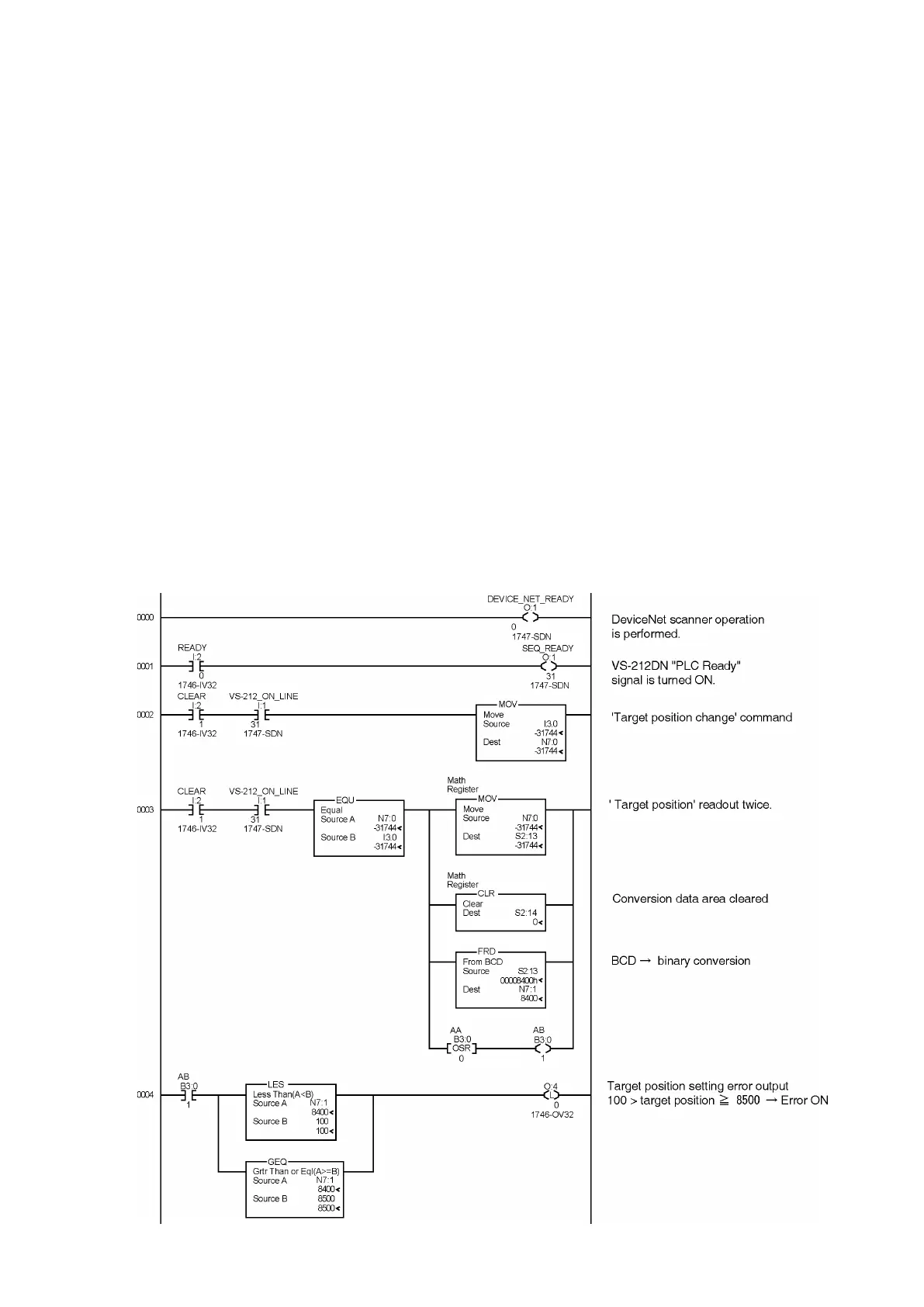7.6 Sequence Program Sample
A sample sequence program is shown below.
A sequence is indicated by an "SLC500" Rockwell Automation (Allen Bradley).
7.6.1 Initial settings and parameter settings
Refer to section 6.6 for the initial settings and parameter settings.
7.6.2 Program for positioning function
The following example shows a program used to designate the positioning target position and to start
the positioning function
Conditions
The following signal assignments are used to control the VS-212DN:
o VS-212DN’s PLC Ready (I: 2/0)
o ‘Target position change’ command (I: 2/1)
o Positioning START command (I: 2/2)
o Positioning STOP command (I: 2/3)
o Target position setting input commands (I: 3/0 to 15 ) BCD code 4-digits
o ‘Target position setting error’ display (O: 4/0)
This example applies when outside a range of 100 – 8500
o ‘Stopped outside target range’ error display (O: 4/1)
o Target position setting storage register (N7: 1)