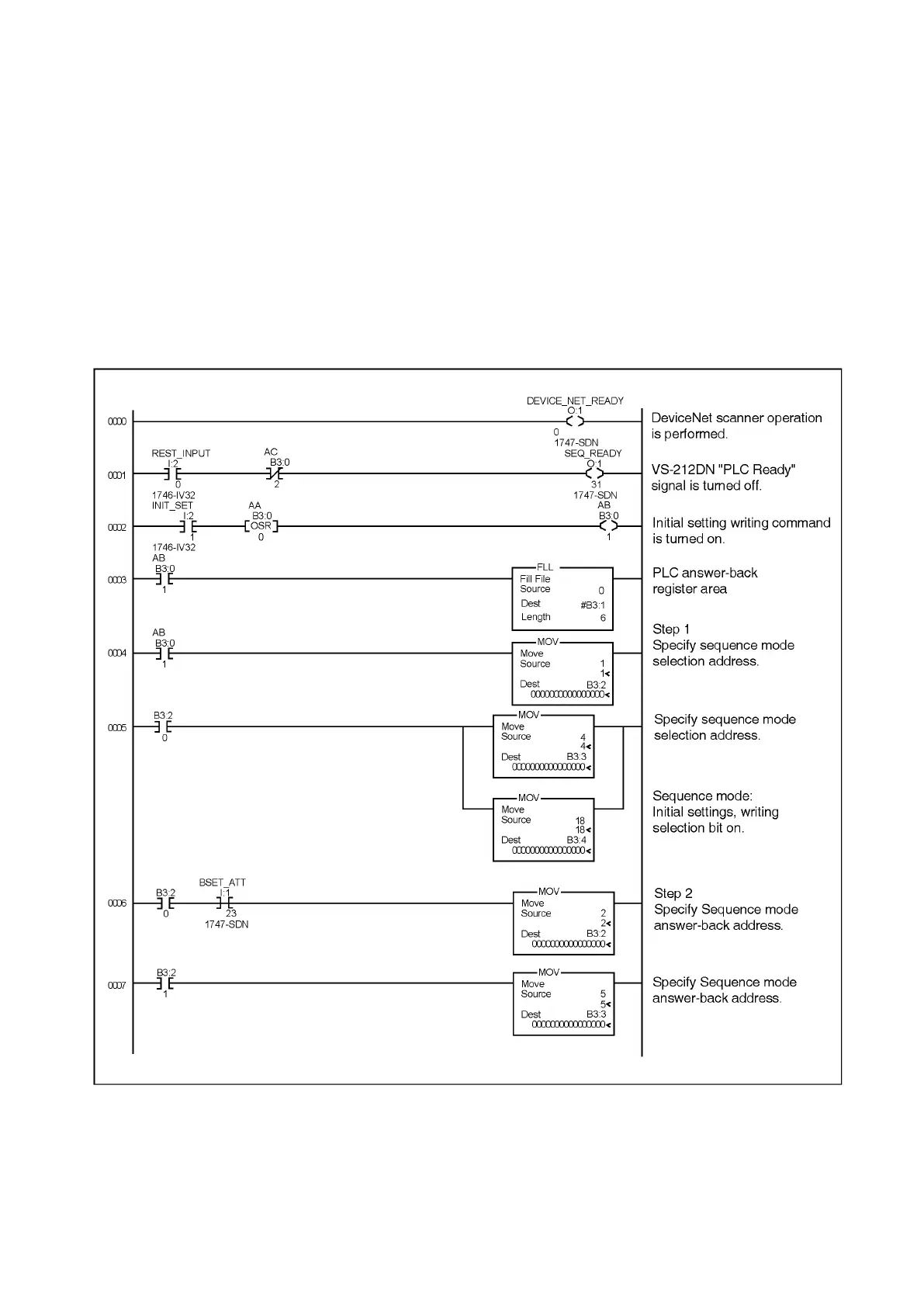6.6 Sequence Program Sample
A sample sequence program is shown below.
A sequence is indicated by an "SLC500" Rockwell Automation (Allen Bradley).
6.6.1 Initial Settings
The initial setting data must be changed in advance, using the DeviceNet Manager. (If the data is to
be changed by the sequence data, a separate data change sequence is required.)
o VS-212DN PLC Ready: I:2/0
o Initial settings writing command: I:2/1
o Sequence mode answer-back storage register: B3:1
o VS-212DN beginning address: O:1.1, I:1.1