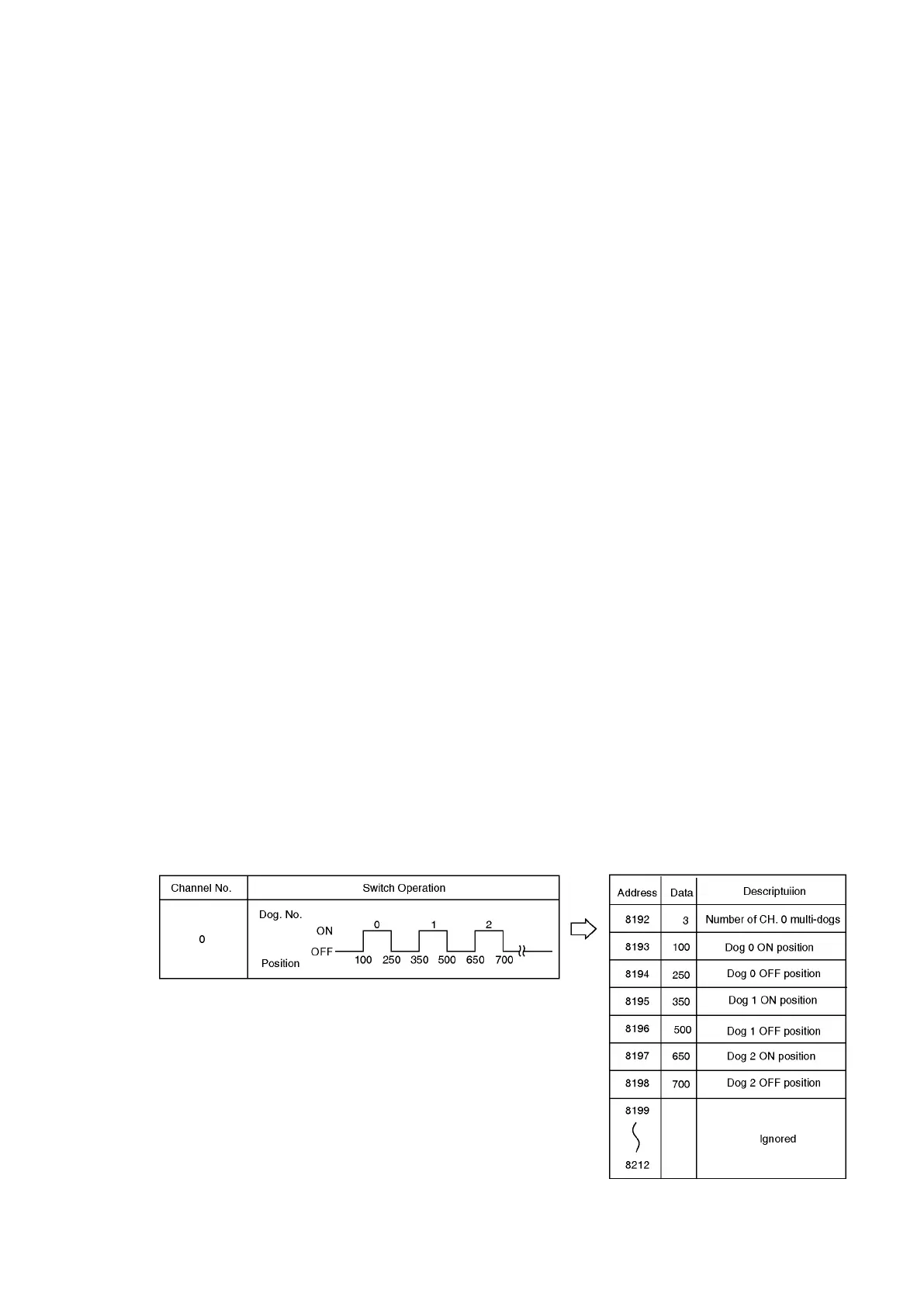8.5 Limit Switch Data setting
The VS-212DN limit switch output data settings are explained below.
Limit switch output is set to program Nos. 0 to 8. Data setting sequence differs for program No.0.
(1) Program No. 0
The contents of program No. 0 are not retained when power failure has occurred and when the
PLC has been reset. Setting the limit switch output data to program No. 0 is carried out in RUN mode.
(2) Program Nos. 1 to 8
The contents of program Nos. 1 – 8 are retained even when power failure has occurred and when
the PLC has been reset. Setting the limit switch output data to program Nos. 1-8 is carried out in
PRGM mode
8.5.1 Data setting
This section explains the setting data for the limit switch output function.
(1) The setting data must be designated for each channel, and consists of the ‘number of multi-dog’,
and the ON/OFF position data for each dog.
(2) The ‘number of multi-dogs’ setting is written as a binary value.
The ON/OFF position data is written as a ‘scaling binary’ value. Error ’31’ will be activated if dog
positions are outside the detection range or if overlapping dogs exist. There are separate ON
setting and OFF setting areas for writing the dog position data. Discrimination between the ON
and OFF writing areas is executed automatically according to the data content of dog No. 0.
There can be no mixing of ON and OFF areas on a single channel.
Examples of the ON areas and OFF areas position writing are given on the following line.
(a) ‘ON area’ [limit switch ‘closed (a) contact’ operation] dog position writing:
The numerical pairs used to write the ON position data are smaller than those used to write the
OFF position data. If the numerical values for each dog are not written in order, beginning from
the lowest and proceeding to the highest, error ’31’ will be activated. (The value of the dog No. 0
position must be smaller than that for dog No.1.)