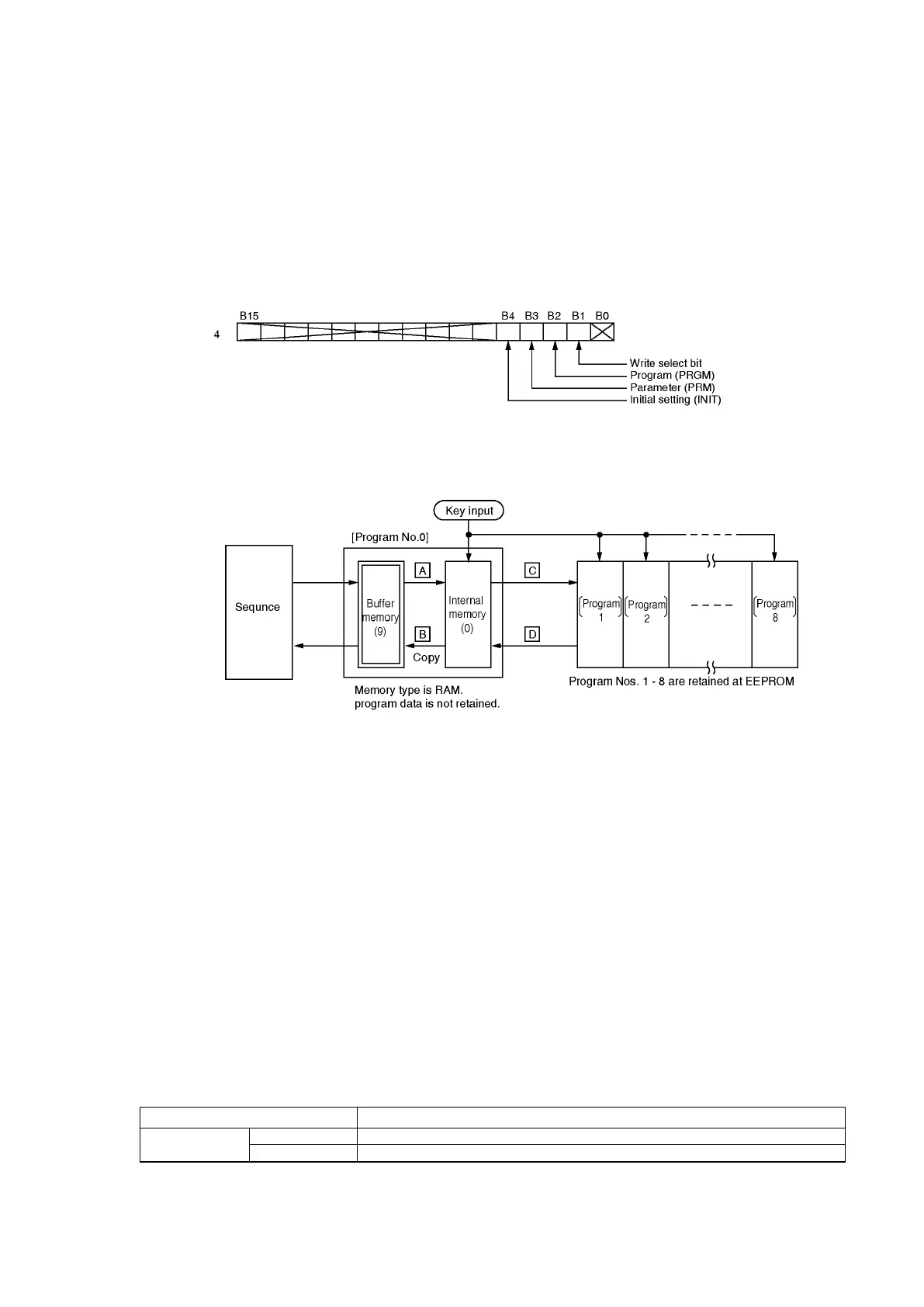8.5.2 Data setting for program No. 0
The program No. 0 data settings are explained below.
The contents of program No. 0 are not retained when power failure has occurred and when the PLC
has been reset.
Setting the limit switch output data to program No. 0 is carried out in RUN mode.
Set ‘0’ to all bits of buffer memory sequence mode selection address.
When using the external setting unit (VS-T62 or VS-T62B), set the manual mode to RUN.
Normally, the reading/writing of program No. 0 data is executed via the buffer memory. The program
data processing sequence is shown in the flowchart below.
(1) As shown in the figure above the program No. 0 area is comprised of a ‘buffer memory’ and an
‘internal memory’.
(2) Data which has been written from the PLC CPU to the buffer memory, will automatically be written
to the internal memory (operation [A] above) when the following occurs:
o When program No. 0 is selected while ‘online’
o When ‘offline → online’ switching occurs with program No. 0 selected.
Data which has been entered (in PRGM mode) to the internal memory area of program No. 0 by
key input or by the ‘copy’ [D] operation, will be lost if program No. 0 is subsequently selected while
in the RUN mode with an online status established, because the buffer memory data will be
transferred to the internal memory at that time.
(3) If incorrect data setting exists when ‘online’ program No. 0 operation is executed in the RUN mode,
an error (error ‘31’) will occur.
When error ’31’ occurs, the limit switch output settings cannot be changed and the limit switch
output function will be as shown below, depending on the operation status effect at the time.
Status after error 31 is detected
RUN mode
Previous operation status will be continued.
All-points OFF or HOLD (according to the parameter setting)