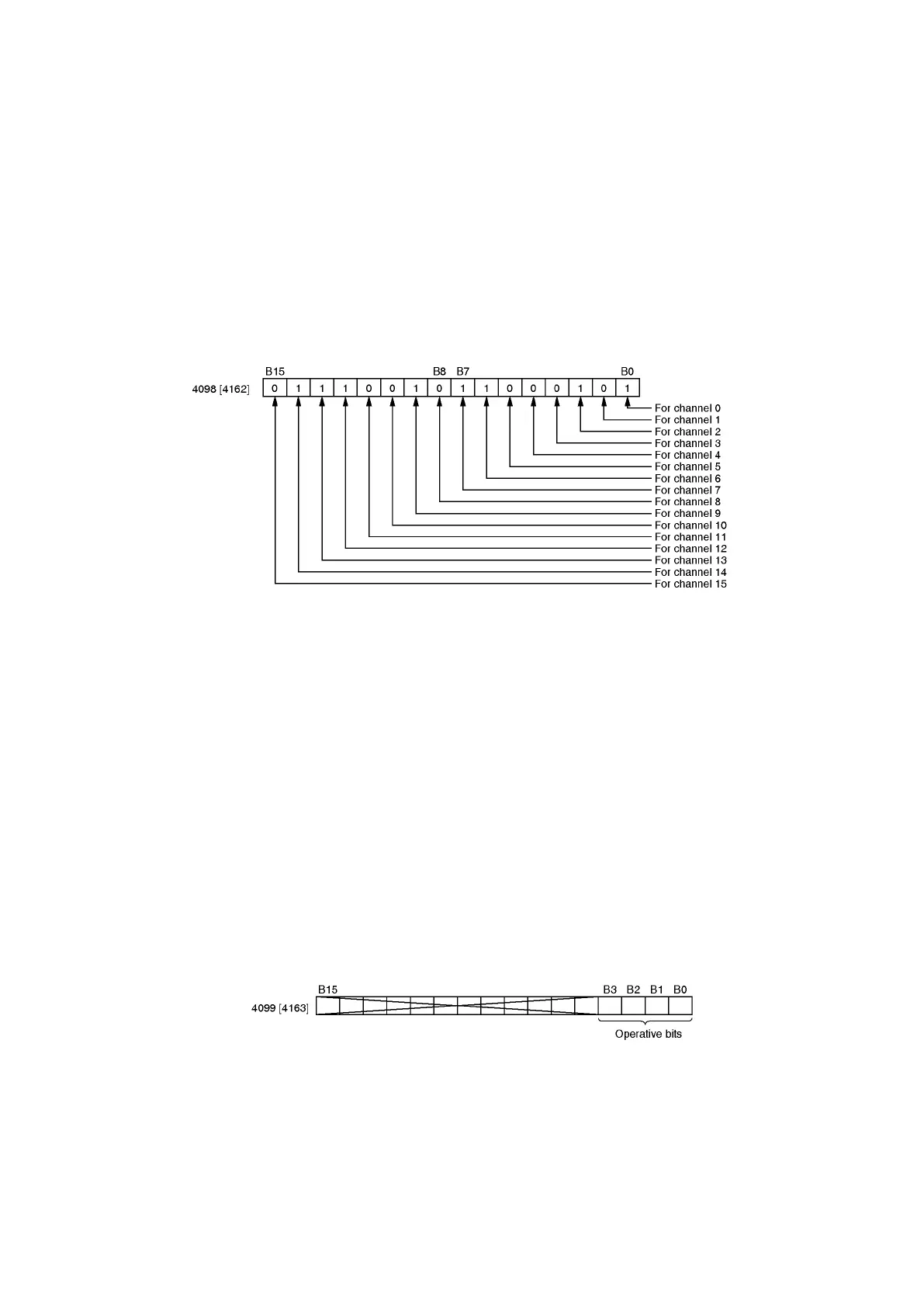3.5.21 Program No. Answerback Reading
The 'answerback program No.' for the program No. designated for use at the limit switch output function
is read. Program numbers are given as a binary value (0-8).
3.5.22 Limit Switch “Output Disabled” Setting (Writing)
The settings made determine (for each channel) whether or not limit switch output is to occur.
Although this setting can be written by the sequence program at any time, it is enabled only when an
online status is established.
(1) Setting are made by designating '0' or '1' for the bits which correspond to each of the channels:
0: Limit switch output enabled
1: Limit switch output disabled
(2) Operation cannot be verified at the VS-212DN monitor LEDs for channels where the limit switch
output 'disabled' setting is designated.
(3) When the power is turned ON, the default setting value '0' (limit SW output enabled) will be
designated at all channels.
3.5.23 Program No. Setting (Writing)
The program Nos. (total of 9) to be used for the limit switch output function are designated. Setting is
made by designating the program No. (0-8) where limit switch output ON/OFF data is registered.
Although this setting can be written by the sequence program at any time, it is enabled only when an
online status is established. Program 0 differs from Program 1 to 8 as described below.
Program 0: Program data is not retained when power is OFF.
Program 1 to 8: Program data is retained in the VS-212DN even when power is OF F.
As shown below, only the first 4 bits are operative in this setting area. If the numeric value indicates at
the first 4 bits is in the 9# to F# range, error code “30” will be activated.